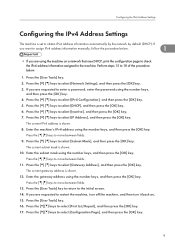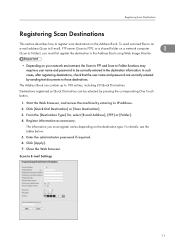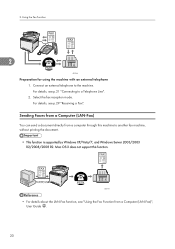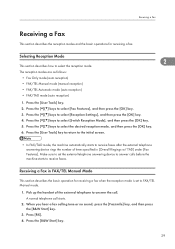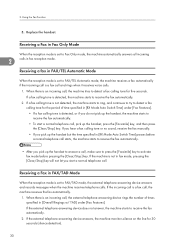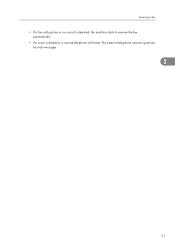Ricoh Aficio SP C242SF Support Question
Find answers below for this question about Ricoh Aficio SP C242SF.Need a Ricoh Aficio SP C242SF manual? We have 1 online manual for this item!
Question posted by patriha on August 27th, 2014
How To Print Labels From Automatic Document Feeder In Ricoh Aficio Sp C242sf
The person who posted this question about this Ricoh product did not include a detailed explanation. Please use the "Request More Information" button to the right if more details would help you to answer this question.
Current Answers
Related Ricoh Aficio SP C242SF Manual Pages
Similar Questions
How To Print Envelopes On The Ricoh Aficio Sp C242sf
(Posted by carolvincen 9 years ago)
How To Print Labels On A Ricoh Aficio Mp C5000
(Posted by enisfoobar 10 years ago)
How To Print Labels Using A Ricoh Aficio Mp C6501sp
(Posted by madjr 10 years ago)
Printing Labels
Labels are not lined up correctly. The first 2 lines of labels are OK, after that the labels are pri...
Labels are not lined up correctly. The first 2 lines of labels are OK, after that the labels are pri...
(Posted by paulinemusrie 12 years ago)