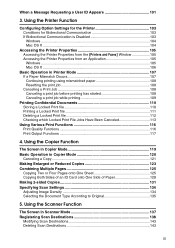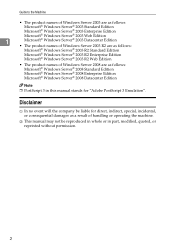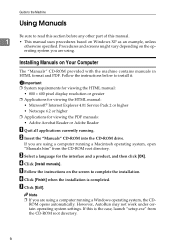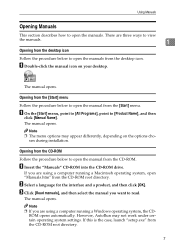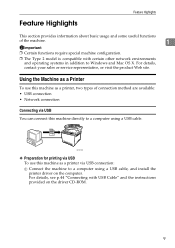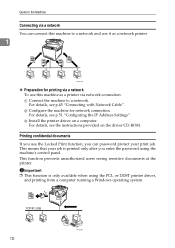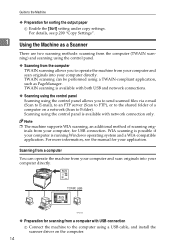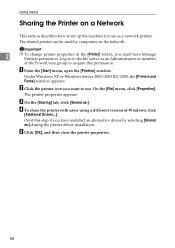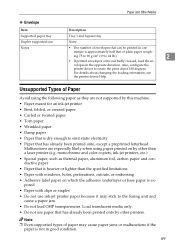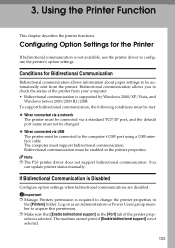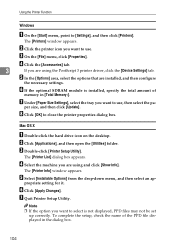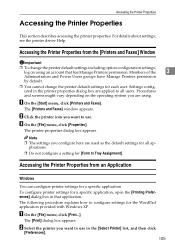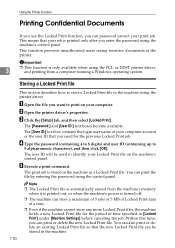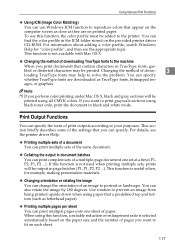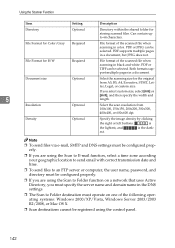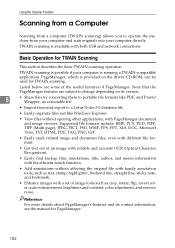Ricoh Aficio SP C232SF Support Question
Find answers below for this question about Ricoh Aficio SP C232SF.Need a Ricoh Aficio SP C232SF manual? We have 1 online manual for this item!
Question posted by dannytan on September 2nd, 2014
Window 8 Vs Aficio
Aficio sp c232sf can run on window 8? if yes, how to go about installing?
Current Answers
Answer #1: Posted by TheWiz on September 2nd, 2014 7:52 AM
Yes it can. Simply download and install the latest driver for your version of Windows 8 from here.
Related Ricoh Aficio SP C232SF Manual Pages
Similar Questions
Ricoh Printer Aficio Sp 232sf Service Call Sc300 How To Fix It
ricoh printer aficio sp 232sf service call sc300 how to fix it
ricoh printer aficio sp 232sf service call sc300 how to fix it
(Posted by ahmedezzatali 6 years ago)
How To Set Up A Ricoh Aficio Sp C232sf Scanner
(Posted by Lalluben 9 years ago)
I Have Windows 8 And My Office Has A Aficio Mp C3501 And It Wont Print Most Of T
(Posted by Anonymous-139216 9 years ago)
How Do I Replace The Waste Toner Bottle Located On The Ricoh Aficio Sp C232sf
color laser multifunction
color laser multifunction
(Posted by wmrpVhonna 10 years ago)