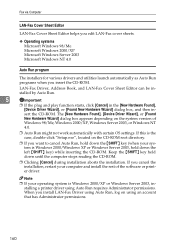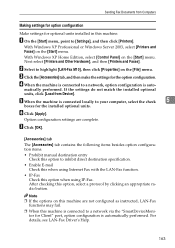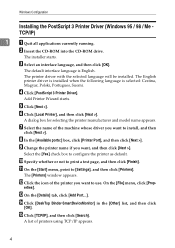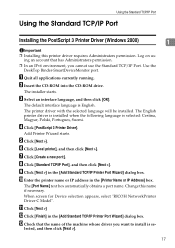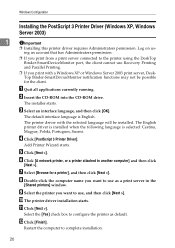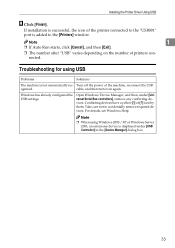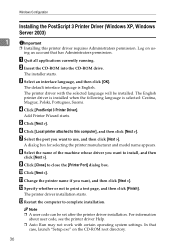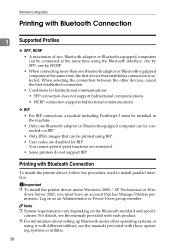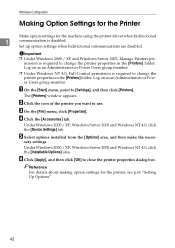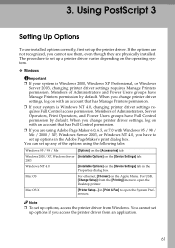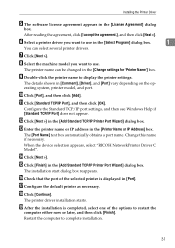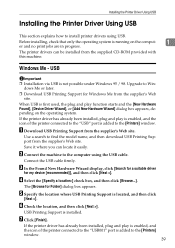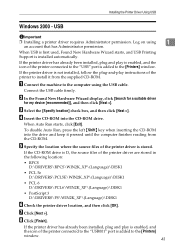Ricoh Aficio MP 1600 Support Question
Find answers below for this question about Ricoh Aficio MP 1600.Need a Ricoh Aficio MP 1600 manual? We have 8 online manuals for this item!
Question posted by hsndpoaaotelecont on July 11th, 2012
Windows 7 Not Installing
windows 7 not installing
Current Answers
Answer #1: Posted by freginold on July 11th, 2012 8:12 AM
Hi, do you mean the Windows 7 driver for the copier won't install, or are you trying to install the actual operating system? This question is posted under the Ricoh MP 1600, so the actual meaning of your question is a little unclear. Please clarify and we will be happy to answer it. Thank you.
Related Ricoh Aficio MP 1600 Manual Pages
Similar Questions
How To Install Scanner Ricoh Aficio 1600 Pcl Mp
(Posted by peppeasadal 9 years ago)
How To Install Ricoh Mp 1600 Scanner On Windows 7
(Posted by nahnmabc4 9 years ago)
Find The Scanner
Hi how to know that the my printer Aficio FX16 type 101 have a scanner?
Hi how to know that the my printer Aficio FX16 type 101 have a scanner?
(Posted by azamy20 11 years ago)
Ricoh Aficio Mp 1600 Le Multifunctional
please get me driver for ricoh aficio MP 1600 le multifunctional
please get me driver for ricoh aficio MP 1600 le multifunctional
(Posted by sampathkumark74 11 years ago)