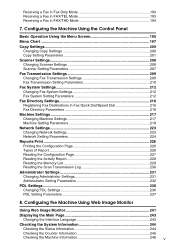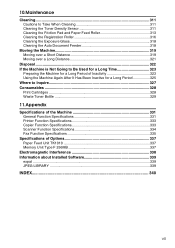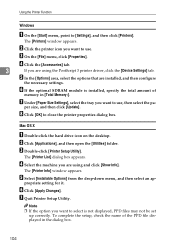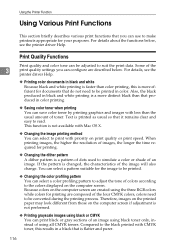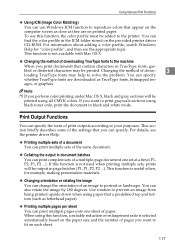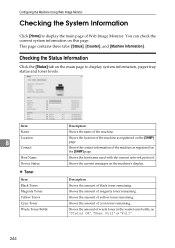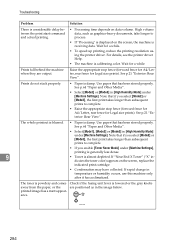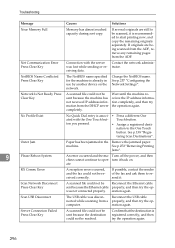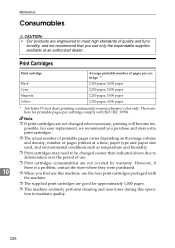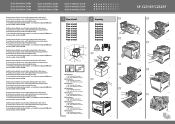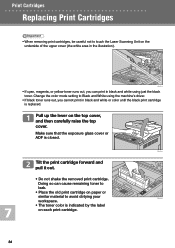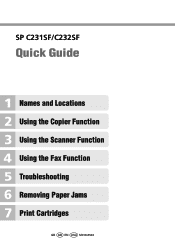Ricoh Aficio SP C232SF Support Question
Find answers below for this question about Ricoh Aficio SP C232SF.Need a Ricoh Aficio SP C232SF manual? We have 1 online manual for this item!
Question posted by Spinkrz7 on February 17th, 2014
How To Change Toner C232sf Rocoh
The person who posted this question about this Ricoh product did not include a detailed explanation. Please use the "Request More Information" button to the right if more details would help you to answer this question.
Current Answers
Answer #1: Posted by freginold on February 25th, 2014 10:46 AM
Hi, you can find instructions for replacing the print cartridges for a C222, which is almost identical to the C232, here:
http://support.ricoh.com/bb_v1oi/pub_e/oi_view/0001036/0001036924/view/op_guide/unv/0230.htm
http://support.ricoh.com/bb_v1oi/pub_e/oi_view/0001036/0001036924/view/op_guide/unv/0230.htm
Related Ricoh Aficio SP C232SF Manual Pages
Similar Questions
How To Change Toner On Ricoh Aficio Mp 4001 Pcl
(Posted by Kiesjlarri 9 years ago)
How Do I Replace The Waste Toner Bottle Located On The Ricoh Aficio Sp C232sf
color laser multifunction
color laser multifunction
(Posted by wmrpVhonna 10 years ago)
Where Is The Waste Toner Bottle Located On Ricoh C232sf
(Posted by advroger 10 years ago)
How To Change Cartridge On Aficio Sp 3410sf Toner
(Posted by painuezh 10 years ago)