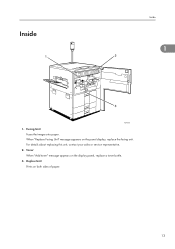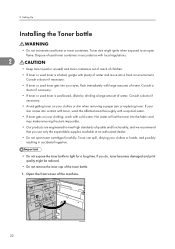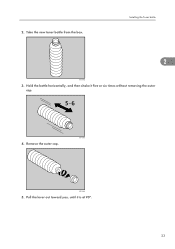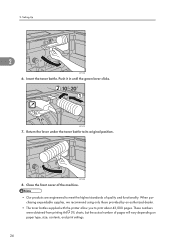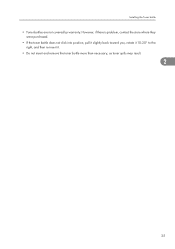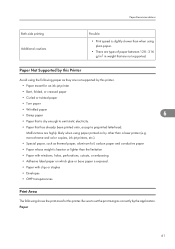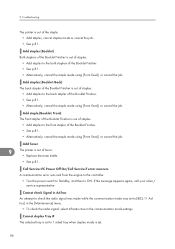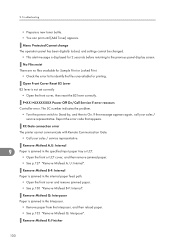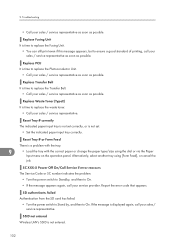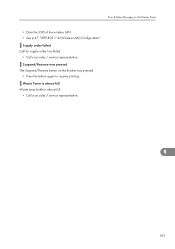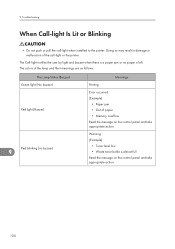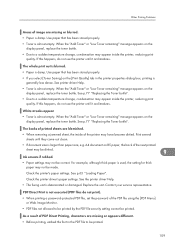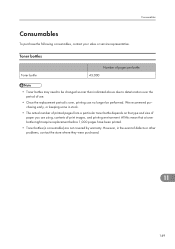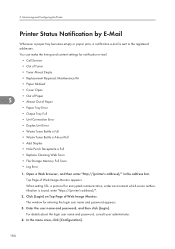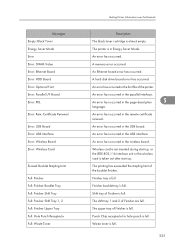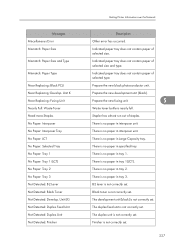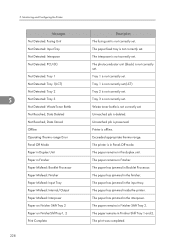Ricoh Aficio SP 9100DN Support Question
Find answers below for this question about Ricoh Aficio SP 9100DN.Need a Ricoh Aficio SP 9100DN manual? We have 2 online manuals for this item!
Question posted by tagorethomas on April 23rd, 2012
Waste Toner Bottle Change
The person who posted this question about this Ricoh product did not include a detailed explanation. Please use the "Request More Information" button to the right if more details would help you to answer this question.
Current Answers
Related Ricoh Aficio SP 9100DN Manual Pages
Similar Questions
Where Is Waste Toner Located On Ricoh Printer Aficio Sp C231n
(Posted by drivergoran123 9 years ago)
How Do I Use The Address Book Management For A Aficio Mp 9100
(Posted by ddmcre 9 years ago)
How Can Reset Please Help Me For Ricoh Sp 9100dn
printer not print to reset error code
printer not print to reset error code
(Posted by xptareq2000 10 years ago)
How Will I Fix The Waste Toner Bottle Correctly
How will I fix the waste toner bottle correctly
How will I fix the waste toner bottle correctly
(Posted by delewonderful 10 years ago)
Where Do I Find The Waste Toner Bottle On A Ricoh Mpc4501?
(Posted by Anonymous-60409 11 years ago)