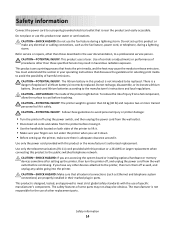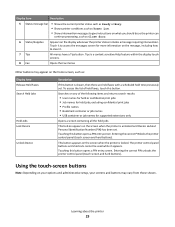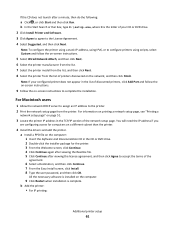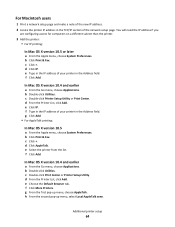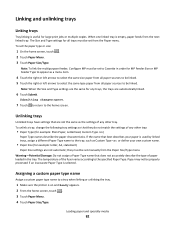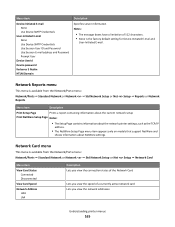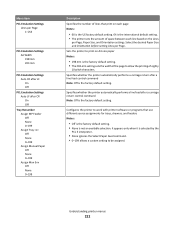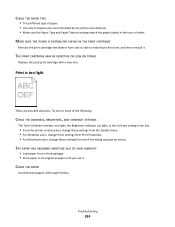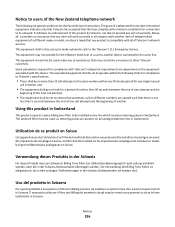Ricoh Aficio SP 4410SF Support Question
Find answers below for this question about Ricoh Aficio SP 4410SF.Need a Ricoh Aficio SP 4410SF manual? We have 1 online manual for this item!
Question posted by smosby6038 on December 28th, 2012
How Do I Assign Codes To Different Users
The person who posted this question about this Ricoh product did not include a detailed explanation. Please use the "Request More Information" button to the right if more details would help you to answer this question.
Current Answers
Related Ricoh Aficio SP 4410SF Manual Pages
Similar Questions
What Does This Error Code Sc363 Mean On Ricoh Aficio Mpc 2550?
What does this error code sc363 mean on ricoh Aficio mpc 2550?
What does this error code sc363 mean on ricoh Aficio mpc 2550?
(Posted by arralukukwe 4 years ago)
Ricoh Scanner Communication
aficio sp 3410sf scanner keeps saying "server connection failed
aficio sp 3410sf scanner keeps saying "server connection failed
(Posted by gakamsky 8 years ago)
How To Configure Ricoh Mpc2050 With Access Code For Different User ?
(Posted by bimarno 9 years ago)
How To Set An All User Code For Copying On The Aficio Mp C5501
(Posted by phbrcr 9 years ago)
How To Delete A Fax Shortcut Contact
How do I delete a fax shortcut contact? We entered it incorrectly and entered a new contact correctl...
How do I delete a fax shortcut contact? We entered it incorrectly and entered a new contact correctl...
(Posted by karriepardieck 10 years ago)