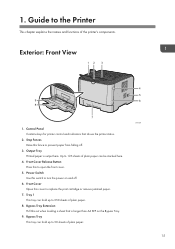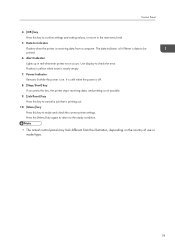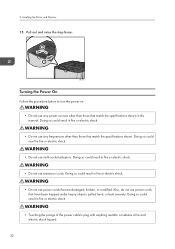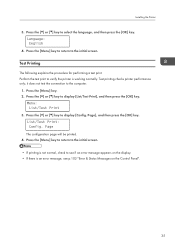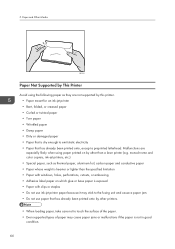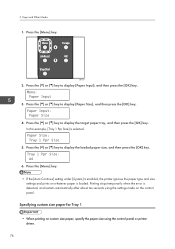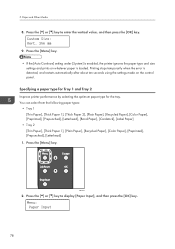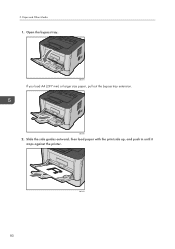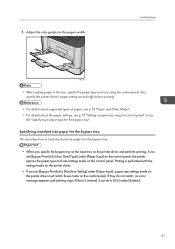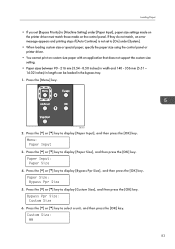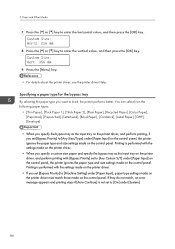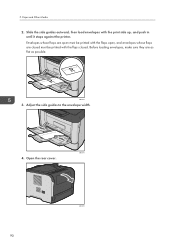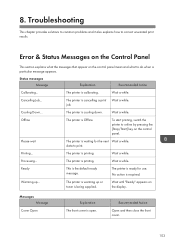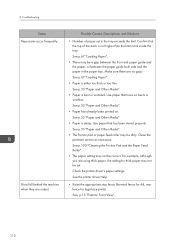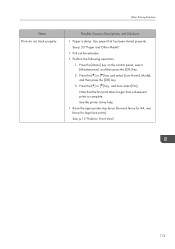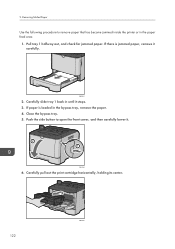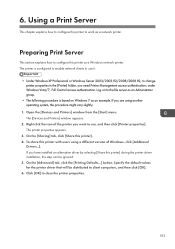Ricoh Aficio SP 3510DN Support Question
Find answers below for this question about Ricoh Aficio SP 3510DN.Need a Ricoh Aficio SP 3510DN manual? We have 2 online manuals for this item!
Question posted by 8461905822s on May 10th, 2014
My Printer Suddenly Work Stop Please Suggest Me
The person who posted this question about this Ricoh product did not include a detailed explanation. Please use the "Request More Information" button to the right if more details would help you to answer this question.
Current Answers
Answer #1: Posted by seemeagain on May 11th, 2014 12:55 AM
http://www.manualowl.com/m/Ricoh/Aficio-SP-3510DN/Manual/287209?search=stop&x=0&y=0
You hVE NOT DESCRIBED YOUR PROBLEM IN DETAIL. LOOK IN THIS MANUAL TO FIND YOUR ANSWER
Related Ricoh Aficio SP 3510DN Manual Pages
Similar Questions
Can We Use Ricoh Printer 3510 Withou Chip . Can We Disable This Printer Chi
(Posted by anasmalik342221 8 months ago)
Duplicate Feed, But No Paper In Printer.
We have a Ricoh Aficio SP 3510dn that gives us the dupl feed error, problem is that we've removed al...
We have a Ricoh Aficio SP 3510dn that gives us the dupl feed error, problem is that we've removed al...
(Posted by woweric00 8 years ago)
Printer Will Not Print From The Bypass Tray.
Printer will not print from bypass tray even though I have set the bypass tray at the default print ...
Printer will not print from bypass tray even though I have set the bypass tray at the default print ...
(Posted by shortl 8 years ago)
Ricoh Printer Aficio Sp C420dn How Can/do I Reset The Administrator Password To
change the settings
change the settings
(Posted by moljca 9 years ago)
How Can I Find The Ip Address Of Ricoh Printer Aficio 2045e
I want to print directly from my PC with network cable. How can I do it with Ricoh Aficio 2045e
I want to print directly from my PC with network cable. How can I do it with Ricoh Aficio 2045e
(Posted by tmmaccarthy 12 years ago)