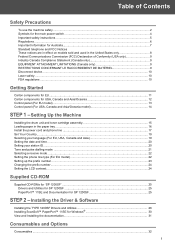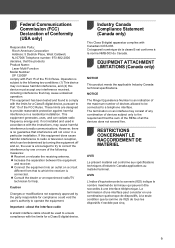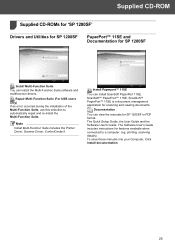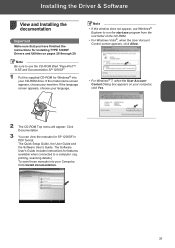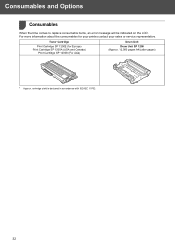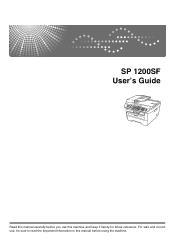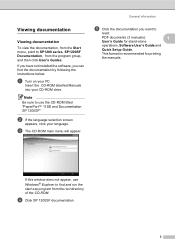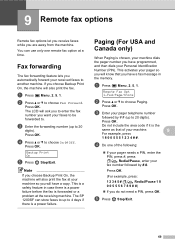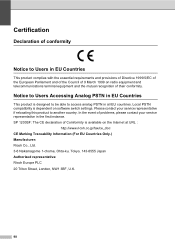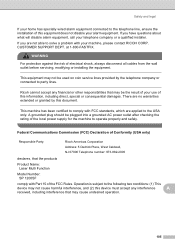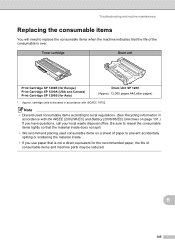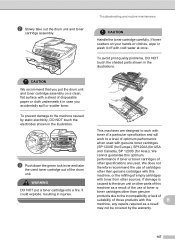Ricoh Aficio SP 1200SF Support Question
Find answers below for this question about Ricoh Aficio SP 1200SF.Need a Ricoh Aficio SP 1200SF manual? We have 2 online manuals for this item!
Question posted by morshedalam9 on November 19th, 2012
Mr
i needed sp 1200 sf toner.i need near store, my address is via prenestina ,00176-rome ,italy.
Current Answers
Related Ricoh Aficio SP 1200SF Manual Pages
Similar Questions
Ricoh Aficio Sp1200s Toner Reset Procedure
plz send the reset procedure after toner riffle
plz send the reset procedure after toner riffle
(Posted by ashbhnagda 9 years ago)
Aficio Sp 1000 Sf Pinter Error Fuser Temp.
Hello, have any ideeas? Thanks in advance!
Hello, have any ideeas? Thanks in advance!
(Posted by flord35 9 years ago)
How To Stop The Beeping On The Aficio Sp C242 Sf Ricoh?
We work in a quiet office which has important meetings ergo we need the printer to be less noisy.
We work in a quiet office which has important meetings ergo we need the printer to be less noisy.
(Posted by giulianagustinelli 10 years ago)
Why Toner Life End Message Keep On Showing On Sp 1200s Prints.
why toner life end message keep on showing on sp 1200s printer.
why toner life end message keep on showing on sp 1200s printer.
(Posted by ravindragandhile 11 years ago)
I Have A Ricoh Aficio Mp171 Super G3 The Paper Drawer Is Stuck Because One Of Th
plastic peices that hold the paper in place has come loose. Is there a way to get into the drawer to...
plastic peices that hold the paper in place has come loose. Is there a way to get into the drawer to...
(Posted by sharonthompson 11 years ago)