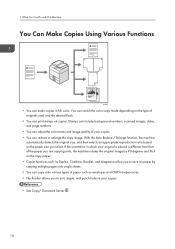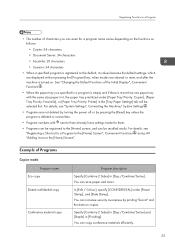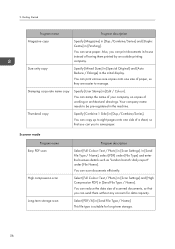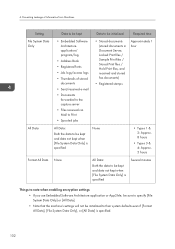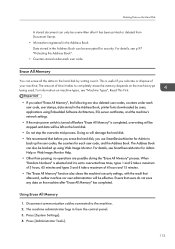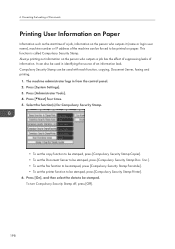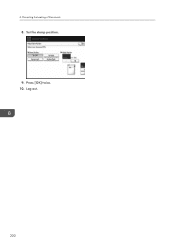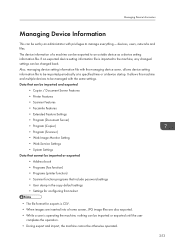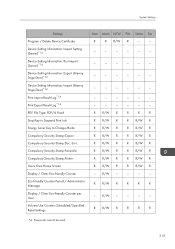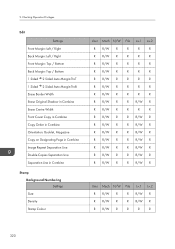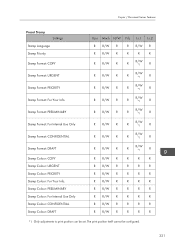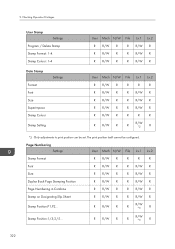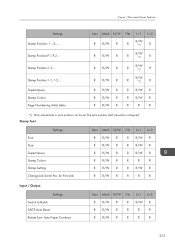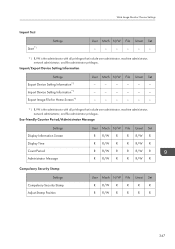Ricoh Aficio MP C5502 Support Question
Find answers below for this question about Ricoh Aficio MP C5502.Need a Ricoh Aficio MP C5502 manual? We have 3 online manuals for this item!
Current Answers
Answer #1: Posted by Odin on May 20th, 2016 10:34 AM
If you mean "date stamp," follow the manual instructions beginning at http://bit.ly/1U5hkfD. Proceed to the next page using the large sideways caret on the right.
Hope this is useful. Please don't forget to click the Accept This Answer button if you do accept it. My aim is to provide reliable helpful answers, not just a lot of them. See https://www.helpowl.com/profile/Odin.
Related Ricoh Aficio MP C5502 Manual Pages
Similar Questions
How Do I Bate Stamp With The Ricoh Aficio Mp C3502
(Posted by Anonymous-143197 9 years ago)
How To Clear User Code On The Aficio Mp C5502?
(Posted by zakntrigg 9 years ago)
How To Update Address Book In Ricoh Aficio Mp C5502 Online?
(Posted by bthomson 10 years ago)
Can The Ricoh Aficio 5002 Bate Stamp Copies
(Posted by Anonymous-122188 10 years ago)
Ricoh Aficio Mp C5002 And C5502 Errors
Ricoh Aficio MP C5002 and C5502 getting run out of extended memory and cannot refresh document error...
Ricoh Aficio MP C5002 and C5502 getting run out of extended memory and cannot refresh document error...
(Posted by bflourentzou 11 years ago)