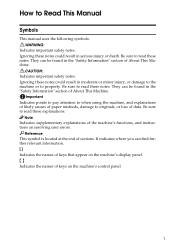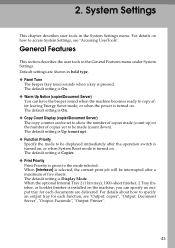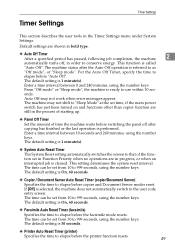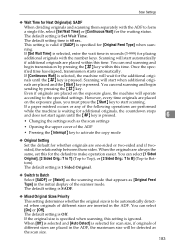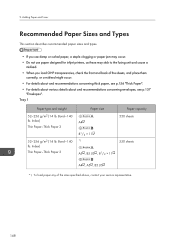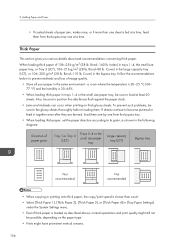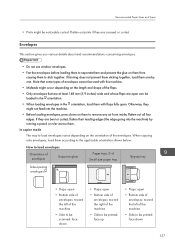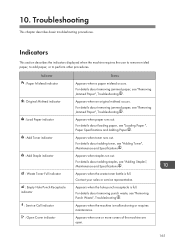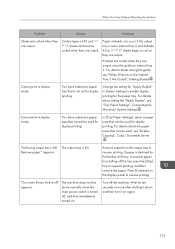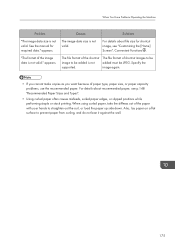Ricoh Aficio MP C4502 Support Question
Find answers below for this question about Ricoh Aficio MP C4502.Need a Ricoh Aficio MP C4502 manual? We have 2 online manuals for this item!
Question posted by truehv23 on September 1st, 2014
How To Reset Ricoh Aficio Mp C4502 Says Misfeed But No Misfeed?
No miss feed but the prompt keeps appearing and cannot use the machine. Need help this is our office Ricoh aficio MPC4502 machine.
Current Answers
Answer #1: Posted by freginold on September 2nd, 2014 3:23 AM
If you really can't find a paper jam anywhere, often you clear the error message simply by opening all of the doors and covers, and then closing them. Also pull out the paper trays and then push them back in. For phantom jamming, this will often clear the jam message.
Related Ricoh Aficio MP C4502 Manual Pages
Similar Questions
Ricoh Aficio Mpc4502 Where Is The Clear Button
(Posted by elainerjessiman 10 years ago)
How Do I Turn Off Two Sided Printing On Ricoh Aficio Mpc4502
(Posted by evLGWas 10 years ago)
How Can I Reset Aficio Mp1600 Sp Printer To Defalt Setting.
i would like to reset aficio printer setting to default: when trying to print it report an error or...
i would like to reset aficio printer setting to default: when trying to print it report an error or...
(Posted by chat778 12 years ago)