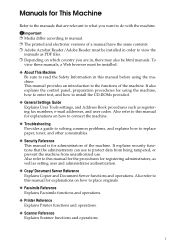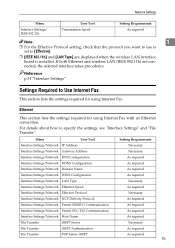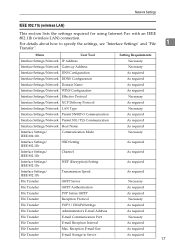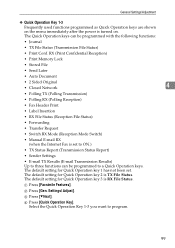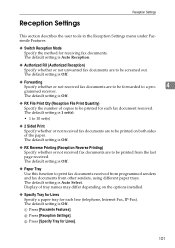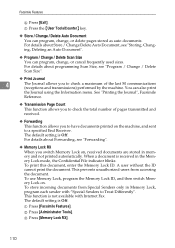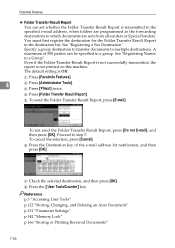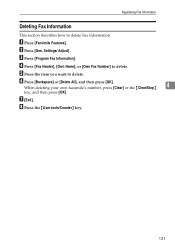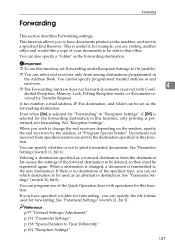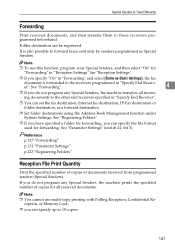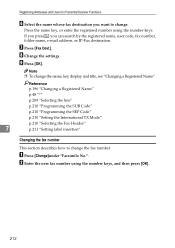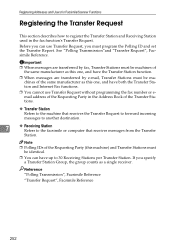Ricoh Aficio MP C4502 Support Question
Find answers below for this question about Ricoh Aficio MP C4502.Need a Ricoh Aficio MP C4502 manual? We have 2 online manuals for this item!
Question posted by janmtito69 on August 31st, 2014
How To Set Up Aficio Mp C4502a Forwarding Faxes To Email Manual
The person who posted this question about this Ricoh product did not include a detailed explanation. Please use the "Request More Information" button to the right if more details would help you to answer this question.
Current Answers
Answer #1: Posted by freginold on October 2nd, 2014 3:12 AM
Hi, the article below will guide you through setting up fax forwarding on your Ricoh. It was written for a Ricoh 301, but the steps will be almost identical.
- How to set up fax forwarding on a Ricoh Aficio MP 301 copier
- How to set up fax forwarding on a Ricoh Aficio MP 301 copier
Related Ricoh Aficio MP C4502 Manual Pages
Similar Questions
How To Add An Email For Scanning On A Ricoh C4502 Copier
(Posted by mbyeka 9 years ago)
How Do I Turn Off Color Setting On Mp C4502
(Posted by chesswat123 10 years ago)
Ricoh Aficio Mp C4502a How To Reset Default Dpi Setting
(Posted by liqublo 10 years ago)
Printing On My Aficio Mp C4502a W/ My Macbook Pro.
I have tried everything to establish communication between my MacBook Pro running Mac OS X Lion 10.7...
I have tried everything to establish communication between my MacBook Pro running Mac OS X Lion 10.7...
(Posted by jheard123 11 years ago)