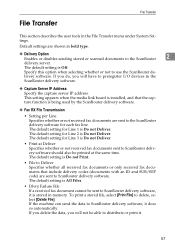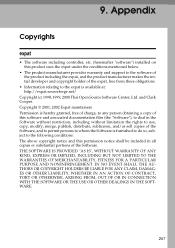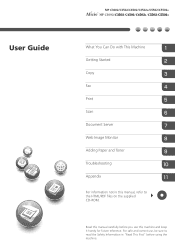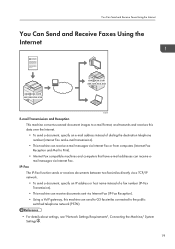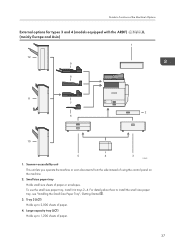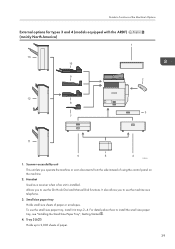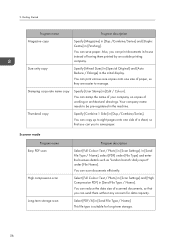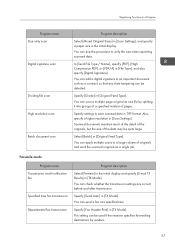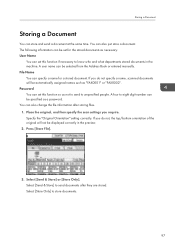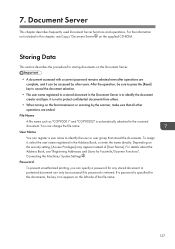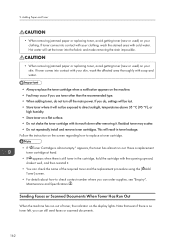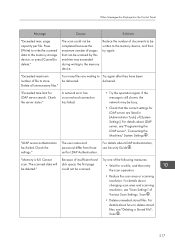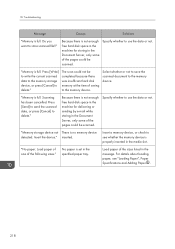Ricoh Aficio MP C4502 Support Question
Find answers below for this question about Ricoh Aficio MP C4502.Need a Ricoh Aficio MP C4502 manual? We have 2 online manuals for this item!
Question posted by JJStcrai on March 5th, 2014
How To Scan A Document To A File On A Ricoh C4502a
Current Answers
Answer #1: Posted by freginold on April 11th, 2014 7:10 AM
- How to create a shared folder in Windows XP
Once you have set up the folder, this article will guide you through linking to the folder from your MFP:
- How to link to a network share folder from a Ricoh Aficio MP series copier
After everything is set up, follow these steps to scan a document or image to your folder:
- Press the Scanner button
- Place your document(s) in the document feeder or on the glass
- Select the Folder tab, if it isn't already selected
- Select your folder from the list of programmed destinations, or enter a new one using the Manual Entry button
- Press the Start button
Related Ricoh Aficio MP C4502 Manual Pages
Similar Questions
We have been scanning documents to PDF but I cannot find anything that will scan a book to OCR for o...
i have entered the sender thru web monitor and i see it on the display, still says sender not in add...
HOW DO I SCAN A FILE TO MY DOCUMENTS FOLDER ON MY PC?