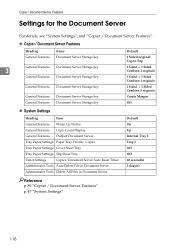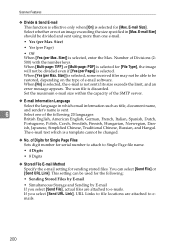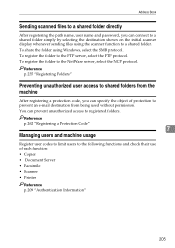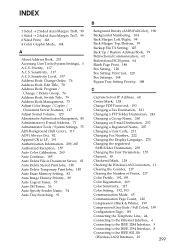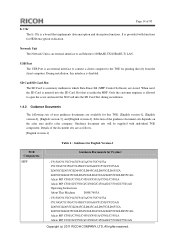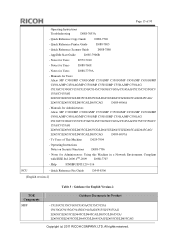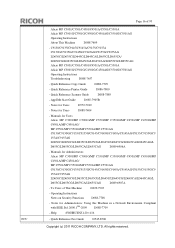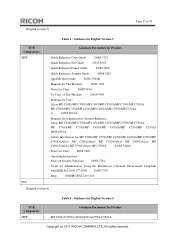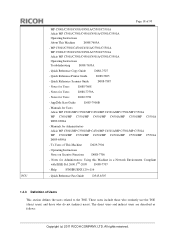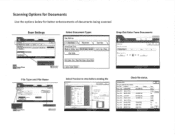Ricoh Aficio MP C3001 Support Question
Find answers below for this question about Ricoh Aficio MP C3001.Need a Ricoh Aficio MP C3001 manual? We have 4 online manuals for this item!
Question posted by smithfamilykids on February 20th, 2013
How Do You Scan A File To Ocr Document On The Mp C4501 Copier?
We have been scanning documents to PDF but I cannot find anything that will scan a book to OCR for our training class.
Current Answers
Answer #1: Posted by freginold on February 21st, 2013 10:55 AM
Hi, in order to scan to an OCR program, you'll need OCR software installed, such as PPDM or another program. The C4501 can natively scan to PDF or TIFF, but not directly into an OCR program without added software.
Related Ricoh Aficio MP C3001 Manual Pages
Similar Questions
How To Setup Network Scanning On Ricoh Aficio Mp C4501
(Posted by Pijoulr 9 years ago)
How To Change The Roller On A Aficio Mp C4501 Copier
(Posted by politcho 9 years ago)
How To Change The Default File Type Ricoh Mp C4502
(Posted by 90513gbe 10 years ago)
How To Scan On Ricoh Aficio Mp 4000 Copier And Get Files Sent To Folder
(Posted by abhapde 10 years ago)
Ricoh Aficio Mp C3001 How To Send File From Document Server
(Posted by ritatDo 10 years ago)