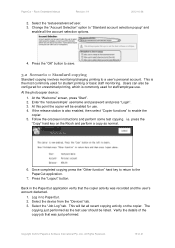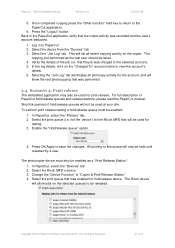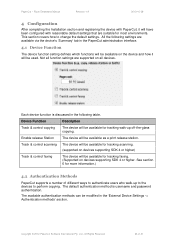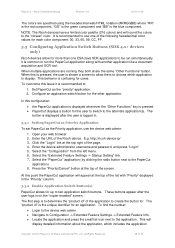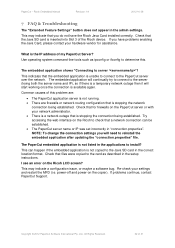Ricoh Aficio MP C2050 Support Question
Find answers below for this question about Ricoh Aficio MP C2050.Need a Ricoh Aficio MP C2050 manual? We have 1 online manual for this item!
Question posted by politcho on July 30th, 2014
How To Change The Roller On A Aficio Mp C4501 Copier
The person who posted this question about this Ricoh product did not include a detailed explanation. Please use the "Request More Information" button to the right if more details would help you to answer this question.
Current Answers
Related Ricoh Aficio MP C2050 Manual Pages
Similar Questions
How To Change Scan Setting From Tiff To Pdf For Aficio Mp C2551
(Posted by memucha 9 years ago)
Aficio Mp C2051 Set Default Scan Settings To Scan Black And White
Aficio MP C2051how so i set default scan settings to scan black and white
Aficio MP C2051how so i set default scan settings to scan black and white
(Posted by myates16443 9 years ago)
How To Cancel The Fax Report For The Copier Aficio Mp C4501
(Posted by zaprdale 10 years ago)
Ricoh Aficio Mp C4501 - Compatible Usb Devices
Can anyone tell me what USB flash/thumb drive devices would be compatible with the Ricoh Aficio MP C...
Can anyone tell me what USB flash/thumb drive devices would be compatible with the Ricoh Aficio MP C...
(Posted by taylornaslund22 11 years ago)