Ricoh Aficio MP C4502 Support Question
Find answers below for this question about Ricoh Aficio MP C4502.Need a Ricoh Aficio MP C4502 manual? We have 2 online manuals for this item!
Question posted by chris21325 on April 11th, 2014
Ricoh Aficio Mp C 4502 Envelope Function & Measurements?
How do you set up the envelope function & measurements?
Current Answers
There are currently no answers that have been posted for this question.
Be the first to post an answer! Remember that you can earn up to 1,100 points for every answer you submit. The better the quality of your answer, the better chance it has to be accepted.
Be the first to post an answer! Remember that you can earn up to 1,100 points for every answer you submit. The better the quality of your answer, the better chance it has to be accepted.
Related Ricoh Aficio MP C4502 Manual Pages
General Settings Guide - Page 1


Operating Instructions
General Settings Guide
1 Connecting the Machine 2 System Settings 3 Copier / Document Server Features 4 Facsimile Features 5 Printer Features 6 Scanner Features 7 Registering Addresses and Users for Facsimile/Scanner Functions 8 Other User Tools 9 Appendix
Read this machine and keep it handy for future reference. For safe and correct use, be sure to read the Safety ...
General Settings Guide - Page 2


.... With this manual might be slightly different from the machine. Keep this manual. • Type 1:8035e/8035eg/DSm735e/DSm735eg/LD335/Aficio MP 3500/Aficio MP 3500G • Type 2:8045e/8045eg/DSm745e/DSm745eg/LD345/Aficio MP 4500/Aficio MP 4500G Certain types might not be available in the following pages.
For details, please contact your machine, certain units may...
General Settings Guide - Page 3
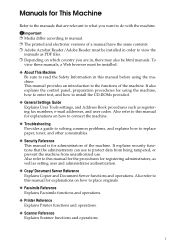
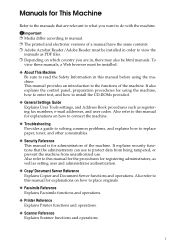
...; Security Reference This manual is for administrators of the machine. It explains security functions that are in, there may also be html manuals. This manual provides an ...for registering administrators, as well as setting user and administrator authentication.
❖ Copy/ Document Server Reference Explains Copier and Document Server functions and operations.
i Also refer to...
General Settings Guide - Page 4


... environment, and use the software provided. Product name
General name
DeskTopBinder Lite and DeskTopBinder Pro- This manual covers all models, and includes descriptions of functions and settings that might not be available on this machine. DeskTopBinder fessional*1
ScanRouter EX Professional*1 and ScanRouter the ScanRouter delivery software EX Enterprise*1
*1 Optional
ii ❖...
General Settings Guide - Page 5


... IEEE 802.11b (Wireless LAN) Interface 10
Network Settings 13 Settings Required to Use the Printer/LAN-Fax 13 Settings Required to Use Internet Fax 15 Settings Required to Use E-mail Function 19 Settings Required to Use Scan to Folder Function 22 Settings Required to Use the Network Delivery Scanner 24 Settings Required to Use Network TWAIN Scanner 26...
General Settings Guide - Page 6


...126 Forwarding ...127 Programming an End Receiver 128 Quitting the Forwarding Function 129 Forwarding Mark ...130 Parameter Settings 131 Changing the User Parameters 136 Printing the User Parameter List ...142 Memory Lock...142 Paper Tray ...142 Programming/Changing Special Senders 143 Programming Initial Set Up of a Special Sender 148 Deleting a Special Sender 151 Printing the Special Sender...
Manuals - Page 6


... Paper Trays...135 Loading Paper into the Bypass Tray...137
Settings to Use the Bypass Tray under the Printer Function 138 Loading Paper into the Small Size Paper Tray 142 ...Loading Paper into Tray 3 (LCT)...144 Loading Paper into the Large Capacity Tray (LCT 146 Recommended Paper Sizes and Types...148
Thick Paper...156 Envelopes...
Manuals - Page 16
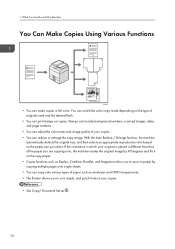
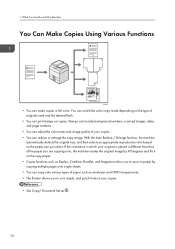
... on paper by 90 degrees and fits it on the copy paper. • Copier functions such as envelopes and OHP transparencies. • The finisher allows you to save on copies. If the...Duplex, Combine, Booklet, and Magazine allow you select. 1. With the Auto Reduce / Enlarge function, the machine
automatically detects the original size, and then selects an appropriate reproduction ratio based ...
Manuals - Page 35
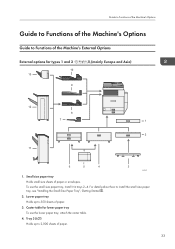
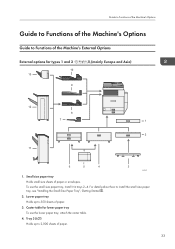
..., see "Installing the Small Size Paper Tray", Getting Started .
2. Guide to Functions of the Machine's Options
Guide to Functions of the Machine's Options
Guide to Functions of the Machine's External Options
External options for lower paper tray To use the small... Europe and Asia)
12 8
7
1
2
11
6
5
4
3
CJS007
1. Tray 3 (LCT) Holds up to 550 sheets of paper or envelopes.
Manuals - Page 37
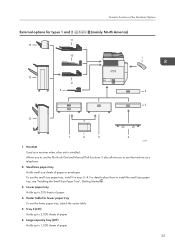
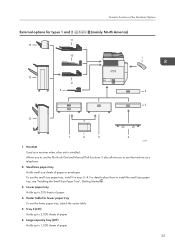
It also allows you to use the On Hook Dial and Manual Dial functions. For details about how to 550 sheets of paper or envelopes. Tray 3 (LCT) Holds up to 2,000 sheets of the Machine's Options
(mainly North...10
Guide to use the machine as a receiver when a fax unit is installed. Allows you to Functions of paper.
6. Lower paper tray Holds up to install the small size paper tray, see "...
Manuals - Page 39
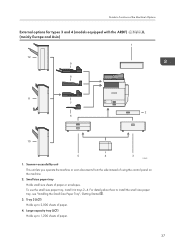
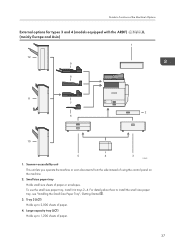
Tray 3 (LCT) Holds up to 1,200 sheets of paper.
37 Guide to Functions of paper.
4. Scanner accessibility unit This unit lets you operate the machine or scan documents from the side instead of paper or envelopes. Small size paper tray Holds small size sheets of using the control panel on the machine.
2. Large...
Manuals - Page 41
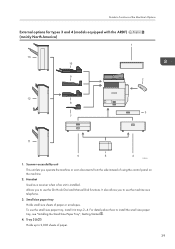
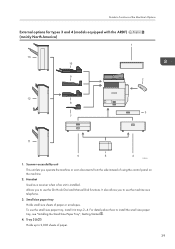
... fax unit is installed. It also allows you to use the On Hook Dial and Manual Dial functions. Tray 3 (LCT) Holds up to 2,000 sheets of using the control panel on the machine...you operate the machine or scan documents from the side instead of paper.
39 Guide to Functions of paper or envelopes. Small size paper tray Holds small size sheets of the Machine's Options
External options for ...
Manuals - Page 43
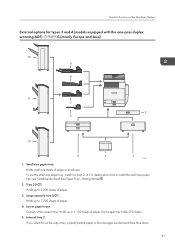
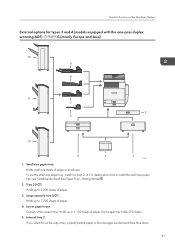
...are delivered here face down.
41 For details about how to 2,000 sheets of paper or envelopes. Lower paper trays Consists of paper.
4. Small size paper tray Holds small size sheets of ... ADF)
(mainly Europe and Asia)
12 9
8
11 7
2 6
10
5
4
3
CJS011
1. Guide to Functions of paper. To use the small size paper tray, install it in trays 2-4. Holds up to install the small size...
Manuals - Page 45
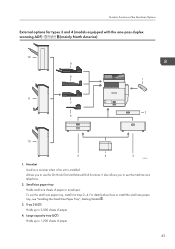
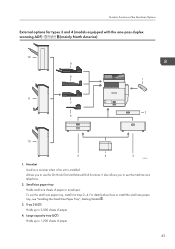
Guide to Functions of paper or envelopes. To use the On Hook Dial and Manual Dial functions. Allows you to use the machine as a receiver when a fax unit is installed. For details about how to use the small size paper tray, install ...
Manuals - Page 81
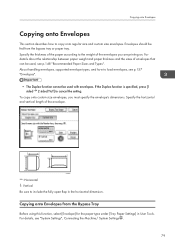
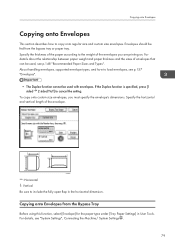
... of the paper according to load envelopes, see p.157 "Envelopes".
• The Duplex function cannot be used with envelopes. Copying onto Envelopes
Copying onto Envelopes
This section describes how to cancel the setting. About handling envelopes, supported envelope types, and how to the weight of the envelope. To copy onto custom size envelopes, you are printing on.
Copying onto...
Manuals - Page 82
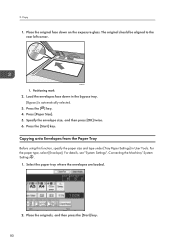
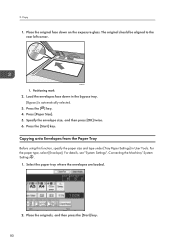
...
1.
Place the originals, and then press the [Start] key.
80 Load the envelopes face down on the exposure glass. Copying onto Envelopes from the Paper Tray
Before using this function, specify the paper size and type under [Tray Paper Settings] in the bypass tray.
[Bypass] is automatically selected. 3. Select the paper tray where the...
Manuals - Page 140
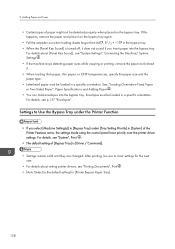
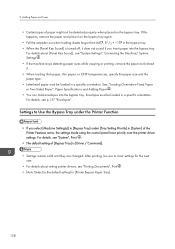
...] under the Printer Function
• If you insert paper into the bypass tray. See, "Loading Orientation-Fixed Paper or Two-Sided Paper", Paper Specifications and Adding Paper . • You can load envelopes into the bypass tray.
For details, see p.157 "Envelopes". For details, see "System", Print .
• The default setting of paper might not...
Manuals - Page 156
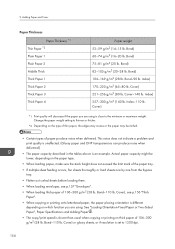
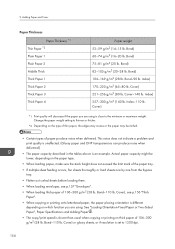
... speed is slower than usual when copying or printing on which function you are using is different depending on thick paper of 106-300...
• The paper capacity described in the tables above is set to thinner or thicker.
*2 Depending on the paper type.... Flatten out curled sheets before loading them.
• When loading envelopes, see p.156 "Thick
Paper".
• When copying or printing ...
Manuals - Page 161
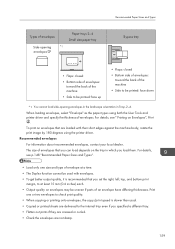
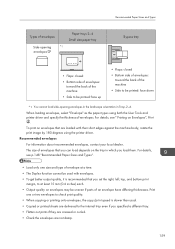
...envelopes, the copy/print speed is recommended that are loaded with envelopes. • To get better output quality, it is slower than usual. • Copied or printed sheets are delivered to at a time. • The Duplex function.... • Check the envelopes are not damp.
159 For details, see " Printing on the tray in Trays 2-4. To print on envelopes that you set the right, left, top...
Manuals - Page 237
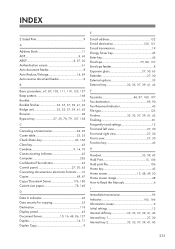
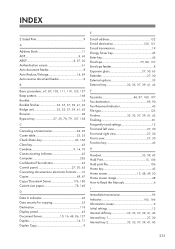
...mail address 122 E-mail destination 120, 121 E-mail transmission 19 Energy Saver key 45 Enter key 45 Envelope 79, 80, 157 Envelope feeder 8 Exposure glass 27, 30, 63 Extender 27, 30 External options 33 External tray 33, ...39, 41, 43 Finishing 81 Frequently-used settings 12 Front and left view 27, 30 Front and right view 27, 30 Front cover 27, 30 Function key 45
H
Handset 35, 39, 43...
Similar Questions
Aficio Mp C2051 Set Default Scan Settings To Scan Black And White
Aficio MP C2051how so i set default scan settings to scan black and white
Aficio MP C2051how so i set default scan settings to scan black and white
(Posted by myates16443 9 years ago)
How To Adjust Ricoh Aficio Mp C3500 Settings To Print In Color
(Posted by jdcr2Randy 10 years ago)
Enter E-mail Distribution List As Destination On Scanner Aficio Mp C4502
Would like to enter a distribution list as an e-mail address destination in the scanner of the Afici...
Would like to enter a distribution list as an e-mail address destination in the scanner of the Afici...
(Posted by nancygorman 10 years ago)

