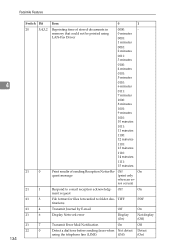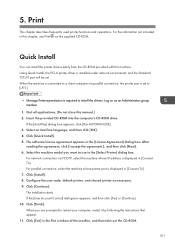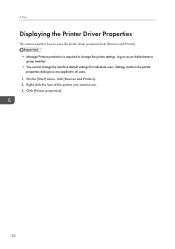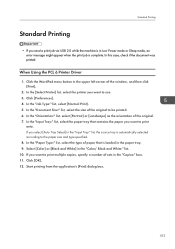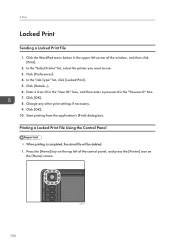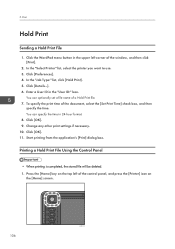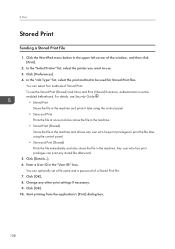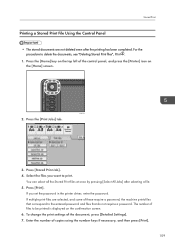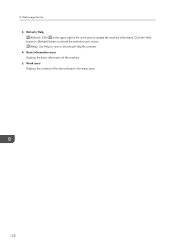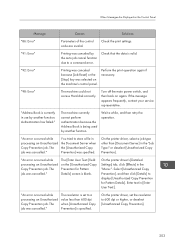Ricoh Aficio MP C4502 Support Question
Find answers below for this question about Ricoh Aficio MP C4502.Need a Ricoh Aficio MP C4502 manual? We have 2 online manuals for this item!
Question posted by LeedineLah on November 27th, 2012
What File Do I Click On After I've Downloaded And Unzipped The Pcl6 Driver?
I have downloaded and unzipped the file for the MPC4502 driver but looking at all the files, I don't see one that can "setup" or "execute" downloading the driver to my PC? Could you tell me which file?
Current Answers
Answer #1: Posted by freginold on November 28th, 2012 7:15 PM
Hi, once you have unzipped the driver files, go into the Control Panel and run the Add Printer Wizard. Follow the prompts to set up the printer, and when prompted for the driver file, click on the Have Disk button and then browse to where the files are. You can drill down through the unzipped folders until you see the driver file appear (it should be the only available file), then click OK and finish the Add Printer Wizard.
Related Ricoh Aficio MP C4502 Manual Pages
Similar Questions
Richoh C4502 How Scan Multiple Page Savve In 1 File
(Posted by zulidgate 10 years ago)
Cant Intstall Ricoh Driver Not Available From The Software Update Server
can't install the software for the ricoh africio mp c4502 because it is not currently available from...
can't install the software for the ricoh africio mp c4502 because it is not currently available from...
(Posted by Anonymous-124741 10 years ago)
The Server For The Ricoh Aficio Mp C4502 Pcl 6 Printer Does Not Have The
correct printer driver installed
correct printer driver installed
(Posted by TbikZach 10 years ago)
How Do I Enable Colour Printing, I Have Loaded Pcl6 Driver
(Posted by Anonymous-119968 10 years ago)
Downloading The Software & Drivers
WHAT IS THE LINK TO DOWNLOAD THE SOFTWARE/DRIVERS TO USE WITH MY RICOH (SP C210SF) SINCE I DON'T HAV...
WHAT IS THE LINK TO DOWNLOAD THE SOFTWARE/DRIVERS TO USE WITH MY RICOH (SP C210SF) SINCE I DON'T HAV...
(Posted by kkabaira 11 years ago)