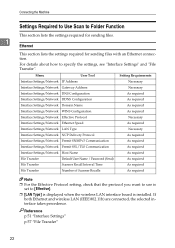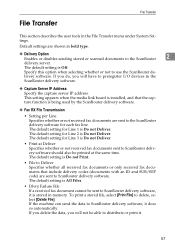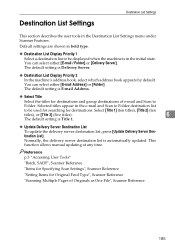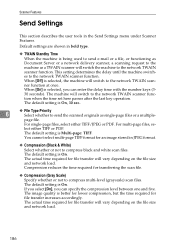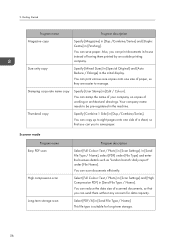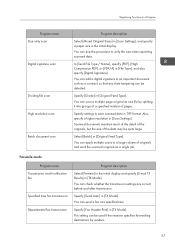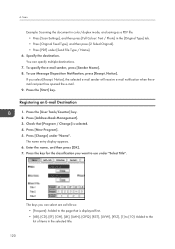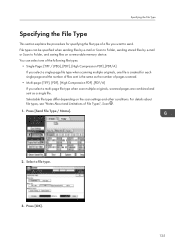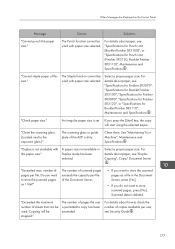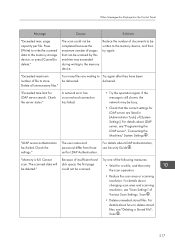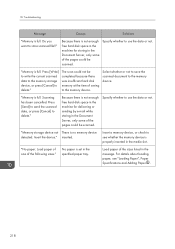Ricoh Aficio MP C4502 Support Question
Find answers below for this question about Ricoh Aficio MP C4502.Need a Ricoh Aficio MP C4502 manual? We have 2 online manuals for this item!
Question posted by zulidgate on February 18th, 2014
Richoh C4502 How Scan Multiple Page Savve In 1 File
Current Answers
Answer #1: Posted by freginold on March 6th, 2014 10:54 AM
- Press the Scanner button
- Place your documents in the document feeder
- Select the Email or Folder tab, if the one you want isn't already selected
- Select a destination from the list of programmed destinations, or enter a new one using the Manual Entry button
- Press the Start button
Related Ricoh Aficio MP C4502 Manual Pages
Similar Questions
How do I scan 500 or more pages as 1 scan job?