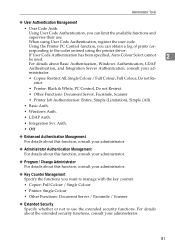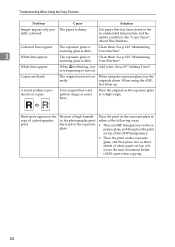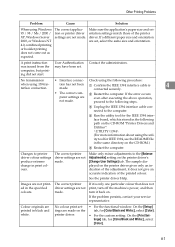Ricoh Aficio MP C4500 EFI Support Question
Find answers below for this question about Ricoh Aficio MP C4500 EFI.Need a Ricoh Aficio MP C4500 EFI manual? We have 5 online manuals for this item!
Question posted by jgray57481 on September 21st, 2012
Only Printing In Black And White
my ricoh photocopier will only print black and white, when I print from my windows 7 PC. please can you tell me why?
Current Answers
Answer #1: Posted by freginold on September 22nd, 2012 9:10 AM
There is a setting in your print driver that tells the printer whether to print in black or in color. It sounds like it's probably set for black. Go into the print driver's properties from the program you're printing from, and change this option (either under the General tab or Color tab) to Color.
Related Ricoh Aficio MP C4500 EFI Manual Pages
Similar Questions
Ricoh Aficio Mp 4000 Can Not Scan To Windows 7 Pc
(Posted by shanmilu1 10 years ago)
How To Free Driver Download In Ricoh Aficio Mp 1600le Printer Photocopier & Scan
(Posted by shashikanthrao1 10 years ago)
My Ricoh Aficio C400dn Suddenly Is Printing Like Greyscale - Ink Is Showing Ok
The ink levels show full or almost full on all colors. I have not knowingly changed any settings.
The ink levels show full or almost full on all colors. I have not knowingly changed any settings.
(Posted by dianeyoung 11 years ago)
How To Set Default Printing To Black And White On Ricoh Mpc4500
how to set default printing to black and white on Ricoh MPC4500
how to set default printing to black and white on Ricoh MPC4500
(Posted by delling 11 years ago)
How Can You Switch Everyone's Printer Preference On A Aficio Mp 4500?
Instead of them having to go in to the preference it will automatically be set for black and white n...
Instead of them having to go in to the preference it will automatically be set for black and white n...
(Posted by yasleiryc 11 years ago)