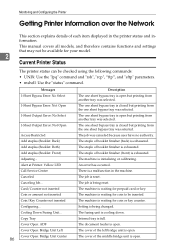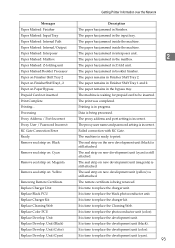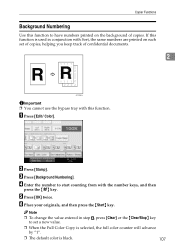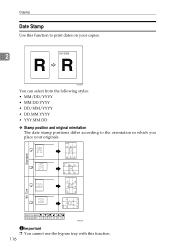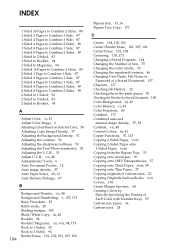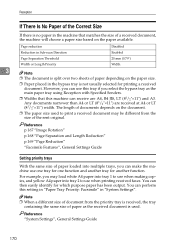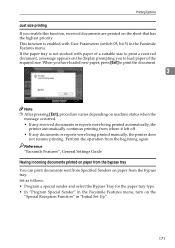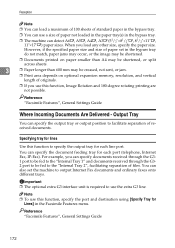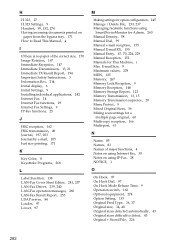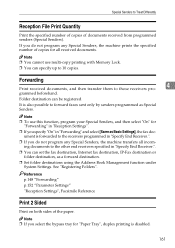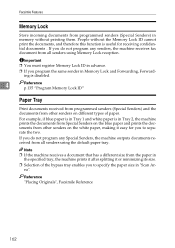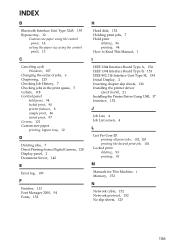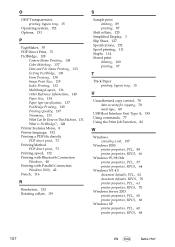Ricoh Aficio MP C4500 Support Question
Find answers below for this question about Ricoh Aficio MP C4500.Need a Ricoh Aficio MP C4500 manual? We have 8 online manuals for this item!
Question posted by egiles on June 18th, 2012
From Adobe Pagemaker 6.5 Plus, Cannot Print From Bypass Tray - What Ps Driver?
The person who posted this question about this Ricoh product did not include a detailed explanation. Please use the "Request More Information" button to the right if more details would help you to answer this question.
Current Answers
Answer #1: Posted by freginold on June 18th, 2012 3:51 PM
The PS driver is the PostScript driver -- the driver designed specifically to work with PostScript/PDF files. This is the optimal driver to use when printing PDF files. If you don't have the PostScript driver and you're using a PCL driver, try selecting the bypass tray from the Page Setup options, rather than from the driver properties or preferences -- that should solve your bypass tray issue.
Related Ricoh Aficio MP C4500 Manual Pages
Similar Questions
Where Is The Bypass Tray On The Mp3001 Ricoh Aficio Copier?
Trying to print an envelope
Trying to print an envelope
(Posted by odettesolomonciv 11 years ago)
Where Is The Bypass Tray Located On A Ricoh Aficio Mp C2000?
(Posted by carollanec21fsr 11 years ago)
Printing Single Timecards 4' X 11'
I am trying to print individual timecards (size 4" x 11") using the bypass tray. The left and right ...
I am trying to print individual timecards (size 4" x 11") using the bypass tray. The left and right ...
(Posted by jsybert 12 years ago)