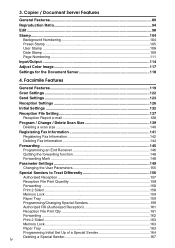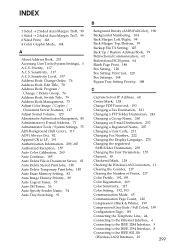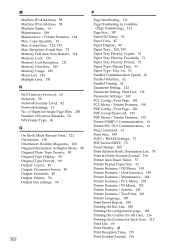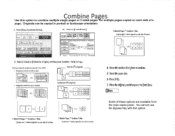Ricoh Aficio MP C3001 Support Question
Find answers below for this question about Ricoh Aficio MP C3001.Need a Ricoh Aficio MP C3001 manual? We have 4 online manuals for this item!
Question posted by odettesolomonciv on April 24th, 2013
Where Is The Bypass Tray On The Mp3001 Ricoh Aficio Copier?
Trying to print an envelope
Current Answers
Answer #1: Posted by freginold on April 25th, 2013 5:15 PM
Hi, the bypass tray is the fold-out tray on the right side of the machine. When you load the envelope, be sure to push the paper fences so they are tight against the envelope, to prevent it from skewing or wrinkling.
Related Ricoh Aficio MP C3001 Manual Pages
Similar Questions
Ricoh Aficio Copier Cannot Fax To File Communication Error
(Posted by aboreROD 10 years ago)
How To Set Up Printing A #9 Envelope In Bypass Tray Of Aficio 2000
(Posted by tom58747 12 years ago)