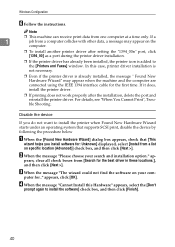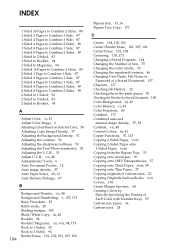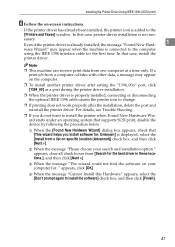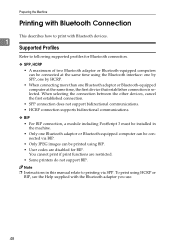Ricoh Aficio MP C4500 Support Question
Find answers below for this question about Ricoh Aficio MP C4500.Need a Ricoh Aficio MP C4500 manual? We have 8 online manuals for this item!
Question posted by ssnowball on October 2nd, 2013
How Do I Print An Envelope?
The person who posted this question about this Ricoh product did not include a detailed explanation. Please use the "Request More Information" button to the right if more details would help you to answer this question.
Current Answers
Answer #1: Posted by freginold on October 2nd, 2013 3:27 PM
To print an envelope, place the envelope face down in the bypass tray (short edge being fed first) and make sure the paper fences are tight enough to prevent the envelope from skewing or sliding. In your print driver, select Envelope for the paper type, and select the correct size. At the copier, set the bypass tray paper type (in User Tools > System Settings > Tray Paper Settings) for Envelope, and set the paper size for the correct size, so that the settings on the copier and in the print driver match. Then you should be able to print your envelope.
Related Ricoh Aficio MP C4500 Manual Pages
Similar Questions
Printing Envelopes From Ricoh Aficio Mp 5001
Can someone please (with knowledge) explain to me how to print an envelope from my MP 5001?
Can someone please (with knowledge) explain to me how to print an envelope from my MP 5001?
(Posted by gpierce 8 years ago)
Ricoh Aficio Mp C4500 Pcl 6 How To Print Envelopes
(Posted by akashdbl 10 years ago)
How To Set Default Print Settings On Ricoh Aficio Mp C4502
(Posted by rogerjennme 10 years ago)
How Do I Print Envelopes From Ricoh Aficio Mp 5000 Pcl. How Is The Process
(Posted by mariel35283 11 years ago)