Ricoh Aficio MP C4500 Support Question
Find answers below for this question about Ricoh Aficio MP C4500.Need a Ricoh Aficio MP C4500 manual? We have 8 online manuals for this item!
Question posted by lonjohnow on January 27th, 2014
Where To Plug In Postscript C4500
The person who posted this question about this Ricoh product did not include a detailed explanation. Please use the "Request More Information" button to the right if more details would help you to answer this question.
Current Answers
There are currently no answers that have been posted for this question.
Be the first to post an answer! Remember that you can earn up to 1,100 points for every answer you submit. The better the quality of your answer, the better chance it has to be accepted.
Be the first to post an answer! Remember that you can earn up to 1,100 points for every answer you submit. The better the quality of your answer, the better chance it has to be accepted.
Related Ricoh Aficio MP C4500 Manual Pages
PostScript Supplement - Page 25


...is se-
When screen for Device selection appears, select "RICOH NetworkPrinter Driver C Model". Log on us- Use the DeskTop Binder-SmartDeviceMonitor port. D Click [PostScript 3 Printer Driver].
C Select... >].
Using the Standard TCP/IP Port
Using the Standard TCP/IP Port
Installing the PostScript 3 Printer Driver (Windows 2000)
1
Important ❒ Installing this name if necessary....
PostScript Supplement - Page 35
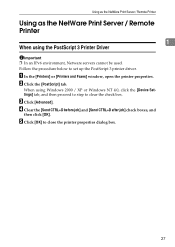
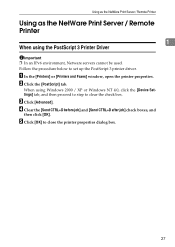
....
A In the [Printers] or [Printers and Faxes] window, open the printer properties. B Click the [PostScript] tab.
D Clear the [Send CTRL+D before job] and [Send CTRL+D after job] check boxes, and... below to close the printer properties dialog box.
27 E Click [OK] to set up the PostScript 3 printer driver.
Using as the NetWare Print Server / Remote Printer
Using as the NetWare Print Server...
PostScript Supplement - Page 36


...USB cable. If the printer driver has already been installed, plug and play function starts and the [New Hardware Found], [Device Driver Wizard], or [Add New Hardware Wizard] dialog box ... Me - F Select the [Specify a location:] check box, and then click [Browse...]. The [Browse for your device. {Recommended}.], and then click [Next >]. C Turn on the power of the machine. If the CD-ROM drive...
PostScript Supplement - Page 37


...L Click [Search for the best driver for Folder] dialog box appears. The [Browse for your device. {Recommended}.], and then click [Next >]. Q Click [Finish].
N Insert the CD-ROM into...If the printer driver has already been installed, plug and play instructions of the printer driver are stored in the following location:
• PostScript 3 D:\DRIVERS\PS3\WIN9X_ME\(Language)\DISK1
P Check ...
PostScript Supplement - Page 38
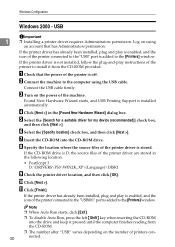
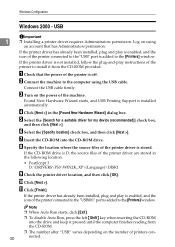
...the plug-and-play instructions of the printer to the computer using
an account that the power of printers connected.
E Select the [Search for a suitable driver for my device (...]. A Check that has Administrators permission. D Click [Next >] in the following location:
• PostScript 3 D:\DRIVERS\PS3\WIN2K_XP\(Language)\DISK1
I Check the printer driver location, and then click [OK].
...
PostScript Supplement - Page 39
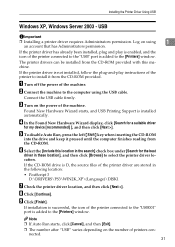
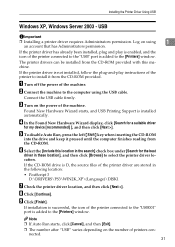
...machine. If the printer driver has already been installed, plug and play instructions of the printer connected to the "... in the search] check box under [Search for my device [recommended] ], and then click [Next >].
D In... a suitable driver for the best driver in the following location:
• PostScript 3 D:\DRIVERS\PS3\WIN2K_XP\(Language)\DISK1
G Check the printer driver location, and...
PostScript Supplement - Page 46


...Hardware Wizard] appears every time the computer is started or the cable is connected, disable the device. C When the message "Please choose your search and installation option." I Click [OK]. A... Wizard starts under an operating system that supports SCSI print, disable the device by following location:
1
• PostScript 3 D:\DRIVERS\PS3\WIN2K_XP\(Language)\DISK1\
H Click [Open]. ap- ...
PostScript Supplement - Page 49
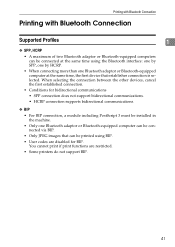
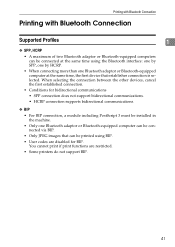
...if print functions are disabled for BIP. When selecting the connection between the other devices, cancel the first established connection.
• Conditions for bidirectional communications
• ... supports bidirectional communications.
❖ BIP
• For BIP connection, a module including PostScript 3 must be printed using the Bluetooth interface: one by SPP, one by HCRP....
PostScript Supplement - Page 73


Using PostScript 3
Setting Up Options
To use them, even though they are using the following tabs:
Windows 95 / 98... Operators, and Power Users groups have to set up the printer driver. You can set up a printer driver varies depending on the [Device Settings] tab in the Adobe PageMaker's print dialog box. Windows NT 4.0 Mac OS
[Installable Options] on the operating system.
❖...
Copy/Document Server Reference - Page 2


... in this manual carefully before reading this manual. (For details, see "Machine Types", About This Machine.) • Type 1: C3535/DSc535/LD435c/Aficio MP C3500 • Type 2: C4540/C4540g/DSc545/DSc545g/LD445c/Aficio MP C4500/Aficio MP C4500G Certain types might be slightly different from the supplier with your local dealer. Depending on the operation and use of...
Copy/Document Server Reference - Page 212


Operating Instructions Copy/Document Server Reference
Type for C3535/DSc535/LD435c/Aficio MP C3500 Type for C4540/DSc545/LD445c/Aficio MP C4500 Type for C4540g/DSc545g/Aficio MP C4500G EN USA B222-7657
Facsimile Reference - Page 1
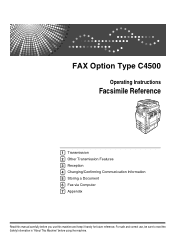
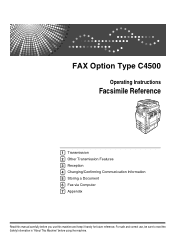
FAX Option Type C4500
Operating Instructions
Facsimile Reference
1 Transmission 2 Other Transmission Features 3 Reception 4 Changing/Confirming Communication Information 5 Storing a Document 6 Fax via Computer 7 Appendix
Read this machine and keep it ...
Facsimile Reference - Page 252
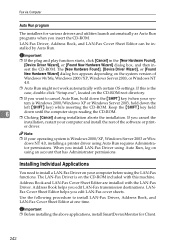
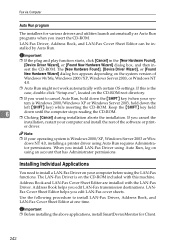
.... ❒ Clicking [Cancel] during installation aborts the installation. The [New Hardware Found], [Device Driver Wizard], or [Found New Hardware Wizard] dialog box appears depending on using Auto Run ... Sheet Editor at one time. Important
❒ If the plug and play function starts, click [Cancel] in the [New Hardware Found], [Device Driver Wizard], or [Found New Hardware Wizard] dialog box,...
Facsimile Reference - Page 297


.... A plug and jack used to determine the number of devices that temporary discontinuance of service may request that is designed to be certain of the number of devices that the...that you in its facilities, equipment, operations or procedures that could affect the operation of devices allowed to be provided to maintain uninterrupted service. 7. CUSTOMER SUPPORT DEPT. Contact the state...
Facsimile Reference - Page 298


FAX Option Type C4500 Operating Instructions Facsimile Reference
EN USA B771-8510
General Settings Guide - Page 2


... , certain units may be available in this manual. Keep this manual carefully before reading this manual. • Type 1: C3535/DSc535/LD435c/Aficio MP C3500 • Type 2: C4540/C4540g/DSc545/DSc545g/LD445c/Aficio MP C4500/Aficio MP C4500G Certain types might be liable for quick reference.
Depending on the operation and use of size notation are subject to...
Printer Reference - Page 46


... driver.
Installation is not installed, follow the plug-and-play instructions of the printer driver are ...Language)\DISK1
• PCL 6 D:\DRIVERS\PCL6\WIN9X_ME\(Language)\DISK1
• PostScript 3 ("Scanner Driver and Utilities" CD-ROM) D:\DRIVERS\PS\WIN9X_ME\(Language)\... box, and then click [Browse...].
1
The [Browse for your device. [Recom- Note ❒ When Auto Run starts, click [Exit...
Printer Reference - Page 47


...follow the plug-and-play...DRIVERS\PCL5E\WIN2K_XP\(Language)\DISK1
• PCL 6 D:\DRIVERS\PCL6\WIN2K_XP\(Language)\DISK1
• PostScript 3 ("Scanner Driver and Utilities" CD-ROM) D:\DRIVERS\PS\WIN2K_XP\(Language)\DISK1
F Check... requires Administrator permission. If the printer driver has already been installed, plug and play instructions of the printer driver are stored in the following ...
Printer Reference - Page 166


... Conformity Product Name: Printer/Scanner Controller + Copy Machine Model Number: C3535/DSc535/LD435c/Aficio MP C3500 C4540/DSc545/LD445c/Aficio MP C4500 C4540g/DSc545g/Aficio MP C4500G Responsible party: Ricoh Corporation Address: 5 Dedrick Place, West Caldwell, NJ 07006 Telephone number: 973-882-2000 This device complies with Canadian ICES-003.
These limits are designed to meet FCC emission...
Scanner Reference - Page 171


... 15 of the FCC Rules.
Declaration of Conformity
Product Name: Printer/Scanner Controller + Copy Machine Model Number: C3535/DSc535/LD435c/Aficio MP C3500 C4540/DSc545/LD445c/Aficio MP C4500 C4540g/DSc545g/Aficio MP C4500G Responsible party: Ricoh Corporation Address: 5 Dedrick Place, West Caldwell, NJ 07006 Telephone number: 973-882-2000 This device complies with Canadian ICES-003.
Similar Questions
Ricoh Aficio Mp C4500 Pcl5c How To Store Email Address In Scanner
(Posted by Bedavid 10 years ago)
Find The Scanner
Hi how to know that the my printer Aficio FX16 type 101 have a scanner?
Hi how to know that the my printer Aficio FX16 type 101 have a scanner?
(Posted by azamy20 11 years ago)

