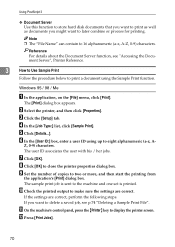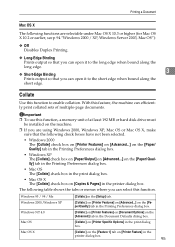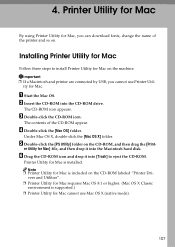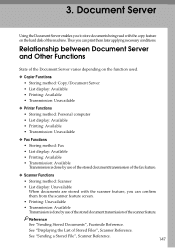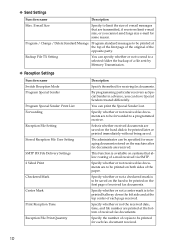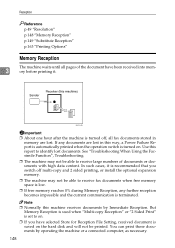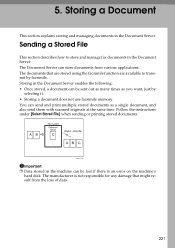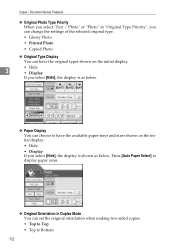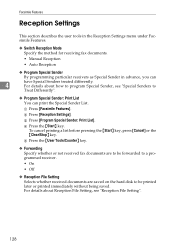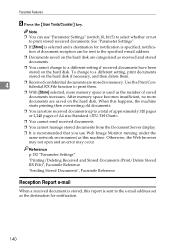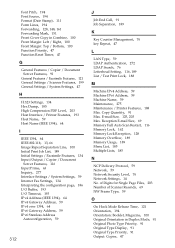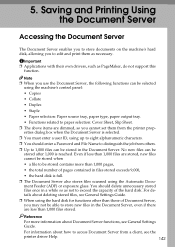Ricoh Aficio MP C4500 Support Question
Find answers below for this question about Ricoh Aficio MP C4500.Need a Ricoh Aficio MP C4500 manual? We have 8 online manuals for this item!
Question posted by dtnyahwa1 on December 2nd, 2013
My Mp C4500 Is Not Copying In Duplex Mode. Hard Disk Error Shows
The person who posted this question about this Ricoh product did not include a detailed explanation. Please use the "Request More Information" button to the right if more details would help you to answer this question.
Current Answers
Answer #1: Posted by freginold on December 2nd, 2013 10:04 AM
Hi, if there is a hard disk error, you'll probably need the hard disk either replaced or formatted. (You can try turning the machine off and back on, maybe the error will go away on its own.) Replacing or formatting the hard drive is something your service technician should do. Until the error is corrected, you probably won't be able to use the duplex function, the sort or staple function (if you have a finisher attached), or use the address book.
Related Ricoh Aficio MP C4500 Manual Pages
Similar Questions
Ricoh Copier Aficio Mp C4500 Copies In Color But Will Not Print In Color Help
(Posted by tonymLgC 9 years ago)
Problem With Hard Disk
when i turn on my i get that message, how i can solve the problem plz.
when i turn on my i get that message, how i can solve the problem plz.
(Posted by a564000 9 years ago)
Problem Connecting Usb 3.0 External Harde Disk. Please Solve.
When I connect my USB 3.0 external hard disk, it is saying Incompatible hard disk . Do v need to ins...
When I connect my USB 3.0 external hard disk, it is saying Incompatible hard disk . Do v need to ins...
(Posted by ramuiily 11 years ago)
Print In Duplex Mode In Mp C3500
How to print in duplex mode in preprinted paper on MP C3500
How to print in duplex mode in preprinted paper on MP C3500
(Posted by Tuga 12 years ago)