Ricoh Aficio MP C4500 Support Question
Find answers below for this question about Ricoh Aficio MP C4500.Need a Ricoh Aficio MP C4500 manual? We have 8 online manuals for this item!
Question posted by Bobcopa on May 16th, 2014
How To Make A Booklet On A Ricoh Aficio Mp C4500
The person who posted this question about this Ricoh product did not include a detailed explanation. Please use the "Request More Information" button to the right if more details would help you to answer this question.
Current Answers
There are currently no answers that have been posted for this question.
Be the first to post an answer! Remember that you can earn up to 1,100 points for every answer you submit. The better the quality of your answer, the better chance it has to be accepted.
Be the first to post an answer! Remember that you can earn up to 1,100 points for every answer you submit. The better the quality of your answer, the better chance it has to be accepted.
Related Ricoh Aficio MP C4500 Manual Pages
Network Guide - Page 2


...174; and Windows NT® are owned by Ricoh Company, Ltd. MD5 Message-Digest Algorithm Copyright© 1991-2, RSA Data Security, Inc. License to make and use derivative works provided that it is ...any part of any use this manual in the United States and/or other countries.
makes no event will the company be liable for identification purposes only and might be retained ...
Copy/Document Server Reference - Page 2


... of this manual are employed in this manual. (For details, see "Machine Types", About This Machine.) • Type 1: C3535/DSc535/LD435c/Aficio MP C3500 • Type 2: C4540/C4540g/DSc545/DSc545g/LD445c/Aficio MP C4500/Aficio MP C4500G Certain types might result in hazardous radiation exposure. Notes: The model names of your office products. For details, please contact...
Copy/Document Server Reference - Page 31


...function.
Front Cover Copy in Combine You can make a combined copy on the back side.
Copy on Designating Page You can make a combined copy on the front cover sheet ... Separation You can specify whether to erase a 3 mm, 0.1" bounding margin around all four edges of copies using Booklet or Magazine function.
Line
tion from : None, Solid, Broken A, Broken B, or Crop Marks.
7
You can...
Copy/Document Server Reference - Page 105


... Batch mode, press the {q} key after all the originals have been scanned. Punch
You can make punch holes in the ADF, set so that the last page is required. ❒ You... placing an original in copies. ❖ 2 holes
❖ 3 holes
GCPNCH1E
GCPNCH3E
Important ❒ Booklet Finisher SR3020 or Finisher SR3030 is on the bottom.
❒ When placing an original on the exposure glass, start ...
Copy/Document Server Reference - Page 118


... shown. • Open to left
GCBOOK0E
94 There are six types of 100%):
❖ Metric version
AMA020S
❖ Inch version
AMA027S
❖ 1 Sided → Booklet Make copies in page order. Important
2
❒ The following table shows the paper sizes of two-sided original and two-sided copy (when copying at a ratio ...
Copy/Document Server Reference - Page 119
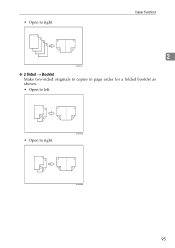
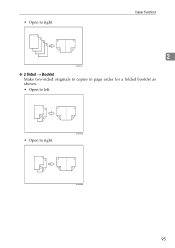
• Open to right
Copier Functions
2
GCBOOK1E
❖ 2 Sided → Booklet Make two-sided originals to copies in page order for a folded booklet as shown. • Open to left
• Open to right
GCAH010E
GCAH020E
95
Copy/Document Server Reference - Page 122


Copying
❖ How to fold and unfold copies to make a booklet As shown below, fold a copy along the centerline, and open.
2
GCBOOK2E
A Open to left B Open to right ❖ How to fold and unfold copies to make a magazine As shown below, fold and stack copies to make a magazine, and open. • Open to left
• Open to right
GCBOOK5E
GCBOOK6E
98
Copy/Document Server Reference - Page 205


...orientation from the paper loaded, the machine will automatically rotate the image by 90° to make copies properly.
• You cannot copy with a Copy Data Security Unit, the range is...may not be copied.
• When making copies in Combine mode, the binding margin is added to within available range. Supplementary Information
❖ Booklet/Magazine
• The machine sets the ...
Copy/Document Server Reference - Page 209


..., iii, 40 Function Compatibility, 171
G
General Features, 6 Generation Copy, 59
H
Holding print jobs, 31 How to fold and
unfold copies to make a booklet, 94 How to fold and
unfold copies to make a magazine, 94 How to Read This Manual, 2
I
Image density, 57 Image Repeat, 126, 173 Initial Display, 146 Input / Output, 6 Interrupt Copy...
Copy/Document Server Reference - Page 212


Operating Instructions Copy/Document Server Reference
Type for C3535/DSc535/LD435c/Aficio MP C3500 Type for C4540/DSc545/LD445c/Aficio MP C4500 Type for C4540g/DSc545g/Aficio MP C4500G EN USA B222-7657
Facsimile Reference - Page 297


...five (5.0). Excessive RENs on an interface may consist of any combination of devices subject only to make changes in its facilities, equipment, operations or procedures that the sum ... The REN for repair or warranty information, please contact RICOH CORP. If the equipment is designed to be advised of service may make necessary modifications to a telephone line.
It is causing ...
General Settings Guide - Page 2


....
For details, please contact your safety and benefit, read this manual carefully before reading this manual. • Type 1: C3535/DSc535/LD435c/Aficio MP C3500 • Type 2: C4540/C4540g/DSc545/DSc545g/LD445c/Aficio MP C4500/Aficio MP C4500G Certain types might not be available in , certain units may be liable for quick reference. For details, please contact your...
General Settings Guide - Page 110
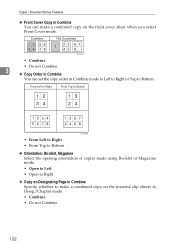
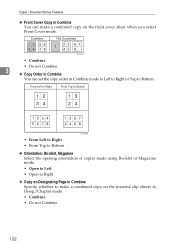
...GCST019E
• Combine
• Do not Combine
3
❖ Copy Order in Combine
You can make a combined copy on Designating Page in Desig./Chapter mode. • Combine • Do not ...From Left to Right • From Top to Bottom ❖ Orientation: Booklet, Magazine Select the opening orientation of copies made using Booklet or Magazine mode. • Open to Left • Open to Right...
Printer Reference - Page 121


...is enabled in the application's [Print] dialog box. For information about duplex printing, booklet printing, or combined printing (layout), see General Settings Guide. Printing with the Finisher
...
❒ The machine can have only one time: SR790, Booklet Finisher SR3020, or Finisher SR3030. Important
❒ Make option settings for the machine using the printer driver when bidirectional ...
Printer Reference - Page 123
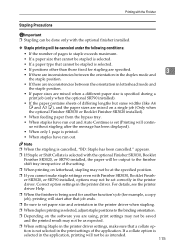
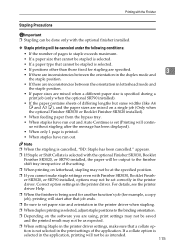
... printer driver when stapling.
❒ When duplex printing is selected, adjust staple positions to the binding orientation.
❒ Depending on the software you cannot make staple settings even with Finisher SR3030, Booklet Finisher SR3020, or SR790 installed, options may not be as expected.
❒ When setting Staple in the printer driver settings...
Printer Reference - Page 125
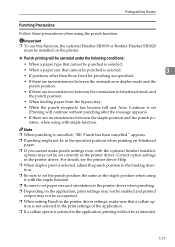
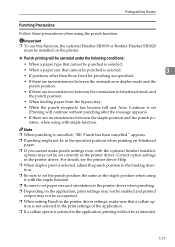
... To use this function, the optional Finisher SR3030 or Booklet Finisher SR3020 must be installed on letterhead paper.
❒ If you cannot make sure that cannot be punched is set (Printing will continue...output may not be as expected.
❒ When setting Punch in the printer driver settings, make punch settings even with staple function. appears.
❒ Punching might not be in the ...
Printer Reference - Page 166


...Conformity Product Name: Printer/Scanner Controller + Copy Machine Model Number: C3535/DSc535/LD435c/Aficio MP C3500 C4540/DSc545/LD445c/Aficio MP C4500 C4540g/DSc545g/Aficio MP C4500G Responsible party: Ricoh Corporation Address: 5 Dedrick Place, West Caldwell, NJ 07006 Telephone number: 973-882-2000 This device complies with Part 15 of the FCC Rules.
However, there is encouraged to try...
Scanner Reference - Page 171


... Name: Printer/Scanner Controller + Copy Machine Model Number: C3535/DSc535/LD435c/Aficio MP C3500 C4540/DSc545/LD445c/Aficio MP C4500 C4540g/DSc545g/Aficio MP C4500G Responsible party: Ricoh Corporation Address: 5 Dedrick Place, West Caldwell, NJ 07006 Telephone number: 973-882-2000 This device complies with the limits for a Class B digital device, pursuant to Part 15 of the FCC Rules. This...
Troubleshooting - Page 2


...revenue stamps, bonds, stock certificates, bank drafts, checks, passports, driver's licenses. Due to Ricoh Company Limited.
In no responsibility for direct, indirect, special, incidental, or consequential damages as... are as a guide only and is equipped with a function that prevents making counterfeit bank bills.
For your office products. Introduction
This manual contains detailed ...
Similar Questions
How To Changed Default Scan Ricoh Aficio Mp C4500 User Manual
(Posted by tkfrhagh 9 years ago)
Ricoh Aficio Mp C4500 Pcl5c How To Store Email Address In Scanner
(Posted by Bedavid 10 years ago)


