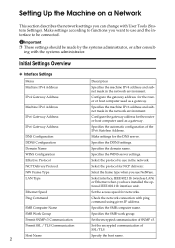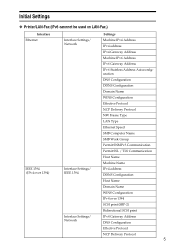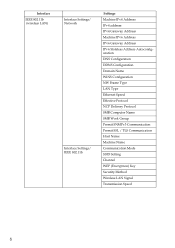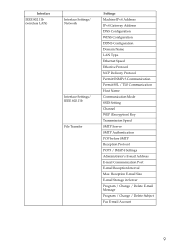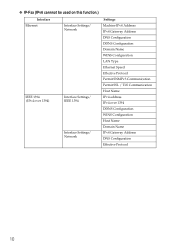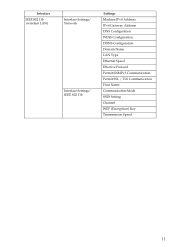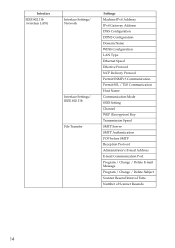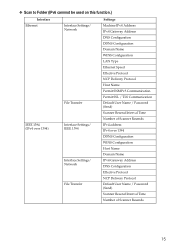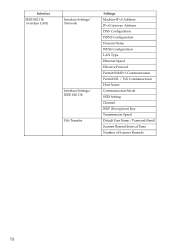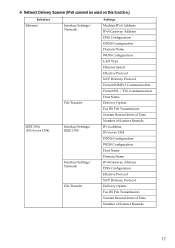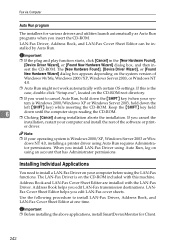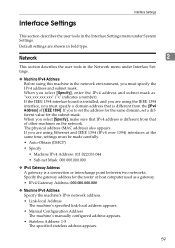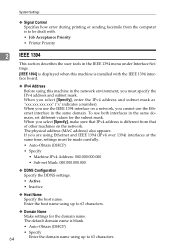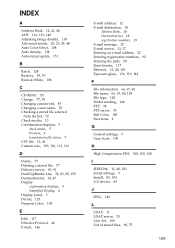Ricoh Aficio MP C4500 Support Question
Find answers below for this question about Ricoh Aficio MP C4500.Need a Ricoh Aficio MP C4500 manual? We have 8 online manuals for this item!
Question posted by amberlee88518 on May 1st, 2014
How To Find Ethernet Address (hardware Or Mac Address)
How can I find ethernet address (hardware or MAC address) on Ricoh Aficio MP C4501A
Current Answers
Answer #1: Posted by freginold on May 1st, 2014 9:00 AM
Hi, the MAC address will be printed out on the configuration page, usually toward the bottom. Instructions for printing the config page can be found here:
- How to print a configuration page from a Ricoh MP C4501
- How to print a configuration page from a Ricoh MP C4501
Related Ricoh Aficio MP C4500 Manual Pages
Similar Questions
Ricoh Aficio Mp 6500 Pcl 6 How To Save Email Address
(Posted by stopoo 9 years ago)
How To Set Up Email Addresses On Aficio Mp C4500
(Posted by bllaur 10 years ago)
Ricoh Aficio Mp C4500 Pcl5c How To Store Email Address In Scanner
(Posted by Bedavid 10 years ago)
Find The Scanner
Hi how to know that the my printer Aficio FX16 type 101 have a scanner?
Hi how to know that the my printer Aficio FX16 type 101 have a scanner?
(Posted by azamy20 11 years ago)