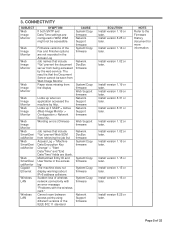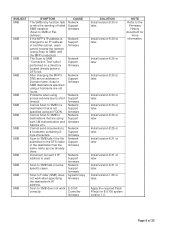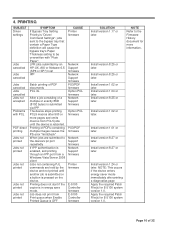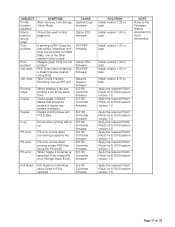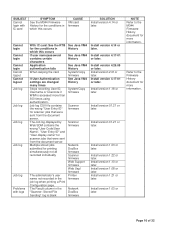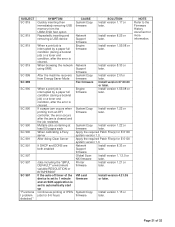Ricoh Aficio MP C4000 Support Question
Find answers below for this question about Ricoh Aficio MP C4000.Need a Ricoh Aficio MP C4000 manual? We have 2 online manuals for this item!
Question posted by bedarshah on May 23rd, 2012
Plz Help Me My Copier Aficio Mpc4000 Full Colour Copying Problems Black Copy Is
OK but colour copy is out of focus
Current Answers
Answer #1: Posted by freginold on May 23rd, 2012 3:02 AM
Does this happen when copying or printing? If it happens when printing, are you printing a PDF file? If so, make sure you have the PostScript driver and the PostScript kit installed on the copier.
If you are printing something other than a PDF file, check the print driver settings -- increase the resolution, change the print quality from fast or draft to best or fine, and check the PCL graphics setting on the copier itself (User Tools > Printer Features) to make sure text isn't selected over graphics.
If none of these solutions fixes your problem, you most likely have a color registration issue -- the colors are not lining up correctly with the black. You can check this by looking at the copy or print; can you see the individual colors separately from black? If so, run the copier's color registration procedure (User Tools > Maintenance > Color Registration). That should fix your problem -- if the procedure fails, you'll need to contact your service technician to troubleshoot the problem.
If you are printing something other than a PDF file, check the print driver settings -- increase the resolution, change the print quality from fast or draft to best or fine, and check the PCL graphics setting on the copier itself (User Tools > Printer Features) to make sure text isn't selected over graphics.
If none of these solutions fixes your problem, you most likely have a color registration issue -- the colors are not lining up correctly with the black. You can check this by looking at the copy or print; can you see the individual colors separately from black? If so, run the copier's color registration procedure (User Tools > Maintenance > Color Registration). That should fix your problem -- if the procedure fails, you'll need to contact your service technician to troubleshoot the problem.
Related Ricoh Aficio MP C4000 Manual Pages
Similar Questions
Destination List Cannot Be Use Plz Help This Problem
(Posted by Needo 3 years ago)
How To Fix Black Strips On Ricoh Copier Aficio Mp 5000 Printer
(Posted by eithdiant 9 years ago)
Ricoh Copier Aficio Mp C4500 Copies In Color But Will Not Print In Color Help
(Posted by tonymLgC 9 years ago)
How To Reset Password On Ricoh Copier Aficio Mp C4000 Pcl 6
(Posted by seJBis 10 years ago)
On Ricoh Aficio Mpc4000, How Do You Delete Recent Scan Folders?
On ricoh aficio mpc4000, how do you delete recent scan folders?
On ricoh aficio mpc4000, how do you delete recent scan folders?
(Posted by marcpluck 11 years ago)