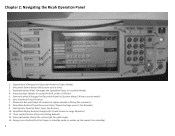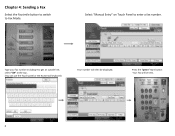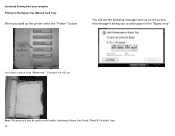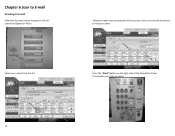Ricoh Aficio MP C2551 Support Question
Find answers below for this question about Ricoh Aficio MP C2551.Need a Ricoh Aficio MP C2551 manual? We have 1 online manual for this item!
Question posted by Needo on August 22nd, 2020
Destination List Cannot Be Use Plz Help This Problem
The person who posted this question about this Ricoh product did not include a detailed explanation. Please use the "Request More Information" button to the right if more details would help you to answer this question.
Current Answers
Answer #1: Posted by freginold on August 22nd, 2020 1:27 PM
Generally when you see this error it's because of a problem with the hard drive. Reformatting the hard drive will often solve the problem -- if it doesn't, you may need to replace the hard drive.
Instructions for reformatting the hard drive can be found at the link below. Note that formatting the hard drive will erase all of your address book entries, as well as a few settings.
https://www.fixya.com/support/t11850444-destination_list_cannot_used_now_ricoh
Instructions for reformatting the hard drive can be found at the link below. Note that formatting the hard drive will erase all of your address book entries, as well as a few settings.
https://www.fixya.com/support/t11850444-destination_list_cannot_used_now_ricoh
Answer #2: Posted by INIMITABLE on August 22nd, 2020 11:05 AM
For the best chance of getting a helpful answer you should give a more detailed issue. What I can tell you is that the destination list is stored on the hard drive. 95% of all issues with the addressbook are related to hard drive issues. It could be that all you need to do is re-format your HD (sp5832) or it is possible the HD has failed and you need a new one. Bear in mind if you do format the HD all of your destinations will be erased and you will need to re-enter them.
I hope this is helpful? PLEASE "ACCEPT" and mark it "HELPFUL" to complement my little effort. Hope to bring you more detailed answers
-INIMITABLE
Related Ricoh Aficio MP C2551 Manual Pages
Similar Questions
Delete Scan To Folder Destination
How to delete a network scan destination in Ricoh MP c2551?
How to delete a network scan destination in Ricoh MP c2551?
(Posted by charlesmartel 10 years ago)
Problem Connecting Usb 3.0 External Harde Disk. Please Solve.
When I connect my USB 3.0 external hard disk, it is saying Incompatible hard disk . Do v need to ins...
When I connect my USB 3.0 external hard disk, it is saying Incompatible hard disk . Do v need to ins...
(Posted by ramuiily 11 years ago)
Require Use Manual
Can anyone tell me where i can get the complete manula for Ricoh Aficio MP C2551?
Can anyone tell me where i can get the complete manula for Ricoh Aficio MP C2551?
(Posted by ramuiily 11 years ago)
Plz Help Me My Copier Aficio Mpc4000 Full Colour Copying Problems Black Copy Is
OK but colour copy is out of focus
OK but colour copy is out of focus
(Posted by bedarshah 11 years ago)