Ricoh Aficio MP C4000 Support Question
Find answers below for this question about Ricoh Aficio MP C4000.Need a Ricoh Aficio MP C4000 manual? We have 2 online manuals for this item!
Question posted by JAVrmht on February 9th, 2014
How To Install Scanner Driver For C4000
The person who posted this question about this Ricoh product did not include a detailed explanation. Please use the "Request More Information" button to the right if more details would help you to answer this question.
Current Answers
There are currently no answers that have been posted for this question.
Be the first to post an answer! Remember that you can earn up to 1,100 points for every answer you submit. The better the quality of your answer, the better chance it has to be accepted.
Be the first to post an answer! Remember that you can earn up to 1,100 points for every answer you submit. The better the quality of your answer, the better chance it has to be accepted.
Related Ricoh Aficio MP C4000 Manual Pages
Features Guide - Page 2


...Ricoh Aficio Security Solutions Compatibility Chart ...4
Ricoh Security Solutions Review...6 Network Protection...6 Web Image Monitor...6 SmartDeviceMonitor...6 Network Protocol ON/OFF ...7 Device ...Socket Layer (SSL) Support ...11 Address Book Encryption ...12 Encrypted PDF Transmission ...12 Driver Encryption Key ...13 PDF Password Encryption...13 SNMP v3 Encrypted Communication...13 S/MIME for...
Features Guide - Page 8


...and when the power is turned off, all devices on most drivers. Ricoh Aficio Common Security Features Guide
No matter how light or severe each device); others are very basic, like IP Address ... files and passwords travel over the network, what is to installing office equipment on device type (MFP versus monochrome devices. Can you think that this information to position your Ricoh ...
Features Guide - Page 9


...Ricoh device that enables all connected devices in the Ricoh Aficio Common Features Guide: Solution Selection Guide.
SmartDeviceMonitor now allows administrators the ability to change and download driver ..., the two installation and monitoring utilities that ship standard with every Ricoh Aficio device. or off-line status, etc. Web Image Monitor controls one device at a time...
Features Guide - Page 10


...Aficio Common Security Features Guide
■ Change Community Name: To address SNMP (Simple Network Management Protocol) vulnerability, the system administrator can change the Community Name of networked hardware devices... changing system or network settings beyond their level of access rights assigned to install, unused open ," making network-enabled systems easy to each administrator, as ...
Features Guide - Page 14


...via the hardwired Ethernet interface, or the IEEE 802.11b Wireless LAN interface.
11 Ricoh Aficio devices are equipped with the following encryption capabilities to reduce these risks.
128-bit SSL/TLS ...access to sending, and decrypted once they arrive at the device. The NDPU is offered standard on some devices and is installed in the main unit controller and employs 128-bit strength encryption...
Features Guide - Page 16


... PDF Transmission in that extends the format of managing network hosts such as printers, scanners, workstation or server computers, and groups bridges and hubs together into a "community" ...the user password displays the password in clear text. Ricoh Aficio Common Security Features Guide
Driver Encryption Key Ricoh devices offer this feature that deliver greater security features to 32...
Features Guide - Page 18


... for long-term storage in the driver.
Enhanced Locked Print Enhanced Locked Print...the possibility of mind. Password is installed to the Multifunctional-printing device either via embedded
firmware (SD ...system, and network settings for protecting your device's security claims.
Locked Print/Secure Print The... enters a password at the device control panel that defines security requirements and...
Features Guide - Page 19


..., which shows system status at a glance. Password Protection of Stored Documents Any Ricoh device equipped with Preview capabilities (pictured at the control panel to prevent other users from "... printers, print-enabled MFPs and the Printer/Scanner Kit options. Once installed, an icon is utility software bundled with all aspects of installation, monitoring and management of the document to...
Features Guide - Page 20


... Security Unit is installed, files printed via the RPCS driver can be proposed ...devices not to nonHDD equipped systems in that were originally created and printed using the RPCS driver. Instead, page content is either grayed out, or overprinted with a special message that instructs the scanners... and unclassified information separate. Ricoh Aficio Common Security Features Guide
RAM-based...
Features Guide - Page 22


Ricoh Aficio Common Security Features...passcode, providing an enhanced level of a PIN Code or Personal ID, any MFP device that offers a Ricoh-engineered Super G3 Fax option. Security PIN Code Protection To ...a fax number (think of the communicating machines are not identical, the communication is installed Ricoh facsimile systems support secure T.38 real-time IP-fax over a corporate Intranet....
Features Guide - Page 24


... are for Copying Copy Data Security Option
Color Multifunction
Aficio GX3000S I I
I
I
I
Aficio GX3000SF I I I
I
I
I
Aficio GX3050SFN I I I
I
I
Aficio SP C220S I I I
I
Aficio SP C231SF/ I I I C232SF
I
I
Aficio 615C
II IIIII II
II I II I
II
I
I
Aficio MP C2030 I I I I I I I I
II
II
I
I
I
II
III
Aficio MP C2050/SPF I I I I I I I I I I I
II I I I II II I II I
III...
Features Guide - Page 25


...II I II I
II I I
Aficio MP 2550B/ I I I I I I I I I I MP 2550/SPF
I II
I I II II I II I I
Aficio MP 3350B/ I I I I I I I I I I 3350/SPF
I II
I I II II I II I I
III
I
I
I II II
I I I
II II
1Printer/Scanner Kit is required. 2IEEE 802.11b required. 3Printer/Scanner Kit and IEEE 802.11b required. 4Printer/Scanner Kit or Fax Kit required.
22 Network Protection Device Access
Data Encryption...
Features Guide - Page 26


...Driver...Multifunction (continued)
Aficio MP 3500/P/ I I I I I I I I I SP/SPF/SPI/G
I II I II I
II I
IIII
Aficio MP 4001SP/ I I I I I I I I I I I I I I I I I I I I I I I I I I I MP 5001SP
Aficio MP 4000B/ I I I I I I I I I I 4000/SPF
I II I I I II II I II I I
III
Aficio MP... I
III
23 Ricoh Aficio Common Security Features Guide
Network Protection Device Access
Data Encryption
Document ...
Features Guide - Page 27


...Device ...Driver Encryption Key PDF Password Encryption SNMP v3 Encryption S/MIME for Copying Copy Data Security
Color Printers
Aficio SP C311N/ I I I
I
C312DN
Aficio SP C220N/ I I I C221N/C222DN
Aficio SP C231N/ I I I C232DN
Aficio SP C420DN I I I I I I I I I
Aficio SP C420DN-KP I I I I I I I I I HotSpot
Aficio SP C820DN I I I I I I I I I I I
Aficio SP C821DN I I I I I I I I I I I
Aficio...
Troubleshooting Guide - Page 1


Revised items appear in bold typeface. CONNECTIVITY 5 4. OTHERS 30
Copyright 2015 RICOH Americas Corporation. All rights reserved. MP C4000/MP C5000 LANIER - LD540C/LD550C RICOH -
OPERATION PANEL 13 7. AFICIO MP C4000/MP C5000 SAVIN - Please use this guide as a supplement to your service manual. TABLE OF CONTENTS:
1. SECURITY 15 8. Page 1 of 32 TROUBLESHOOTING GUIDE...
Troubleshooting Guide - Page 9
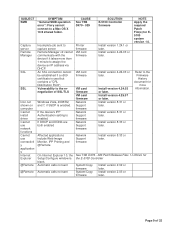
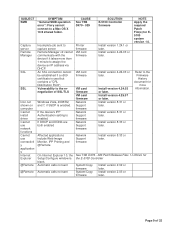
....
SUBJECT SMB
Capture server Remote Manager
SSL
SSL
Icon not shown on computer Cannot install driver Cannot use network functions Cannot use connectivit y application s Internet Explorer
@Remote
@Remote
SYMPTOM "General SMB operation error": Fiery cannot connect to assign the device an IP address via DHCP. NOTE Apply the required Patch File(s) for more...
Troubleshooting Guide - Page 10
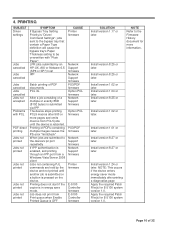
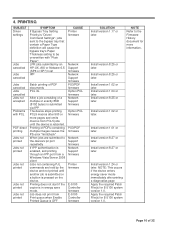
... omits macros from Print queue when Enable Printed Queue is in energy save mode. Install version 1.02 or later. Install version 8.25 or later.
Install version 1.24 or later. 4. LPR jobs submitted by the device and not printed until the device is "Driver/ Command Settings", jobs sent to the bypass tray that contain a Paper Type definition...
Troubleshooting Guide - Page 13


... title is turned on polygon mirror motor board See Java VM4 History Scanner firmware System/Copy firmware
Install version 4.17-01 or later. OPERATION PANEL
SUBJECT Display freezes
Display ...the MFP had a Device Accounting Unit such as explained in the assembly is lit.
Install version 2.01or later. Install version 2.01or later. Install version 4.25.07 or later. Install version 4.26.05 ...
Troubleshooting Guide - Page 25
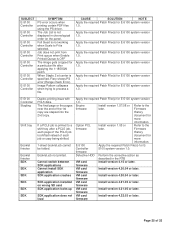
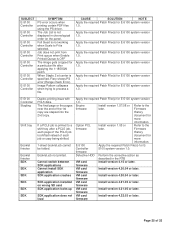
...install SDK application SDK application crashes
SDK application installed...Install version 4.20.04 or later. firmware
VM card
Install...Install version 4.22.03 or later. Apply the required Patch File(s) for E-5100 system version 1.0.
firmware
VM card
Install... version 4.21.05 or later. Apply the required Patch File(s) for E-5100 system version 1.0.
Option PCL
Install...
Install ...
Troubleshooting Guide - Page 30


... or later.
Install version 1.22 or later. Page 30 of paper A print job is submitted while another print job is already being processed A print job is submitted while the TWAIN driver is scanning If Enhance File Protection is being updated by a delivery server such as someone is logging into the device with an...
Similar Questions
How To Add Email Address To Ricoh Scanner Mp C4000
(Posted by whbofaf 9 years ago)
Installation Scanner Driver Ricoch Fx16_aficio
hi how do install scanner driver Ricoch FX16_Aficio on windows 7? please help me thank you
hi how do install scanner driver Ricoch FX16_Aficio on windows 7? please help me thank you
(Posted by azamy20 11 years ago)
How Do You Download Ricoh Aficio Mp 2000 Scanner Driver?
how to download ricoh aficio scanner driver
how to download ricoh aficio scanner driver
(Posted by njirusn 11 years ago)

