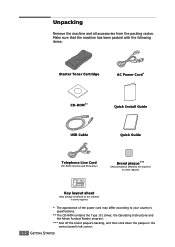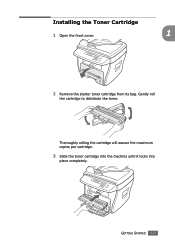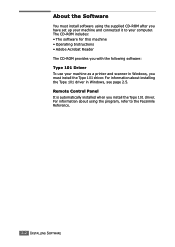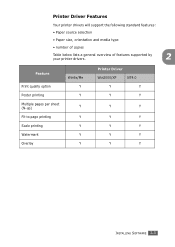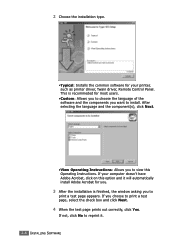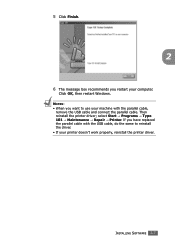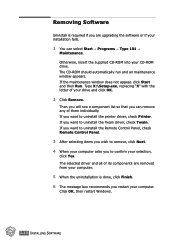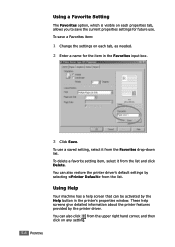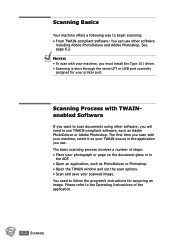Ricoh FX16 Support Question
Find answers below for this question about Ricoh FX16 - Aficio B/W Laser.Need a Ricoh FX16 manual? We have 1 online manual for this item!
Question posted by azamy20 on January 8th, 2013
Installation Scanner Driver Ricoch Fx16_aficio
Current Answers
Answer #1: Posted by tintinb on March 4th, 2013 5:36 PM
- http://support.ricoh.com/bb/html/dr_ut_e/re/model/fx16/fx16en.htm
- http://support.ricoh.com/bb/html/dr_ut_e/rcn/model/fx16/fx16cs.htm
Please select the Windows 7 Operating System to download the right driver software.
If you have more questions, please don't hesitate to ask here at HelpOwl. Experts here are always willing to answer your questions to the best of our knowledge and expertise.
Regards,
Tintin
Related Ricoh FX16 Manual Pages
Similar Questions
Hi how to know that the my printer Aficio FX16 type 101 have a scanner?
I have a Ricoch fx16 aficio dsm from 2005, and I want to update de driver scanner, because I want to...
Under the printer settings for the Ricoh Aficio MP 2851 the duplex setting is set to off and greyed ...
please get me driver for ricoh aficio MP 1600 le multifunctional