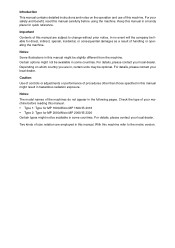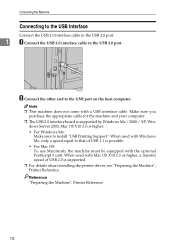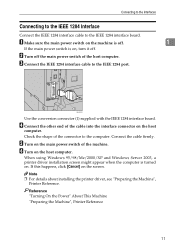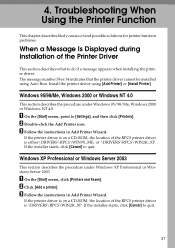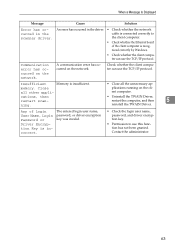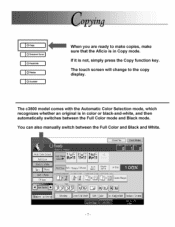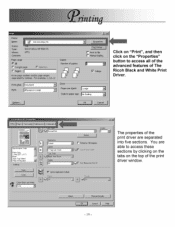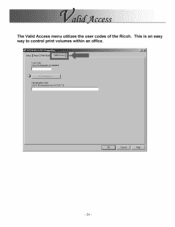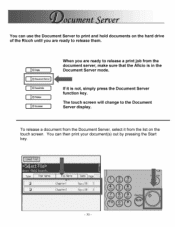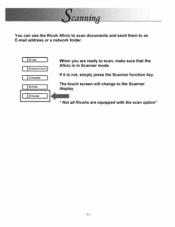Ricoh MP2000SPF Support Question
Find answers below for this question about Ricoh MP2000SPF - Aficio MP B/W Laser.Need a Ricoh MP2000SPF manual? We have 3 online manuals for this item!
Question posted by njirusn on November 21st, 2012
How Do You Download Ricoh Aficio Mp 2000 Scanner Driver?
how to download ricoh aficio scanner driver
Current Answers
Answer #1: Posted by malayparikh on November 21st, 2012 1:57 AM
Download from here ..May be its helpful to you..
2)http://support.ricoh.com/bb/html/dr_ut_e/ra/model/mp15/mp15en.htm
3) http://support.ricoh.com/bb/html/dr_ut_e/re/model/mp16/mp16en.htm
Related Ricoh MP2000SPF Manual Pages
Similar Questions
How To Install Ricoh Aficio Mp 201 Scanner Drivers
(Posted by bfraMitt 9 years ago)
Ricoh Aficio Mp2000le Printer Is Printing Landscape Documents In Portrait Format
From My computer when i print documents in Landscape format, the Printer does not print it in Landsc...
From My computer when i print documents in Landscape format, the Printer does not print it in Landsc...
(Posted by jsmmassager 10 years ago)
Aficio Mp C3500 Scanner Is Not Working, Won't Scan.
Our Aficio MP C3500 scanner is not scanning, how can I get it to work?
Our Aficio MP C3500 scanner is not scanning, how can I get it to work?
(Posted by mlengquistfpc 11 years ago)
Richo Mp 2000 With Printer Error 982
(Posted by shanibhatti 12 years ago)