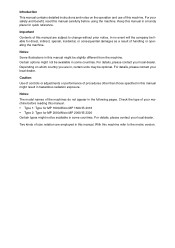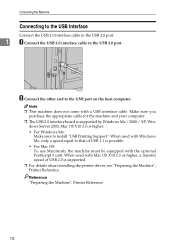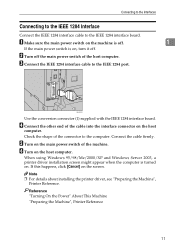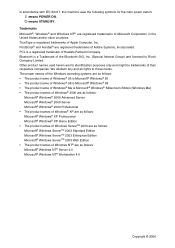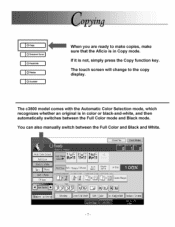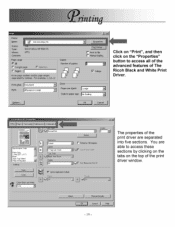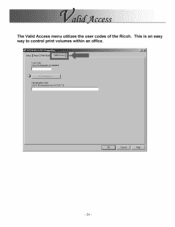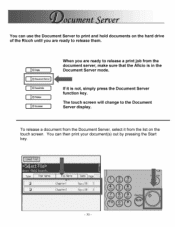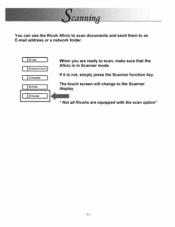Ricoh MP2000SPF Support Question
Find answers below for this question about Ricoh MP2000SPF - Aficio MP B/W Laser.Need a Ricoh MP2000SPF manual? We have 3 online manuals for this item!
Question posted by gsalvers on September 3rd, 2012
Ricoh Aficio Mp 2000
The person who posted this question about this Ricoh product did not include a detailed explanation. Please use the "Request More Information" button to the right if more details would help you to answer this question.
Current Answers
Answer #1: Posted by freginold on September 4th, 2012 3:21 AM
Hi, there is no question here... please repost your question about the Ricoh MP2000.
Related Ricoh MP2000SPF Manual Pages
Similar Questions
How Can I Set The Number Of Rings For My Ricoh Aficio Mp 2000 Fax ?
I can't find where to set the number of rings for my Ricoh Aficio MP 2000 Fax .The machine is workin...
I can't find where to set the number of rings for my Ricoh Aficio MP 2000 Fax .The machine is workin...
(Posted by sdaniel 9 years ago)
Ricoh Aficio Mp2000le Printer Is Printing Landscape Documents In Portrait Format
From My computer when i print documents in Landscape format, the Printer does not print it in Landsc...
From My computer when i print documents in Landscape format, the Printer does not print it in Landsc...
(Posted by jsmmassager 10 years ago)
How Do You Download Ricoh Aficio Mp 2000 Scanner Driver?
how to download ricoh aficio scanner driver
how to download ricoh aficio scanner driver
(Posted by njirusn 11 years ago)
Is The Ricoh Aficio Mp 2000 Pat Tested As A Normal Class 2 Appliance
(Posted by grahammsd 11 years ago)
Richo Mp 2000 With Printer Error 982
(Posted by shanibhatti 12 years ago)