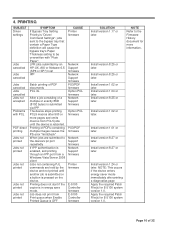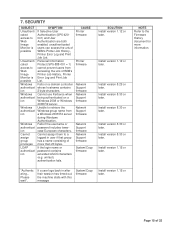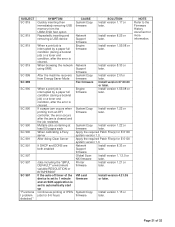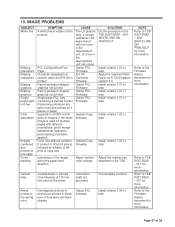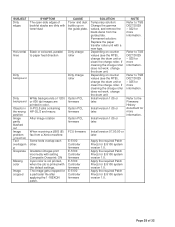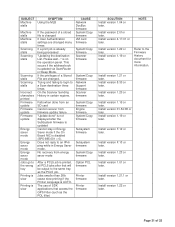Ricoh Aficio MP C4000 Support Question
Find answers below for this question about Ricoh Aficio MP C4000.Need a Ricoh Aficio MP C4000 manual? We have 2 online manuals for this item!
Question posted by eagNaj on January 19th, 2014
How To Change Print Job To Color On Ricoh Mp 4000
The person who posted this question about this Ricoh product did not include a detailed explanation. Please use the "Request More Information" button to the right if more details would help you to answer this question.
Current Answers
Answer #1: Posted by freginold on February 18th, 2014 4:56 AM
Hi, in your printer's preferences, you can select Color (sometimes Full Color) to print in color. Usually in Windows, when you go to the Print menu, you can select Properties or Preferences and choose this option, but it will vary slightly depending on what operating system you have and which print driver you are using.
Related Ricoh Aficio MP C4000 Manual Pages
Similar Questions
How Do I Stop An Ongoing Print Job On The Printomat?
Even with a Printomat solution the need to stop an ongoing print job can occur. How do you do that? ...
Even with a Printomat solution the need to stop an ongoing print job can occur. How do you do that? ...
(Posted by asaasplund 10 years ago)
Ricoh C5502 -two Print Jobs Run At The Same Time-
One print job with multiple pages will print and another will print during the pauses between pages ...
One print job with multiple pages will print and another will print during the pauses between pages ...
(Posted by kathiemoran 11 years ago)
Cancelling Print Jobs On A Aficio Mp C3001g
How can I cancel an active print job in the middle of printing
How can I cancel an active print job in the middle of printing
(Posted by artweiss 12 years ago)