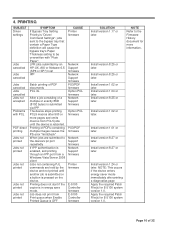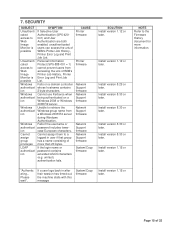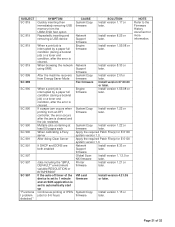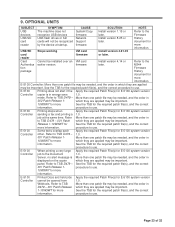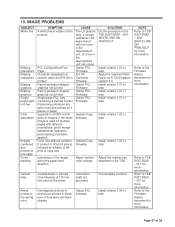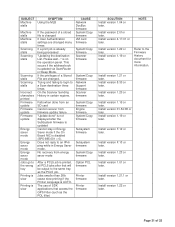Ricoh Aficio MP C4000 Support Question
Find answers below for this question about Ricoh Aficio MP C4000.Need a Ricoh Aficio MP C4000 manual? We have 2 online manuals for this item!
Question posted by asaasplund on November 14th, 2013
How Do I Stop An Ongoing Print Job On The Printomat?
Even with a Printomat solution the need to stop an ongoing print job can occur. How do you do that? Is there a button to push on Aficio MP 4000?
Current Answers
Answer #1: Posted by freginold on November 14th, 2013 11:04 AM
Hi, to stop a print job on the 4000, go to the Printer screen and either select Job Reset on the touch screen, or press the red Stop button, then confirm that you want to cancel the current print job.
Related Ricoh Aficio MP C4000 Manual Pages
Similar Questions
How To Change Print Job To Color On Ricoh Mp 4000
(Posted by eagNaj 10 years ago)
How To Retrieve A Faxcimile From A Ricoh Aficio Mp 4000?
(Posted by nesscc 10 years ago)