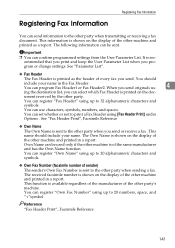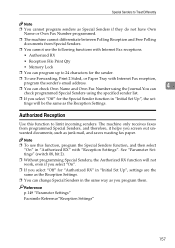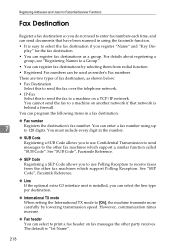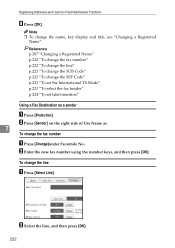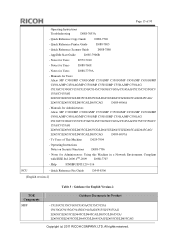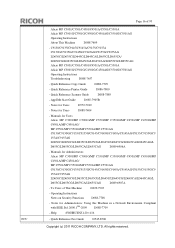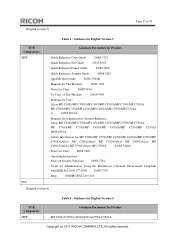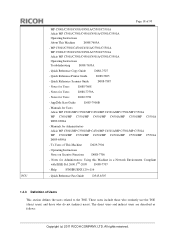Ricoh Aficio MP C3001 Support Question
Find answers below for this question about Ricoh Aficio MP C3001.Need a Ricoh Aficio MP C3001 manual? We have 4 online manuals for this item!
Question posted by Sismetals on February 25th, 2014
How To Fax From Pc Using Aficio Mp 4000
The person who posted this question about this Ricoh product did not include a detailed explanation. Please use the "Request More Information" button to the right if more details would help you to answer this question.
Current Answers
Answer #1: Posted by freginold on March 13th, 2014 3:17 PM
Hi, to fax from your PC you'll need three things: the fax option installed in the copier, a fax cable running from the LINE port on back of the copier to a working phone jack, and the LAN fax driver for your computer.
The LAN fax driver works just like a print driver, and is installed in the same way. When you want to fax something from your PC, you "print" it to the LAN fax driver. You can download the LAN fax driver for the MP 4000 here:
http://support.ricoh.com/bb/html/dr_ut_e/re/model/mp40/mp40en.htm
These two guides can be helpful for setting up the LAN fax driver:
- How to download a Ricoh print driver
The LAN fax driver works just like a print driver, and is installed in the same way. When you want to fax something from your PC, you "print" it to the LAN fax driver. You can download the LAN fax driver for the MP 4000 here:
http://support.ricoh.com/bb/html/dr_ut_e/re/model/mp40/mp40en.htm
These two guides can be helpful for setting up the LAN fax driver:
- How to download a Ricoh print driver