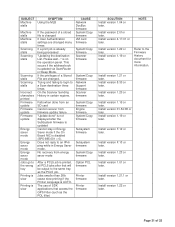Ricoh Aficio MP C4000 Support Question
Find answers below for this question about Ricoh Aficio MP C4000.Need a Ricoh Aficio MP C4000 manual? We have 2 online manuals for this item!
Question posted by joswjn4 on June 26th, 2014
Aficio Mp 3350 How To Access Address Book
The person who posted this question about this Ricoh product did not include a detailed explanation. Please use the "Request More Information" button to the right if more details would help you to answer this question.
Current Answers
Answer #1: Posted by freginold on July 31st, 2014 5:55 AM
Hi, you can get to the address book through User Tools. Press the User Tools/Counter button, then on the screen select System Settings. Select the Administrator Tools tab, then select Address Book Management (you may have to scroll down to find it).
Related Ricoh Aficio MP C4000 Manual Pages
Similar Questions
How To Access Address Book Ricoh Aficio 2090
(Posted by tahak23bobb 10 years ago)
How To Change Address Book Ricoh Aficio Mp C4000
(Posted by wmchmis 10 years ago)
Ricoh 4001 How Can I Change My Password To Access Address Book
(Posted by jimental 10 years ago)
Adding Sender Name To Address Book
How do you add a sender name & email to the address book?
How do you add a sender name & email to the address book?
(Posted by nhoo 11 years ago)
Scanner Address Book
How do I save an email into address book of Ricoh Aficio MP201
How do I save an email into address book of Ricoh Aficio MP201
(Posted by sarahp 11 years ago)