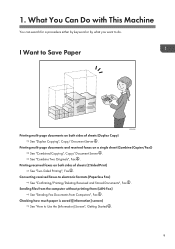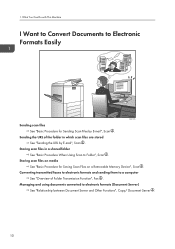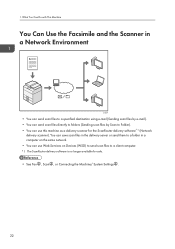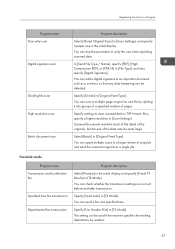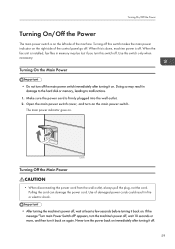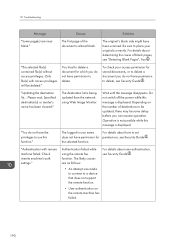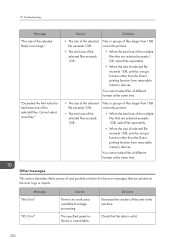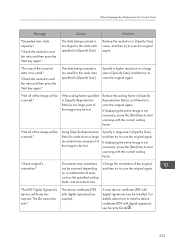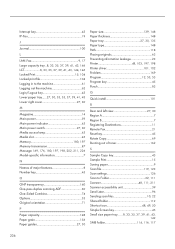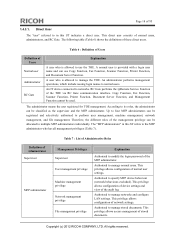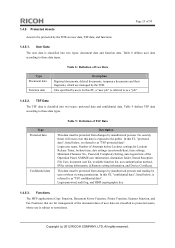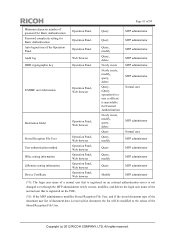Ricoh Aficio MP C3502 Support Question
Find answers below for this question about Ricoh Aficio MP C3502.Need a Ricoh Aficio MP C3502 manual? We have 2 online manuals for this item!
Question posted by Anonymous-138508 on June 19th, 2014
How To Stop A Large Fax File
how to stop a large fax file
Current Answers
Answer #1: Posted by freginold on June 19th, 2014 12:49 PM
Hi, to stop a large fax, select Change / Stop TX Status in the top right area of the fax screen. (It may be called something similar, like RX / TX Status.) From the menu, select the first or second option, labeled Change TX File Status (or something similar). Select the fax on the list that you want to stop, then select Cancel.
Related Ricoh Aficio MP C3502 Manual Pages
Similar Questions
How To Receive Faxes Via Email On My Ricoh Aficio Mp C3502
(Posted by bjLtTr 10 years ago)
How To Stop The Fax Result Confirmation Sheet From Printing On A Aficio Mp4001.
How to stop the fax result confirmation sheet from printing on a Aficio MP4001? Can a stamp not be p...
How to stop the fax result confirmation sheet from printing on a Aficio MP4001? Can a stamp not be p...
(Posted by adavidson 10 years ago)