Ricoh Aficio MP C3502 Support Question
Find answers below for this question about Ricoh Aficio MP C3502.Need a Ricoh Aficio MP C3502 manual? We have 2 online manuals for this item!
Question posted by sp2bigto on August 19th, 2014
How To Program Ricoh Mp C3502 To Default
The person who posted this question about this Ricoh product did not include a detailed explanation. Please use the "Request More Information" button to the right if more details would help you to answer this question.
Current Answers
There are currently no answers that have been posted for this question.
Be the first to post an answer! Remember that you can earn up to 1,100 points for every answer you submit. The better the quality of your answer, the better chance it has to be accepted.
Be the first to post an answer! Remember that you can earn up to 1,100 points for every answer you submit. The better the quality of your answer, the better chance it has to be accepted.
Related Ricoh Aficio MP C3502 Manual Pages
Manuals - Page 14


... to the printer driver
See "Using One Click Presets", Print . Adding shortcuts to the [Home] Screen", Convenient Functions . Registering frequently-used programs or Web pages
See "Adding Icons to frequently used settings as initial settings (Program as Defaults (Copier/Document Server/Fax/Scanner))
See "Changing the Default Functions of the Initial Screen", Convenient Functions .
Manuals - Page 47
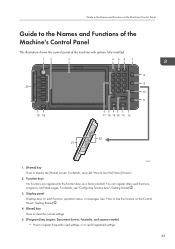
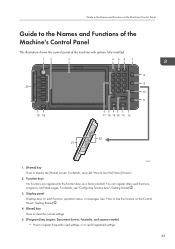
... or messages. You can register often used settings, or to register frequently used functions, programs, and Web pages. Guide to the Names and Functions of the Machine's Control Panel
Guide... 15 14 13 12
22 21
CJS060
1. [Home] key Press to the function keys as a factory default. Function keys No functions are registered to display the [Home] screen. For details, see "Configuring function ...
Manuals - Page 48
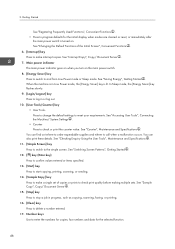
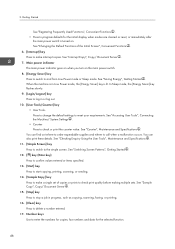
See "Changing the Default Functions of the Initial Screen", Convenient Functions . 6. [Interrupt] key Press to make a ...[User Tools/Counter] key • User Tools Press to change the default settings to delete a number entered. 17. You can find out where to order expendable supplies and where to program defaults for the selected function.
46 See "Accessing User Tools", Connecting the ...
Manuals - Page 57
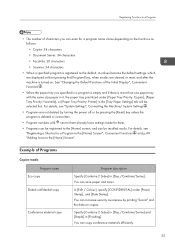
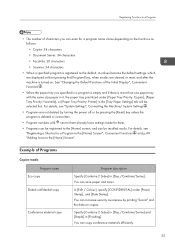
...; Copier: 34 characters
• Document Server: 34 characters
• Facsimile: 20 characters
• Scanner: 34 characters
• When a specified program is registered as the default, its values become the default settings, which are displayed without pressing the [Program] key, when modes are cleared or reset, and after the machine is deleted or overwritten.
•...
Manuals - Page 104
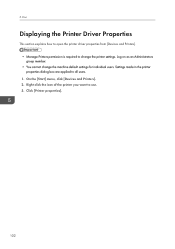
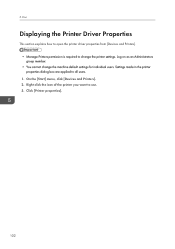
... Driver Properties
This section explains how to open the printer driver properties from [Devices and Printers]. • Manage Printers permission is required to change the machine default settings for individual users. Click [Printer properties].
102 5. On the [Start] menu, click [Devices and Printers]. 2. Settings made in the printer properties dialog box are applied...
Manuals - Page 197


... Security Guide . The e-mail destination(s) which is registered to the program cannot be recalled."
(XXX indicates the e-mail destination(s) or destination(s) for E-mail TX Result.)
There is no device certificate (S/MIME), or the certificate is not currently valid.
For details about the device certificate (S/MIME), see Security Guide . "XXX cannot be installed.
A new...
Security Target - Page 1


This document is a translation of Aficio MP C3002/C3502 series Security Target are reprinted with written permission from IEEE, 445 Hoes Lane, Piscataway, New Jersey 08855, from IEEE 2600.1, Protection Profile for Hardcopy Devices, Operational Environment A, Copyright © 2009 IEEE. Copyright (c) 2012 RICOH COMPANY, LTD. All rights reserved. All rights reserved. Date : 2012-05-28 Version...
Security Target - Page 6


...Roles for Security Attributes (a 61 Table 27 : User Roles for Security Attributes (b 62 Table 28 : Authorised Identified Roles Allowed to Override Default Values 63 Table 29 : List of TSF Data...64 Table 30 : List of Specification of Management Functions 65 Table 31 : TOE Security ... 34 : List of Audit Events...80 Table 35 : List of Audit Log Items ...81
Copyright (c) 2012 RICOH COMPANY, LTD.
Security Target - Page 8


... MP C3002, infotec MP C3502
Software
System/Copy
1.05.4
Network Support
11.77
Fax
02.00.00
RemoteFax
02.00.00
NetworkDocBox
1.04
Web Support
1.07
Web Uapl
1.03
Copyright (c) 2012 RICOH COMPANY, LTD. Title
: Aficio MP C3002/C3502 series Security Target
Version
: 1.00
Date
: 2012-05-28
Author
: RICOH COMPANY, LTD.
1.2 TOE Reference
This TOE is a digital multifunction...
Security Target - Page 9


Copyright (c) 2012 RICOH COMPANY, LTD.
animation Scanner Printer PCL PCL Font Data Erase Onb GWFCU3.5-4(WW) Engine OpePanel LANG0 LANG1
Ic Key Ic... TOE Type, TOE Usage and Major Security Features of TOE.
1.3.1 TOE Type This TOE is an MFP, which is an IT device that inputs, stores, and outputs documents.
1.3.2 TOE Usage The operational environment of the TOE is illustrated below and the usage of ...
Security Target - Page 15


...an SD Card cannot be supplied with functions for users. Manuals
Copyright (c) 2012 RICOH COMPANY, LTD.
The SD Card Slot for printing directly from the slot. ...version-4]. The slot is used when the customer engineer installs the TOE. MP C3002/C3502/C4502/C4502A/C5502/C5502A Aficio MP C3002/C3502/C4502/C4502A/C5502/C5502A User Guide D143-7004
- Guidance document sets will...
Security Target - Page 16


... RICOH Aficio MP C3002/MP C3002G/MP C3502/MP C3502G LANIER MP C3002/MP C3002G/MP C3502/MP C3502G SAVIN MP C3002/MP C3002G/MP C3502/MP C3502G D143-7429
- Manuals
MP C3002G/MP C3502G/MP C4502G/MP C4502AG/MP C5502G/MP C5502AG Aficio MP C3002G/MP C3502G/MP C4502G/MP C4502AG/MP C5502G/MP C5502AG D143-7453 - Notes for Product
- Page 15 of 93
MP C3002/MP C3502/MP C4502/MP C4502A/MP C5502/MP...
Security Target - Page 17


... Notes on Security Functions
D143-7064
- Notes for Product
- Safety Information A232-8561A
- Page 16 of 93
- Manuals MP C3002/MP C3502/MP C4502/MP C4502A/MP C5502/MP C5502A Aficio MP C3002/MP C3502/MP C4502/MP C4502A/MP C5502/MP C5502A A D143-7447
- Printer/Scanner Drivers and Utilities RICOH Aficio MP C3002/MP C3502 MP C3002/MP C3502 infotec MP C3002/MP C3502 D143-7435
-
Security Target - Page 18


...Printer/Scanner Drivers and Utilities RICOH Aficio MP C3002/MP C3502 Gestetner MP C3002/MP C3502 LANIER MP C3002/MP C3502 D143-7441
- MP C3002/C3502/C4502/C4502A/C5502/C5502A Aficio MP C3002/C3502/C4502/C4502A/C5502/C5502A Read This First D143-7009
- Manuals MP C3002/MP C3502/MP C4502/MP C4502A/MP C5502/MP C5502A Aficio MP C3002/MP C3502/MP C4502/MP C4502A/MP C5502/MP C5502A D143-7444
- Table...
Security Target - Page 64
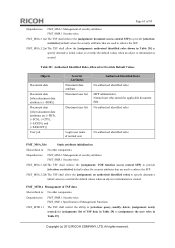
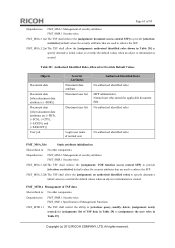
... newly create]] the [assignment: list of TSF data in Table 29].
Copyright (c) 2012 RICOH COMPANY, LTD. FMT_MSA.3.2(b)The TSF shall allow the [assignment: authorised identified roles shown in ...
No authorised identified roles
FMT_MSA.3(b)
Static attribute initialisation
Hierarchical to override the default values when an object or information is created. Dependencies: FMT_MSA.1 Management ...
Security Target - Page 75
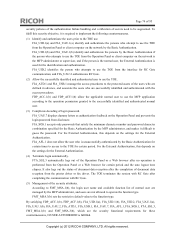
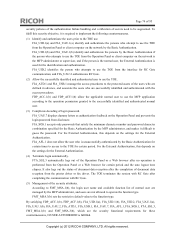
... the successfully identified and authenticated user to operate the function type.
Copyright (c) 2012 RICOH COMPANY, LTD. FIA_SOS.1 accepts only passwords that satisfy the minimum character number and password... permission granted to the TOE use the TOE. FMT_MSA.3(b) sets the restrictive default value to be augmented. FIA_UAU.7 displays dummy letters as authentication feedback on ...
Security Target - Page 84
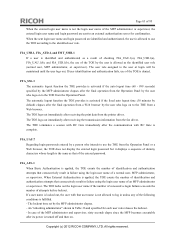
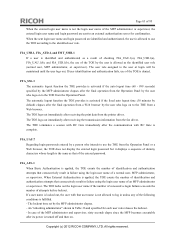
... after the final operation from a Web browser by default) elapses after receiving the transmission information from a Web browser. The lockout time set by the MFP administrator elapses after the communication with RC Gate immediately after the final operation from the Operation Panel.
Copyright (c) 2012 RICOH COMPANY, LTD. The automatic logout function the...
Security Target - Page 90
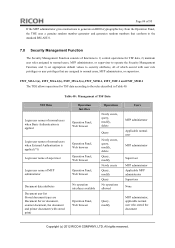
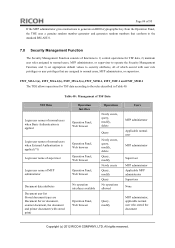
... None
MFP administrator, applicable normal user who stored the document
Copyright (c) 2012 RICOH COMPANY, LTD. FMT_MSA.1(a), FMT_MSA.1(b), FMT_MSA.3(a), FMT_MTD.1, FMT_SMF.1 and FMT_SMR.1 The...administrator, or supervisor to operate the Security Management Function, and 3) set appropriate default values to security attributes, all of MFP administrator
Document data attributes Document user...
Security Target - Page 91
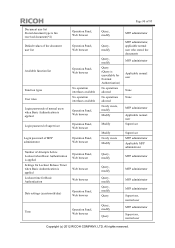
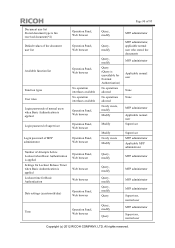
... rights reserved. Page 90 of 93
Document user list Stored document type is fax received document(*2)
Default values of the document user list
Operation Panel, Web browser
Operation Panel, Web browser
Available function list...
Query
MFP administrator
MFP administrator
MFP administrator Supervisor, normal user MFP administrator Supervisor, normal user
Copyright (c) 2012 RICOH COMPANY, LTD.
Security Target - Page 93


.... Login user name of a normal user who stored the document data. Copyright (c) 2012 RICOH COMPANY, LTD. Documents printed using Document Server printing or stored print from the MFP. +CPY... Data Storage Function. Page 92 of 93
FMT_MSA.3(a) and FMT_MSA.3(b) The TOE sets default values for Security Attributes of Document Access Control SFP
Objects Document data
Security attributes Document...
Similar Questions
How To Changed Default Scan Ricoh Aficio Mp C4500 User Manual
(Posted by tkfrhagh 9 years ago)
How To Program A Sender Name In My Aficio Mp C6501
(Posted by rypuls 9 years ago)
How Do You Add An E-mail Address To Ricoh Aficio Mp C3502
(Posted by oreiz2cla 10 years ago)

