Ricoh Aficio MP C3502 Support Question
Find answers below for this question about Ricoh Aficio MP C3502.Need a Ricoh Aficio MP C3502 manual? We have 2 online manuals for this item!
Question posted by joop2tsio on August 18th, 2014
Aficio Mp C3502 Will Not Print Color
The person who posted this question about this Ricoh product did not include a detailed explanation. Please use the "Request More Information" button to the right if more details would help you to answer this question.
Current Answers
There are currently no answers that have been posted for this question.
Be the first to post an answer! Remember that you can earn up to 1,100 points for every answer you submit. The better the quality of your answer, the better chance it has to be accepted.
Be the first to post an answer! Remember that you can earn up to 1,100 points for every answer you submit. The better the quality of your answer, the better chance it has to be accepted.
Related Ricoh Aficio MP C3502 Manual Pages
Manuals - Page 16
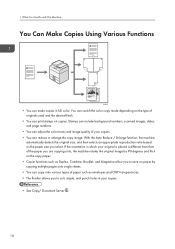
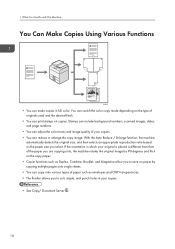
...
14 You can switch the color copy mode depending on copies. What You Can Do with This Machine
You Can Make Copies Using Various Functions
CJQ601
• You can print stamps on the type of ...can include background numbers, scanned images, dates, and page numbers.
• You can adjust the color tones and image quality of your copies. • You can copy onto various types of the paper...
Manuals - Page 17
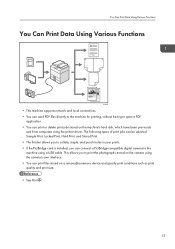
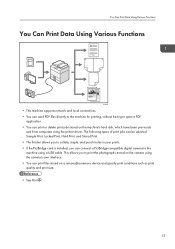
... open a PDF
application. • You can print or delete print jobs stored on a removable memory device and specify print conditions such as print quality and print size. • See Print .
15 The following types of print jobs can be selected: Sample Print, Locked Print, Hold Print, and Stored Print. • The finisher allows you can print files stored on the machine's hard disk...
Manuals - Page 27
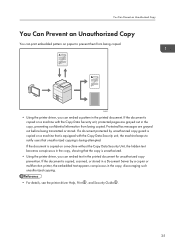
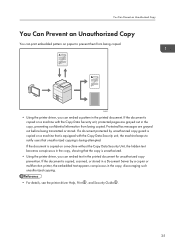
...copy prevention. If a document protected by a copier or multifunction printer, the embedded text appears conspicuous in the printed document. If the document is being attempted. If the ...pattern in the copy, discouraging such unauthorized copying.
• For details, see the printer driver Help, Print , and Security Guide .
25 CJQ613
• Using the printer driver, you can embed text in the...
Manuals - Page 49


...printer mode) Flashes when the machine is being received. See Fax and Print .
20. Blinks while Memory Lock file is receiving print jobs or LAN-Fax documents from a computer. See "Personal Boxes" and "Printing a File Received with Memory Lock", Fax .
21. See "Substitute... function, and current jobs. Media access lamp Lights up when a removable memory device is inserted in the fax memory.
Manuals - Page 55
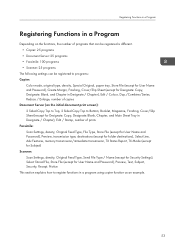
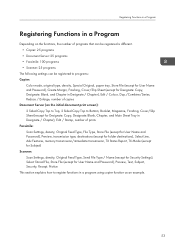
...programs • Scanner: 25 programs
The following settings can be registered to programs: Copier:
Color mode, original type, density, Special Original, paper tray, Store File (except for User Name... in Designate / Chapter), Edit / Colour, Dup./Combine/Series, Reduce / Enlarge, number of prints Facsimile: Scan Settings, density, Original Feed Type, File Type, Store File (except for User Name...
Manuals - Page 104
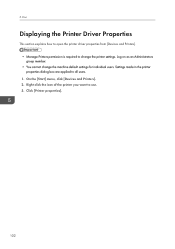
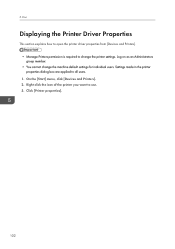
... users. 1. Settings made in the printer properties dialog box are applied to use. 3. Click [Printer properties].
102 Print
Displaying the Printer Driver Properties
This section explains how to open the printer driver properties from [Devices and Printers]. • Manage Printers permission is required to change the machine default settings for individual users...
Manuals - Page 105
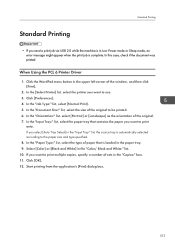
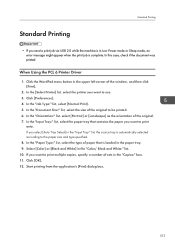
... copies, specify a number of paper that contains the paper you want to print
onto. Start printing from the application's [Print] dialog box.
103
In the [Select Printer] list, select the printer you select [Auto Tray Select] in the paper tray. 9. Select [Color] or [Black and White] in Low Power mode or Sleep mode, an...
Manuals - Page 142


..., check the front and back of the sheets, and place them
correctly. • When printing onto OHP transparencies, remove printed sheets one by one.
140 Press [Tray Paper Settings]. 3. Press [Horizontal], enter the size of OHP transparencies for color printing cannot be used . Press [Printer Bypass Paper Size]. 4. Press [Vertical], enter the size of...
Manuals - Page 162


... Adding Paper and Toner
• High temperature and high humidity conditions can reduce print quality and cause envelopes to become creased.
• Depending on the environment, copying or printing on envelopes may wrinkle them even if they are printing a solid color on an envelope, lines may appear where the overlapped edges of envelopes might...
Manuals - Page 203
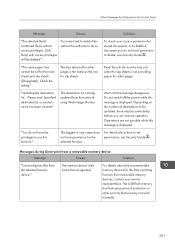
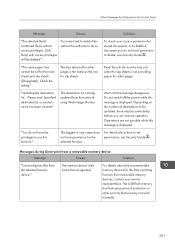
... privileges. Check the setting."
"Updating the destination list... Please wait.
The logged in user name does For details about the recommended memory devices for the Direct printing function from removable memory devices, contact your access permission for the
permissions, see Security Guide .
You have permission for stored documents, or to delete a document you...
Manuals - Page 204
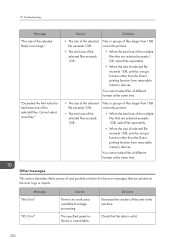
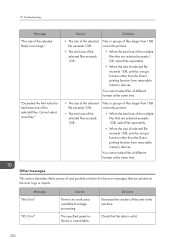
... the error logs or reports. The specified graphics library is too large." Files or groups of files larger than the Direct printing function from removable memory devices.
You cannot select files of different formats at the same time. Cannot select more files." Message "84: Error"
"85: Error"
Causes
There is valid.
202...
Manuals - Page 213
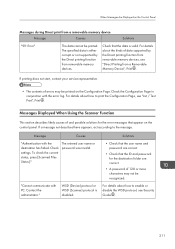
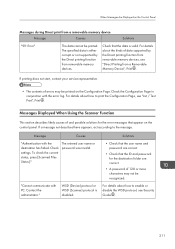
... or password was invalid. "Cannot communicate with the destination has failed. The specified data is either corrupt or not supported by the Direct printing function from a Removable Memory Device", Print . Check that appear on the control panel.
Message
Causes
"Authentication with PC. Messages Displayed When Using the Scanner Function
This section describes likely...
Manuals - Page 232
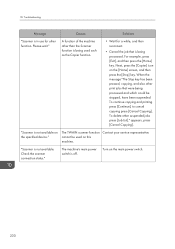
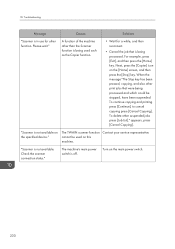
...switch is not available. Turn on the specified device." A function of the machine other suspended jobs press [Job List]." To continue copying and printing press [Continue], to cancel copying press [Cancel...being processed and which could be used such as the Copier function.
• Wait for other print jobs that is not available on the main power switch.
230 "Scanner is off. 10. ...
Security Target - Page 1


...series Security Target
Author : RICOH COMPANY, LTD.
This document is a translation of Aficio MP C3002/C3502 series Security Target are reprinted with written permission from IEEE, 445 Hoes Lane, Piscataway, New Jersey 08855, from IEEE 2600.1, Protection Profile for Hardcopy Devices, Operational Environment A, Copyright © 2009 IEEE. Copyright (c) 2012 RICOH COMPANY, LTD. Date : 2012...
Security Target - Page 8


...Introduction
This section describes ST Reference, TOE Reference, TOE Overview and TOE Description.
1.1 ST Reference
The following are identical. Title
: Aficio MP C3002/C3502 series Security Target
Version
: 1.00
Date
: 2012-05-28
Author
: RICOH COMPANY, LTD.
1.2 TOE Reference
This TOE is a digital multifunction product (hereafter "MFP") with "Fax Option Type C5502" option installed.
Security Target - Page 9


...01x 01.00.04 0.16:04 1.04 1.03 1.03 Hardware 01020700 03
Keywords
: Digital MFP, Documents, Copy, Print, Scanner, Network, Office, Fax
Page 8 of 93
1.3 TOE Overview
This section defines TOE Type, TOE Usage and ... Security Features of TOE.
1.3.1 TOE Type This TOE is an MFP, which is an IT device that inputs, stores, and outputs documents.
1.3.2 TOE Usage The operational environment of the TOE is...
Security Target - Page 15


... is placed on the sales area and/or sales company. MP C3002/C3502/C4502/C4502A/C5502/C5502A Aficio MP C3002/C3502/C4502/C4502A/C5502/C5502A Read This First D143-7008
-
SD...Aficio MP C3002/C3502/C4502/C4502A/C5502/C5502A User Guide D143-7004
- The SD Card Slot for users is used when the customer engineer installs the TOE. The SD Card Slot for customer engineer is used by users to print...
Security Target - Page 16


... - All rights reserved. Page 15 of 93
MP C3002/MP C3502/MP C4502/MP C4502A/MP C5502/MP C5502A Aficio MP C3002/MP C3502/MP C4502/MP C4502A/MP C5502/MP C5502A D143-7444
- Printer/Scanner Drivers and Utilities RICOH Aficio MP C3002/MP C3002G/MP C3502/MP C3502G LANIER MP C3002/MP C3002G/MP C3502/MP C3502G SAVIN MP C3002/MP C3002G/MP C3502/MP C3502G D143-7429
- Help 83NHCEENZ1.40 v124...
Security Target - Page 17


....40 v124
FCU
- All rights reserved. SOFTWARE LICENSE AGREEMENT D645-7901
- MP C3002/C3502/C4502/C4502A/C5502/C5502A Aficio MP C3002/C3502/C4502/C4502A/C5502/C5502A Read This First D143-7007
- Printer/Scanner Drivers and Utilities RICOH Aficio MP C3002/MP C3502 MP C3002/MP C3502 infotec MP C3002/MP C3502 D143-7435
- Notes for Administrators: Using this Machine in a Network Environment...
Security Target - Page 18


....1TM-2009
D143-7065
- Notes for Security Guide D143-7348
- Manuals MP C3002/MP C3502/MP C4502/MP C4502A/MP C5502/MP C5502A Aficio MP C3002/MP C3502/MP C4502/MP C4502A/MP C5502/MP C5502A D143-7444
- Printer/Scanner Drivers and Utilities RICOH Aficio MP C3002/MP C3502 Gestetner MP C3002/MP C3502 LANIER MP C3002/MP C3502 D143-7441
- Table 5 : Guidance for English Version-4
Page 17 of Users...
Similar Questions
How Configure Email Settings On Aficio Mp C3502
(Posted by SusanMasiat 10 years ago)
How Do You Add An E-mail Address To Ricoh Aficio Mp C3502
(Posted by oreiz2cla 10 years ago)

