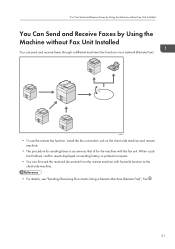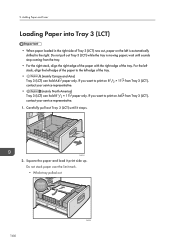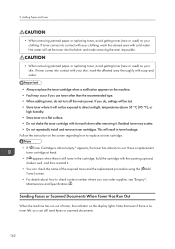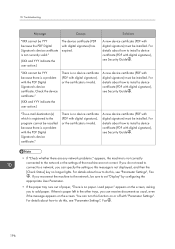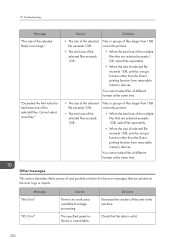Ricoh Aficio MP C3502 Support Question
Find answers below for this question about Ricoh Aficio MP C3502.Need a Ricoh Aficio MP C3502 manual? We have 2 online manuals for this item!
Question posted by nf63144 on April 9th, 2014
Run Reports
How do you run a report of all the faxs sent/received from prior week/month
Current Answers
Answer #1: Posted by freginold on April 9th, 2014 12:16 PM
Hi, you can find instructions for printing the fax journal here:
Related Ricoh Aficio MP C3502 Manual Pages
Similar Questions
How To Print Confirmation Page After Each Fax Sent On Ricoh Aficio Mp 301spf
(Posted by haGM 10 years ago)
Can Richol Aficio Mp3351 Send Confirmation Of Fax Sent
(Posted by NICSAKY 10 years ago)
How Configure Email Settings On Aficio Mp C3502
(Posted by SusanMasiat 10 years ago)