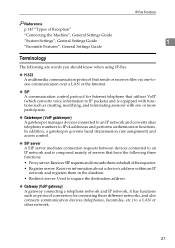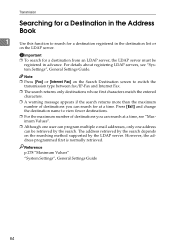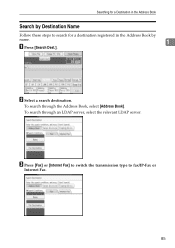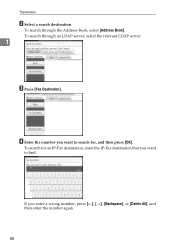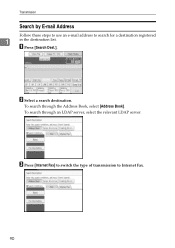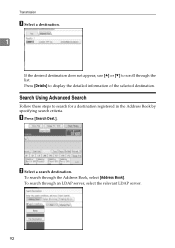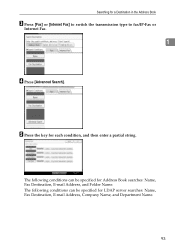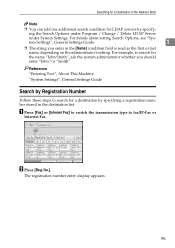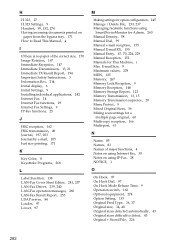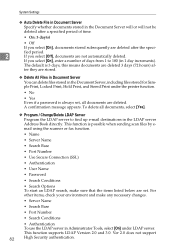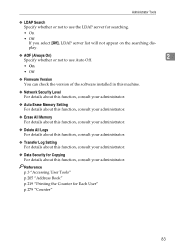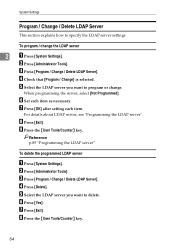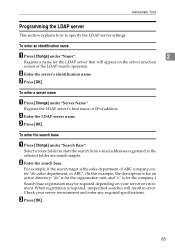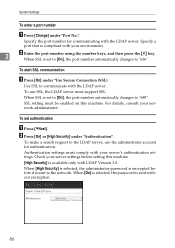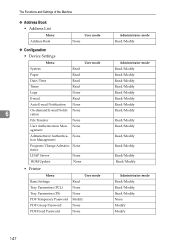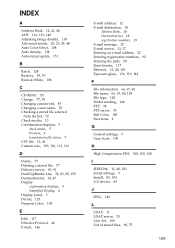Ricoh Aficio MP C3500 Support Question
Find answers below for this question about Ricoh Aficio MP C3500.Need a Ricoh Aficio MP C3500 manual? We have 9 online manuals for this item!
Question posted by SWAGken on October 20th, 2013
How To Setup Ldap Server On A Aficio Mp C2051
The person who posted this question about this Ricoh product did not include a detailed explanation. Please use the "Request More Information" button to the right if more details would help you to answer this question.
Current Answers
Answer #1: Posted by freginold on December 21st, 2013 6:29 AM
Hi, the LDAP settings can be found under the Administrator Tools section of the User Tools:
- Press the User Tools/Counter button
- Select System Settings
- Select the Administrator Tools tab
- Scroll down until you see the LDAP settings
- Press the User Tools/Counter button
- Select System Settings
- Select the Administrator Tools tab
- Scroll down until you see the LDAP settings
Related Ricoh Aficio MP C3500 Manual Pages
Similar Questions
How To Set Up Ricoh Aficio Mp C4500 To Scan To A Folder On A Server 2003
(Posted by pogdcell 9 years ago)
Ricoh Aficio Mp C4501 How To Setup Scann To Folder
(Posted by meswifasi 10 years ago)
How To Setup User To Scan To Folder Destination On Aficio Mp 8001
(Posted by JAIROesk 10 years ago)