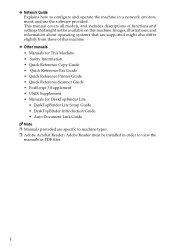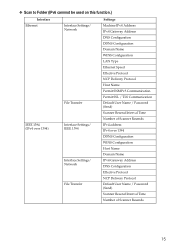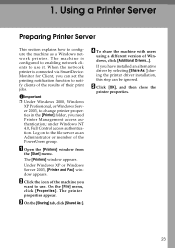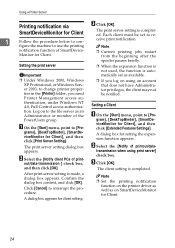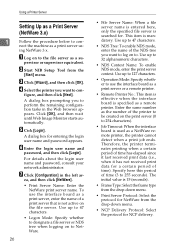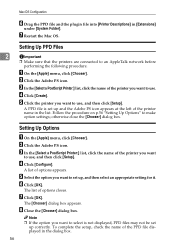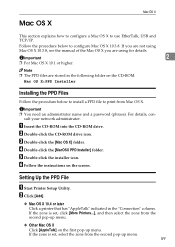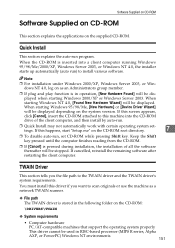Ricoh Aficio MP C3500 Support Question
Find answers below for this question about Ricoh Aficio MP C3500.Need a Ricoh Aficio MP C3500 manual? We have 9 online manuals for this item!
Question posted by meswifasi on November 24th, 2013
Ricoh Aficio Mp C4501 How To Setup Scann To Folder
The person who posted this question about this Ricoh product did not include a detailed explanation. Please use the "Request More Information" button to the right if more details would help you to answer this question.
Current Answers
Answer #1: Posted by freginold on December 31st, 2013 10:48 AM
Hi, to set up scanning to a folder, you will first need to create and share a folder on your computer. The procedure for doing that depends on what type of operating system you are using (Windows XP, Windows Server 2012, Mac OS X 10.8, etc.). Basically you will need to create a folder to scan to, and then share it and give at least one user account permission to read and write to that folder.
Once you have set up the folder, this article will guide you through linking to the folder from your MFP:
- How to link to a network share folder from a Ricoh Aficio MP series copier
Related Ricoh Aficio MP C3500 Manual Pages
Similar Questions
How To Set Up Scan To A Folder On Our Ricoh Aficio Mp C4501
(Posted by inuSpeedb 9 years ago)
Ricoh Aficio Mp C4501 Scan To Folder Does Not Appear
(Posted by moor2djre 10 years ago)
Aficio Mp 7000 Scan To Folder Function Cannot Connect To The Pc Error
(Posted by phididi 10 years ago)
Ricoh Aficio Mp C4501 - Compatible Usb Devices
Can anyone tell me what USB flash/thumb drive devices would be compatible with the Ricoh Aficio MP C...
Can anyone tell me what USB flash/thumb drive devices would be compatible with the Ricoh Aficio MP C...
(Posted by taylornaslund22 11 years ago)