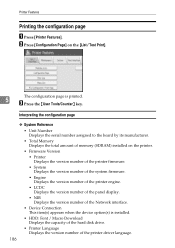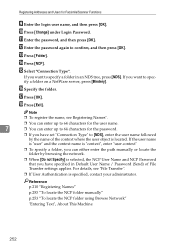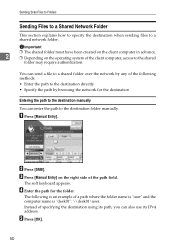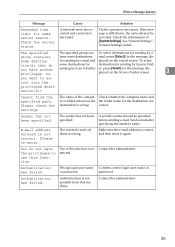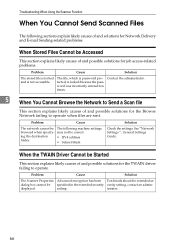Ricoh Aficio MP C3500 Support Question
Find answers below for this question about Ricoh Aficio MP C3500.Need a Ricoh Aficio MP C3500 manual? We have 9 online manuals for this item!
Question posted by laxgjet on November 3rd, 2013
Ricoh Aficio C3500 Cannot Find Specified Path When I Try To Browse The Network
The person who posted this question about this Ricoh product did not include a detailed explanation. Please use the "Request More Information" button to the right if more details would help you to answer this question.
Current Answers
Answer #1: Posted by freginold on November 25th, 2013 4:13 AM
Hi, there are several different factors that could be preventing the copier from connecting to the folder you have set up:
- A problem with a network cable or network device (router, switch, etc.)
- The folder you are trying to connect to is not shared
- The computer you are trying to connect to does not have file sharing enabled, or does not have network discovery enabled
- A firewall or security program is blocking the attempt
- The copier and the computer are in different workgroups
- A problem with a network cable or network device (router, switch, etc.)
- The folder you are trying to connect to is not shared
- The computer you are trying to connect to does not have file sharing enabled, or does not have network discovery enabled
- A firewall or security program is blocking the attempt
- The copier and the computer are in different workgroups
Related Ricoh Aficio MP C3500 Manual Pages
Similar Questions
I Cannot Get Papers To Scan Onto The Network On My Ricoh Aficio C3500
(Posted by dbJsbi 10 years ago)
Aficio Mp 2852 Scanning Cannot Find Specified Path
(Posted by spak 10 years ago)
While Installing Ricoh Aficio C3500 Rpcs Network Printer Driver In Win7, It Is
asking port monitor is not installed, failed to add a port what is the problem?
asking port monitor is not installed, failed to add a port what is the problem?
(Posted by ivjabgf 10 years ago)
Mp 4001 Sender Not Specified When Trying To Email
(Posted by miMeglg 10 years ago)