Ricoh Aficio MP C3500 Support Question
Find answers below for this question about Ricoh Aficio MP C3500.Need a Ricoh Aficio MP C3500 manual? We have 9 online manuals for this item!
Question posted by ivjabgf on October 6th, 2013
While Installing Ricoh Aficio C3500 Rpcs Network Printer Driver In Win7, It Is
asking port monitor is not installed, failed to add a port what is the problem?
Current Answers
There are currently no answers that have been posted for this question.
Be the first to post an answer! Remember that you can earn up to 1,100 points for every answer you submit. The better the quality of your answer, the better chance it has to be accepted.
Be the first to post an answer! Remember that you can earn up to 1,100 points for every answer you submit. The better the quality of your answer, the better chance it has to be accepted.
Related Ricoh Aficio MP C3500 Manual Pages
Network Guide - Page 7


... Windows Terminal Service / MetaFrame 117 Operating Environment 117 Supported Printer Drivers 117 Limitations ...117
Using DHCP...119 Using AutoNet ...120
Precautions ...121 Connecting a Dial-Up Router to a Network 121 NetWare Printing...123 When the optional IEEE 802.11b interface unit Is Installed 123
Information about Installed Applications 125 RSA® BSAFE ...125
Specifications...126...
Network Guide - Page 31
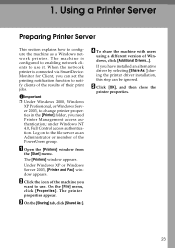
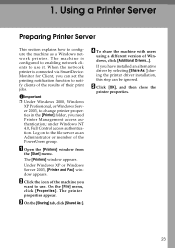
....
If you have installed an alternative driver by selecting [Share As: ] during the printer driver installation, this step can ...Printer Management access authentication; Log on to use . D To share the machine with users
using a different version of the PowerUsers group. When the network printer is configured to enabling network clients to the file server as a Windows network printer...
Network Guide - Page 125
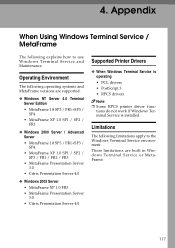
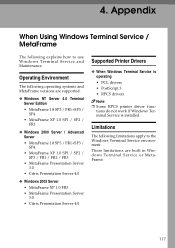
...work if Windows Terminal Service is operating • PCL drivers • PostScript 3 • RPCS drivers
Note ❒ Some RPCS printer driver func- These limitations are supported.
❖ Windows NT ...Server 3.0 • Citrix Presentation Server 4.0
Supported Printer Drivers
❖ When Windows Terminal Service is installed.
Limitations
The following explains how to the Windows ...
Network Guide - Page 126


... driver replication] Using [Printer driver replication] can select a logical printer created by copying the client's local printer data to the MetaFrame server. The settings for optional equipment will not be stored in [Control Panel] to install SmartDeviceMonitor for optional equipment will be
sure to install it for your network environment before using the
install mode:
A Use [Add...
Network Guide - Page 131
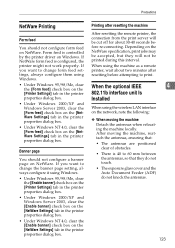
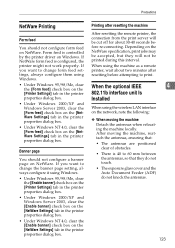
When the optional IEEE
4
802.11b interface unit Is
Installed
When using the wireless LAN interface on Windows.
Form feed is controlled by the printer driver on the network, note the following:
❖ When moving the machine, reattach the antennas, ensuring that they will be cut off for about two minutes after resetting the ...
PostScript Supplement - Page 5
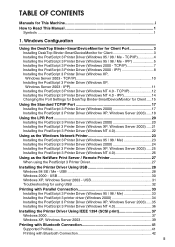
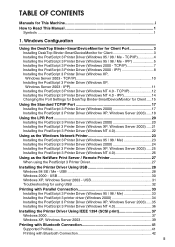
... Port 20 Installing the PostScript 3 Printer Driver (Windows 2000 20 Installing the PostScript 3 Printer Driver (Windows XP, Windows Server 2003) .....21 Installing the PostScript 3 Printer Driver (Windows NT 4.0 22
Using as the Windows Network Printer 23 Installing the PostScript 3 Printer Driver (Windows 95 / 98 / Me 23 Installing the PostScript 3 Printer Driver (Windows 2000 24 Installing...
PostScript Supplement - Page 25


..., and then click [OK].
K Click [Next >] L Click [Finish] in the [Add Standard TCP/IP Printer Port Wizard] dialog box.
The printer driver with the selected language will be installed. H Click [Standard TCP/IP Port], and then click [Next >]. When screen for Device selection appears, select "RICOH NetworkPrinter Driver C Model". M Check that has Administrators permission.
❒ In an IPv6...
PostScript Supplement - Page 27


... certain operating system settings. When screen for Device selection appears, select "RICOH NetworkPrinter Driver C Model".
1
K Click [Next >]
L Click [Finish] in the [Printer Name or IP Address] box.
Note ❒ A user code can be set after the printer driver installation. In that the name of the machine whose driver you want to install is se- lected, and then click [Next...
PostScript Supplement - Page 31
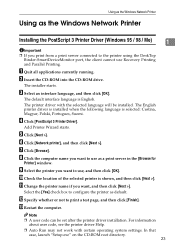
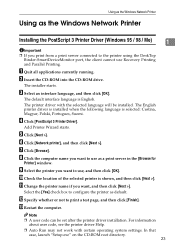
... to use, and then click [OK]. A Quit all applications currently running. C Select an interface language, and then click [OK].
Add Printer Wizard starts.
F Click [Network printer], and then click [Next >]. The English printer driver is installed when the following language is selected: Cestina, Magyar, Polski, Portugues, Suomi. G Click [Browse]. Note ❒ A user code can be...
PostScript Supplement - Page 32


... settings.
K Click [Next >].
Add Printer Wizard starts. D Click [PostScript 3 Printer Driver]. Restart the computer to use as default.
Windows Configuration
Installing the PostScript 3 Printer Driver (Windows 2000)
Important
1
❒ Installing a printer driver requires Administrators permission. Log on using the DeskTop Binder-SmartDeviceMonitor port, the client cannot use...
PostScript Supplement - Page 33
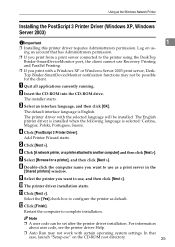
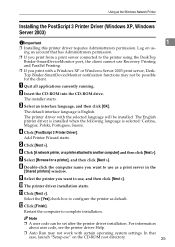
...all applications currently running. The installer starts.
Add Printer Wizard starts. H Double-click ...printer as the Windows Network Printer
Installing the PostScript 3 Printer Driver (Windows XP, Windows Server 2003)
Important
❒ Installing this printer driver requires Administrators permission. Select the [Yes] check box to the printer using the DeskTop Binder-SmartDeviceMonitor port...
PostScript Supplement - Page 34


..., and then click [OK]. D Click [PostScript 3 Printer Driver]. H Select the printer you want , and then click [Next >]. J Change the printer name if you connect the print server to the printer using the DeskTop Binder-SmartDeviceMonitor port, the client cannot use as a print server in the
[Shared printers] window. The installer starts. E Click [Network printer server], and then click [Next...
PostScript Supplement - Page 36


... the following location:
D:\DRIVERS\RPCS\WIN9X_ME
I Check the location, and then click [Next >].
USB Printing Support is not possible under Windows 95 / 98. G Insert the CD-ROM into the CD-ROM drive. If the printer driver has already been installed, plug and play function starts and the [New Hardware Found], [Device Driver Wizard], or [Add New Hardware Wizard...
PostScript Supplement - Page 45
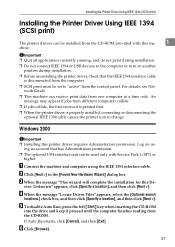
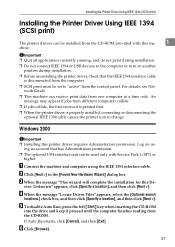
... >]. D When the message "Locate Driver Files" appears, select the [Optional search
locations.] check box, and then click [Specify a location], and then click [Next >]. F Click [Browse].
37 If Auto Run starts, click [Cancel], and then [Exit]. Log on another printers during installation.
❒ Do not connect IEEE 1394 or USB devices to change.
A Connect the...
Printer Reference - Page 29
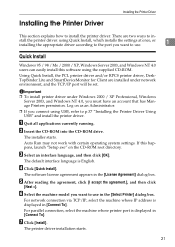
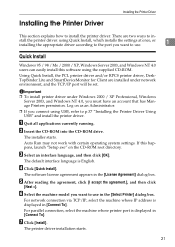
... click [OK].
Log on the CD-ROM root directory.
For network connection via TCP/IP, select the machine whose printer port is English. Installing the Printer Driver
Installing the Printer Driver
This section explains how to p.37 "Installing the Printer Driver Using USB" and install the printer driver. stall the printer driver: using the supplied CD-ROM. If this software using Quick...
Printer Reference - Page 32


.... Reference
For information about these settings, see "Using SmartDeviceMonitor for Client", Network Guide, or SmartDeviceMonitor for each port] check box. A Quit all applications currently running. C Select an interface language, and then click [OK]. The default interface language is English. D Click [PCL/RPCS Printer Drivers]. B Click the icon of the machine you must have an account...
Printer Reference - Page 40
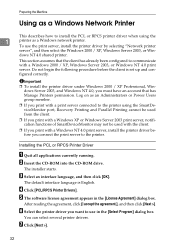
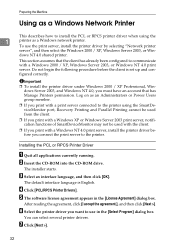
... and configured correctly.
Preparing the Machine
Using as a Windows Network Printer
This describes how to install the PCL or RPCS printer driver when using the
1
printer as an Administrators or Power Users group member.
❒ If you print with a print server connected to the printer using the SmartDeviceMonitor port, Recovery Printing and Parallel Printing cannot be used from the...
Printer Reference - Page 41
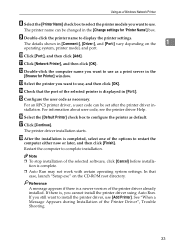
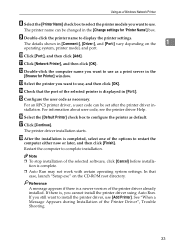
...name can be changed in [Port:].
K Click [Network Printer], and then click [OK].
Restart the computer to configure the printer as default. Reference
A message appears if there is displayed in the [Change settings for Printer] window. See "When a Message Appears during Installation of the printer driver already installed.
For an RPCS printer driver, a user code can be set...
Printer Reference - Page 54
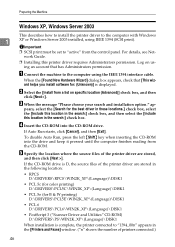
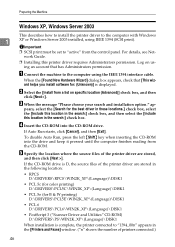
... print must be set to "1394_00n" appears in the [Printers and Faxes] window. ("n" shows the number of the printer driver are stored,
and then click [Next >].
For details, see Network Guide.
❒ Installing this location in the search:] check box, and then select the [Include
this printer driver requires Administrators permission. pears, select the [Search for : (Unknown...
Printer Reference - Page 60
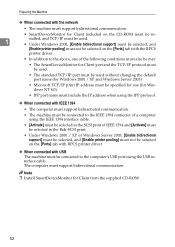
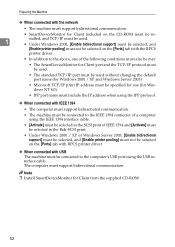
... the network
• The machine must support bidirectional communication.
• SmartDeviceMonitor for Client included on the CD-ROM must be in-
1
stalled, and TCP/IP must be used. • Under Windows 2000, [Enable bidirectional support] must be selected, and
[Enable printer pooling] must not be selected on the [Ports] tab with the RPCS
printer driver.
•...
Similar Questions
How To Install A Ricoh Mpc3500 Network Printer On A Mac
(Posted by grmmrlon 10 years ago)
How To Install Aficio Mp C3002 Network Printer Driver Ricoh
(Posted by ts1011 10 years ago)
Scanner Does Not Show Aficio Mp C3500 Web Image Monitor
(Posted by nicKUA 10 years ago)
How To Install Printer Drivers For Ricoh Aficio Mp C3500
(Posted by kkHollye 10 years ago)
How To Install Ricoh Aficio Mp 4001 Network Printer
(Posted by thananna 10 years ago)

