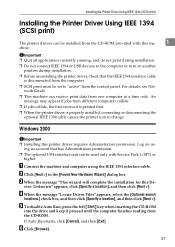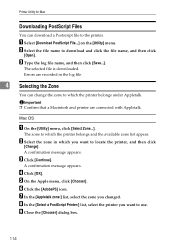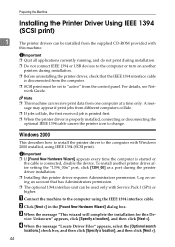Ricoh Aficio MP C3500 Support Question
Find answers below for this question about Ricoh Aficio MP C3500.Need a Ricoh Aficio MP C3500 manual? We have 9 online manuals for this item!
Question posted by janestern on May 29th, 2014
How To Connect Ricoh Aficio Mpc5000
Does the Ricoh Aficio MPC have a parallel port and, if so, where is it on the printer?
Current Answers
Answer #1: Posted by freginold on June 2nd, 2014 3:25 PM
Hi, there is an optional parallel port interface you can add on to the copier (see the full specs here) but as a standard configuration it does not come with that capability. If your C5000 has that option installed, the parallel port would be on the back left of the copier, near where the USB port and Ethernet port (and phone jacks, if it has the fax option) are located.
Related Ricoh Aficio MP C3500 Manual Pages
Similar Questions
Getting Usb Device Not Recognized When Trying To Connect Aficio Sp3410sf
printer
printer
(Posted by drisd 9 years ago)
Which Driver For Usb Connection Aficio Mp 3500
(Posted by Stephzzzz38 10 years ago)