Ricoh Aficio MP C3500 Support Question
Find answers below for this question about Ricoh Aficio MP C3500.Need a Ricoh Aficio MP C3500 manual? We have 9 online manuals for this item!
Question posted by Stephzzzz38 on March 6th, 2014
Which Driver For Usb Connection Aficio Mp 3500
The person who posted this question about this Ricoh product did not include a detailed explanation. Please use the "Request More Information" button to the right if more details would help you to answer this question.
Current Answers
There are currently no answers that have been posted for this question.
Be the first to post an answer! Remember that you can earn up to 1,100 points for every answer you submit. The better the quality of your answer, the better chance it has to be accepted.
Be the first to post an answer! Remember that you can earn up to 1,100 points for every answer you submit. The better the quality of your answer, the better chance it has to be accepted.
Related Ricoh Aficio MP C3500 Manual Pages
PostScript Supplement - Page 36


... already been installed, plug and play function starts and the [New Hardware Found], [Device Driver Wizard], or [Add New Hardware Wizard] dialog box appears, depending on the power of the printer connected to the "USB" port is added to the [Printers] window.
G Insert the CD-ROM into the CD-ROM drive.
Upgrade to the...
PostScript Supplement - Page 37


... from the CD-ROM.
❒ The number after "USB" varies depending on the number of printers connected.
❒ It is not necessary to reinstall USB Printing Support when connecting a different machine via USB interface when USB Printing Support is installed.
❒ After installing USB Printing Support, if the printer driver is not installed, follow the plug-and-play...
PostScript Supplement - Page 38
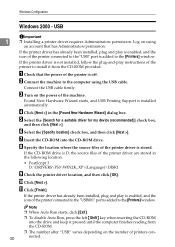
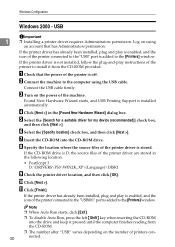
...connected.
Connect the USB cable firmly. Found New Hardware Wizard starts, and USB Printing Support is added to the [Printers] window. D Click [Next >] in the following location:
• PostScript 3 D:\DRIVERS\PS3\WIN2K_XP\(Language)\DISK1
I Check the printer driver... driver is not installed, follow the plug-and-play is stored.
E Select the [Search for a suitable driver for my device ...
PostScript Supplement - Page 39
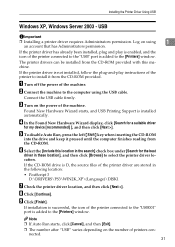
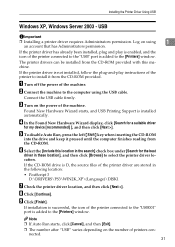
... the Printer Driver Using USB
Windows XP, Windows Server 2003 - If the printer driver has already been installed, plug and play instructions of the printer connected to install it pressed until the computer finishes reading from the CD-ROM provided with this location in the search] check box under [Search for my device [recommended] ], and...
PostScript Supplement - Page 68


B Click [Print & Fax]. D Select the option you want to set up USB connection.
B Click [Add].
❖ Mac OS X 10.4 or later Click a printer that has "USB" indicated in the dialog box. E Quit Printer Setup Utility. To complete the setup, check the name of printer types appears.
2
D Select the PPD file for ...
PostScript Supplement - Page 69


...then click [Add]. D Quit Printer Setup Utility.
Note
❒ When printing with a USB connection to print using Bonjour (Rendezvous) under Mac OS X 10.2.3 or higher.
If the... [Add].
❖ Mac OS X 10.4 or later Click a printer that has "Bonjour" indicated in the "Connection" column. Under Mac OS X 10.4 or later, Installable Options window appears. Use the control panel on this printer...
Copy/Document Server Reference - Page 2


... this manual. Notes: Some illustrations in this manual. (For details, see "Machine Types", About This Machine.) • Type 1: C3535/DSc535/LD435c/Aficio MP C3500 • Type 2: C4540/C4540g/DSc545/DSc545g/LD445c/Aficio MP C4500/Aficio MP C4500G Certain types might not be slightly different from the use of handling or operating the machine.
For your local dealer...
Copy/Document Server Reference - Page 212


Operating Instructions Copy/Document Server Reference
Type for C3535/DSc535/LD435c/Aficio MP C3500 Type for C4540/DSc545/LD445c/Aficio MP C4500 Type for C4540g/DSc545g/Aficio MP C4500G EN USA B222-7657
Facsimile Reference - Page 249


... make the necessary network settings, and then install the LAN-Fax Driver and the related utilities on the computer.
6.
See Web Image Monitor help. ❒ USB connection is used with a Windows application from a computer connected to the machine to sending faxes, the LAN-Fax Driver allows this machine's facsimile function from a computer via parallel port...
General Settings Guide - Page 2


... in a handy place for direct, indirect, special, incidental, or consequential damages as a result of this manual. • Type 1: C3535/DSc535/LD435c/Aficio MP C3500 • Type 2: C4540/C4540g/DSc545/DSc545g/LD445c/Aficio MP C4500/Aficio MP C4500G Certain types might not be available in some countries. Check the type of the machines do not appear in the...
Printer Reference - Page 28


..., see p.48 "Printing with Parallel Connection". For the Bluetooth connection, see p.42 "Printing with Bluetooth Connection".
20 Preparing the Machine
Local Connection
Local connections can be established via parallel, USB, IEEE 1394 (SCSI print),
1
and Bluetooth connections.
For the USB connection, see p.44 "Installing the Printer Driver Using IEEE 1394 (SCSI print)".
For...
Printer Reference - Page 60
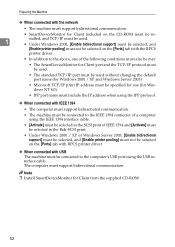
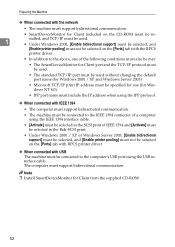
... Windows 2000, [Enable bidirectional support] must be selected, and
[Enable printer pooling] must not be selected on the [Ports] tab with RPCS printer driver.
❖ When connected with USB
The machine must support bidirectional communication. Note ❒ Install SmartDeviceMonitor for Windows NT 4.0).
• IPP port name must include the IP address when using...
Printer Reference - Page 137
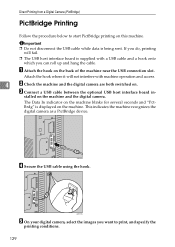
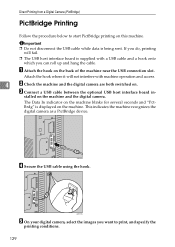
... using the hook.
stalled on the back of the machine near the USB connection slot. This indicates the machine recognizes the digital camera as a PictBridge device.
C Connect a USB cable between the optional USB host interface board in-
Important
❒ Do not disconnect the USB cable while data is displayed on this machine. If you want to start...
Printer Reference - Page 166


... Model Number: C3535/DSc535/LD435c/Aficio MP C3500 C4540/DSc545/LD445c/Aficio MP C4500 C4540g/DSc545g/Aficio MP C4500G Responsible party: Ricoh Corporation Address: 5 Dedrick Place, West Caldwell, NJ 07006 Telephone number: 973-882-2000 This device complies with Part 15 of the FCC Rules. This device may cause harmful interference to radio communications.
Connect the equipment into an outlet...
Scanner Reference - Page 171


.../Aficio MP C3500 C4540/DSc545/LD445c/Aficio MP C4500 C4540g/DSc545g/Aficio MP C4500G Responsible party: Ricoh Corporation Address: 5 Dedrick Place, West Caldwell, NJ 07006 Telephone number: 973-882-2000 This device ... the following two conditions: 1.
Increase the separation between the equipment and receiver. Connect the equipment into an outlet on a circuit different from that may not cause ...
Troubleshooting - Page 5
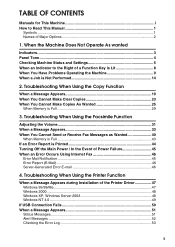
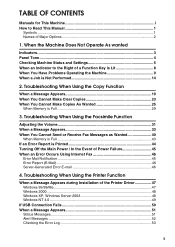
... Status and Settings 5 When an Indicator to Read This Manual 1
Symbols ...1 Names of the Printer Driver 47 Windows 95/98/Me 47 Windows 2000...48 Windows XP, Windows Server 2003 48 Windows NT 4.0...49
If USB Connection Fails 50 When a Message Appears 51
Status Messages...51 Alert Messages ...52 Checking the Error Log...
Troubleshooting - Page 58


... whether the com- lers], remove any conflicting devices. Cause
Solution
The USB cable is not automatically recognized.
Download USB Printing Support from the supplier's website.
Problem
The machine is not con- Search the model name you use on again. Troubleshooting When Using the Printer Function
If USB Connection Fails
This section explains how to troubleshoot...
Troubleshooting - Page 71
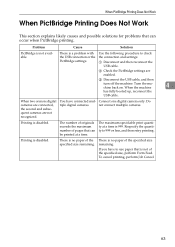
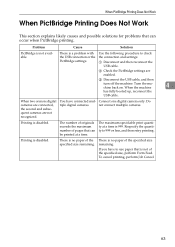
.... To cancel printing, perform Job Cancel.
63 When the machine
4
has fully booted up, reconnect the
USB cable.
Problem
Cause
Solution
PictBridge is disabled.
Turn the machine back on. Printing is a problem with the USB connection or the PictBridge settings. There is disabled. Use the following procedure to 999 or less, and then...
Troubleshooting - Page 133
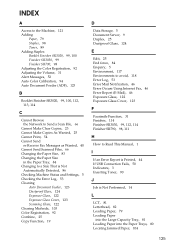
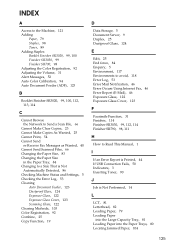
..., 31 Finisher, 114 Finisher SR3030, 99, 112, 114 Finisher SR790, 98, 111
H
How to Read This Manual, 1
I
If an Error Report is Printed, 44 If USB Connection Fails, 50 Indicators, 3 Inserting Toner, 90
J
Job is Not Performed, 14
L
LCT, 81 Letterhead, 82 Loading Paper, 79 Loading Paper
into the Large Capacity Tray...
Similar Questions
How To Scan To A Folder On A Ricoh Aficio Mp 3500
(Posted by iecowChe 10 years ago)
Need To Download The Drivers For Ricoh Aficio Mp 301 Pcl 6
(Posted by admin11754 10 years ago)
Ricoh Aficio Mp 3500 Pcl 6 Cannot Print Color
(Posted by dkerchossa 10 years ago)
How To Install Printer Drivers For Ricoh Aficio Mp C3500
(Posted by kkHollye 10 years ago)
What Driver Installs Ricoh Aficio Mp C2050 Printer/copier/scanner On Windows 7.
(Posted by ceche 10 years ago)


