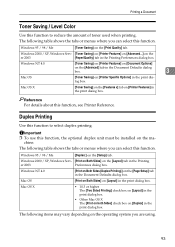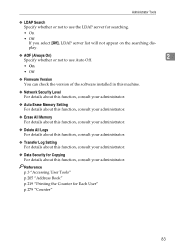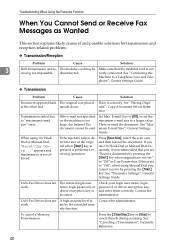Ricoh Aficio MP C3500 Support Question
Find answers below for this question about Ricoh Aficio MP C3500.Need a Ricoh Aficio MP C3500 manual? We have 9 online manuals for this item!
Question posted by gnGolf on December 10th, 2013
How To Check Level Of Inks On Ricoh Aficio C3500
The person who posted this question about this Ricoh product did not include a detailed explanation. Please use the "Request More Information" button to the right if more details would help you to answer this question.
Current Answers
Answer #1: Posted by freginold on December 27th, 2013 6:29 PM
Hi, you can check the toner levels by pressing the System Status button at the bottom of the screen, or by printing out a configuration page. Here are instructions for printing the config page:
- How to print a configuration page from a Ricoh MP C3500
- How to print a configuration page from a Ricoh MP C3500
Related Ricoh Aficio MP C3500 Manual Pages
Similar Questions
Ricoh Aficio C3500 Cant Ping No Webimage Monitor
(Posted by elijare 10 years ago)
I Cannot Get Papers To Scan Onto The Network On My Ricoh Aficio C3500
(Posted by dbJsbi 10 years ago)
What Is Checking Stape Ricoh Aficio Mp 2352 Paper Counter Display .
(Posted by J525IT 11 years ago)