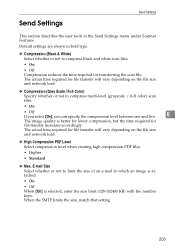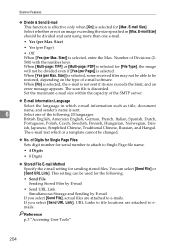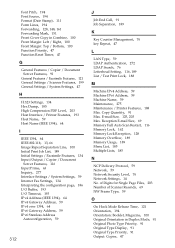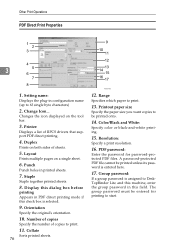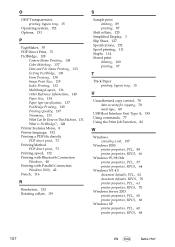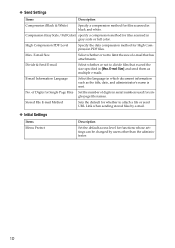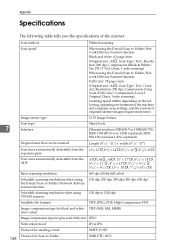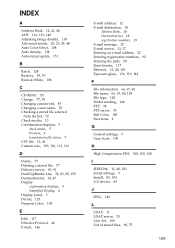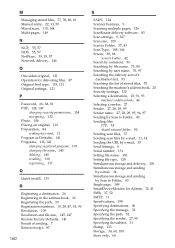Ricoh Aficio MP C3500 Support Question
Find answers below for this question about Ricoh Aficio MP C3500.Need a Ricoh Aficio MP C3500 manual? We have 9 online manuals for this item!
Question posted by jacshahji on August 6th, 2014
How To Cahnge Pdf Size Limnts On Ricoh Aficio 3500
The person who posted this question about this Ricoh product did not include a detailed explanation. Please use the "Request More Information" button to the right if more details would help you to answer this question.
Current Answers
Answer #1: Posted by freginold on September 1st, 2014 4:33 AM
To change the file size limit, go to User Tools/Counter > Scanner Features > Send Settings. Select Max File Size, and you can either enter a different number, or turn it off altogether. (Note that this will only affect the file size limitation on the scanner itself. If your network or email server has its own limitation, you can't change that from the scanner.)
Related Ricoh Aficio MP C3500 Manual Pages
Similar Questions
How To Locate Fuser Status On A Ricoh Aficio 3500
(Posted by MeMrSa 9 years ago)
How Do You Add An Email Address To Scan To On The Ricoh Aficio 3500
(Posted by LaCazeantonio 10 years ago)
How To Default Print To Pdf Format:ricoh Aficio Mp 6001
(Posted by oktfitzg 10 years ago)