Ricoh Aficio MP C3500 Support Question
Find answers below for this question about Ricoh Aficio MP C3500.Need a Ricoh Aficio MP C3500 manual? We have 9 online manuals for this item!
Question posted by MeMrSa on June 14th, 2014
How To Locate Fuser Status On A Ricoh Aficio 3500
The person who posted this question about this Ricoh product did not include a detailed explanation. Please use the "Request More Information" button to the right if more details would help you to answer this question.
Current Answers
There are currently no answers that have been posted for this question.
Be the first to post an answer! Remember that you can earn up to 1,100 points for every answer you submit. The better the quality of your answer, the better chance it has to be accepted.
Be the first to post an answer! Remember that you can earn up to 1,100 points for every answer you submit. The better the quality of your answer, the better chance it has to be accepted.
Related Ricoh Aficio MP C3500 Manual Pages
Network Guide - Page 48


...located on the work area.
2. Configuration
Make system settings for the machine, interface settings, and security.
7. This button is completed. Document Server
Display files stored in queue. Details of Locked Print, Sample Print, Hold Print, and Stored Print jobs.
4. Reset Device...
1. If a print job is located on Top Page.
40 Home
The [Status], [Configuration], [Counter], and [...
Network Guide - Page 51


... you can be protected. Installing SmartDeviceMonitor for Admin. Follow the procedure below to
[Search Device], and then click [TCP/IP], [IPX/SPX] or [TCP/IP SNMPv3]. ROM drive...Follow the instructions on the CD-
F After reading through its contents,
click [Next >].
up.exe" located on the screen. H Click [OK]. A message about restarting the computer may not work under
certain...
Network Guide - Page 57


... SmartDeviceMonitor for Admin Help.
whose configuration you want to
2
[TCP/IP], [IPX/SPX] or [TCP/IP SNMPv3].
[Search Device], and then click
A list of machines using TCP/IP SNMP v3,
C To obtain status details, select the
machine in the di-
A Start SmartDeviceMonitor for Admin.
dialog box. Follow the instructions on the screen...
Network Guide - Page 61


...
• Print jobs sent from the print queue window. To select the certificate store location when using SmartDeviceMonitor for Client to access the network
pears when accessing the machine
printer until ...out, it until the retry interval ex- In this case, you should cancel the paused status from another user
to be used for the SmartDeviceMonitor for Client at a time.
You can...
Network Guide - Page 63


...8226; Items in the Reception column: Make the necessary settings for example, the machine's location, service representative contact information.
• Items in the Select Groups/Items to [Detailed Settings...area, click [Configura- F Click [E-mail] on the [Device Settings] area. tings] area.
H Click [OK]. C Click [OK]. Printer Status Notification by E-Mail
D Enter the login user name and
...
Network Guide - Page 64


...AUTH.
• SMTP Auth. Encryption: Select whether to restrict accesses based on the [Device Set- B Make the following settings:
• SMTP Authentication: Enable or disable SMTP ...]
D Click [Logout]. tings] area.
2
The dialog box for example, the machine's location, service representative contact information.
• Items in the Access Restriction to Information column: Select ...
Network Guide - Page 65


...Notification User Name: Enter the administrator's user name as From)
Description
Enter a request regarding the device.For details, see thetable below.
C Click [OK].
B Make the following configuration tasks in... mail message must be incomplete if sent
immediately after power on.
57 Printer Status Notification by E-Mail
❖ POP before SMTP Authentication Select whether to log ...
PostScript Supplement - Page 36


... is added to the [Printers] window. F Select the [Specify a location:] check box, and then click [Browse...]. The [Browse for your device. {Recommended}.], and then click [Next >]. USB Printing Support is not ... the best driver for Folder] dialog box appears. If the CD-ROM drive is located, and then click [Next >].
Windows Configuration
Installing the Printer Driver Using USB
This ...
PostScript Supplement - Page 37


... number after "USB" varies depending on the number of the printer driver are stored in the following location:
• PostScript 3 D:\DRIVERS\PS3\WIN9X_ME\(Language)\DISK1
P Check the location, and then click [Next >]. The [Browse for your device. {Recommended}.], and then click [Next >]. N Insert the CD-ROM into the drive and keep it pressed...
PostScript Supplement - Page 38
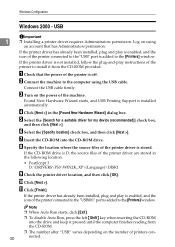
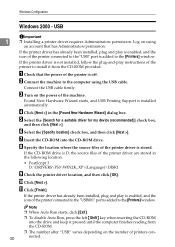
...location:
• PostScript 3 D:\DRIVERS\PS3\WIN2K_XP\(Language)\DISK1
I Check the printer driver location, and then click [OK]. E Select the [Search for a suitable driver for my device (recommended)] check box,
and then click [Next >]. H Specify the location...of the machine. Connect the USB cable firmly. F Select the [Specify location] check box, and then click [Next >]. USB
1
30
Important ...
PostScript Supplement - Page 39
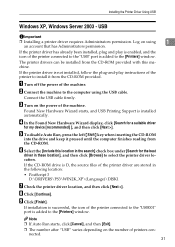
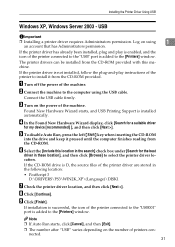
...Driver Using USB
Windows XP, Windows Server 2003 - B Connect the machine to select the printer driver location.
E To disable Auto Run, press the left {Shift} key when inserting the CD-ROM
into... box under [Search for my device [recommended] ], and then click [Next >]. The printer drivers can be installed from the CD-ROM provided with this location in these location], and then click [Browse]...
PostScript Supplement - Page 45
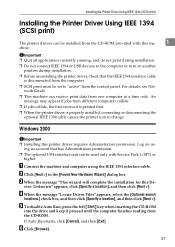
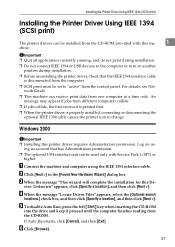
... on another printers during installation.
❒ Do not connect IEEE 1394 or USB devices to the computer or turn on us- ing an account that the IEEE 1394 interface... Connect the machine and computer using the IEEE 1394 interface cable. vice: Unknown" appears, click [Specify a location], and then click [Next >]. Windows 2000
Important ❒ Installing this De- If Auto Run starts, click...
PostScript Supplement - Page 46


... you want to install the printer when Found New Hardware Wizard starts under an operating system that supports SCSI print, disable the device by following location:
1
• PostScript 3 D:\DRIVERS\PS3\WIN2K_XP\(Language)\DISK1\
H Click [Open]. C When the message "Please choose your search and installation option."
vice: Unknown" appears, select the [Search ...
PostScript Supplement - Page 123


...appears. 115 A confirmation message appears.
You can display and confirm the current status of the printer appears. Launching the Dialogue Console
You can also confirm the zone... message appears. D Click [OK].
B Confirm the current status of PostScript. ❒ Do not download any file other than PostScript files to locate the printer in use, and then
click [Choose]. Important ...
Printer Reference - Page 166


...Aficio MP C3500 C4540/DSc545/LD445c/Aficio MP C4500 C4540g/DSc545g/Aficio MP C4500G Responsible party: Ricoh Corporation Address: 5 Dedrick Place, West Caldwell, NJ 07006 Telephone number: 973-882-2000 This device complies with Canadian ICES-003. This device... à la norme NMB-003 du Canada. If this device must accept any interference received, including interference that interference will ...
Scanner Reference - Page 171


...
Product Name: Printer/Scanner Controller + Copy Machine Model Number: C3535/DSc535/LD435c/Aficio MP C3500 C4540/DSc545/LD445c/Aficio MP C4500 C4540g/DSc545g/Aficio MP C4500G Responsible party: Ricoh Corporation Address: 5 Dedrick Place, West Caldwell, NJ 07006 Telephone number: 973-882-2000 This device complies with the instructions, may cause harmful interference to radio communications. Note...
Troubleshooting - Page 15


... Settings
A On the control panel, press [System Status] on the control panel.
1
B Press each tab and check the contents. p.103 "Removing Jammed Paper".
7 Reference p.104 "Locating Jammed Paper". The previous screen returns. Note ❒ [No Staples], [Punch Receptacle Full], [Output Tray Full], [Original Misfeed], [Paper
Misfeed], and [Cover Open] appear only ...
Troubleshooting - Page 62
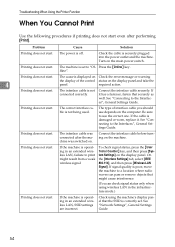
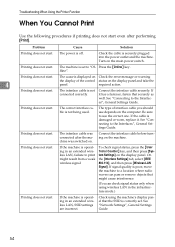
...turning on . If the machine is operating in an extended wireless LAN, failure to a location where radio waves can pass or remove objects that might result from a weak wireless signal....correct one.
See "Connecting to the Interfaces", General Settings Guide. The type of the control status on the computer. The interface cable was connected after performing [Print]. If signal quality is...
Troubleshooting - Page 133
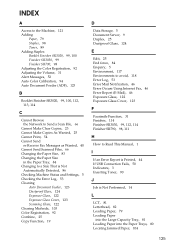
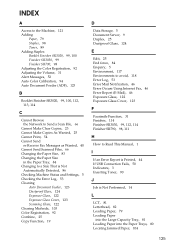
..., 83 Changing the Paper Size
in the Paper Tray, 84 Changing to a Size That is Not
Automatically Detected, 86 Checking Machine Status and Settings, 5 Checking the Error Log, 53 Cleaning
Auto Document Feeder, 123 Dustproof Glass, 124 Exposure Glass, 122 Exposure Glass... Paper, 79 Loading Paper
into the Large Capacity Tray, 81 Loading Paper into the Paper Trays, 80 Locating Jammed Paper, 104
125
Similar Questions
How To Cahnge Pdf Size Limnts On Ricoh Aficio 3500
(Posted by jacshahji 9 years ago)
How Do You Add An Email Address To Scan To On The Ricoh Aficio 3500
(Posted by LaCazeantonio 10 years ago)
Ricoh Aficio Mp 3500 Pcl 6 Cannot Print Color
(Posted by dkerchossa 10 years ago)


