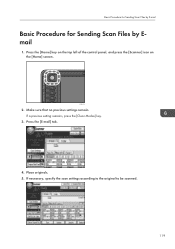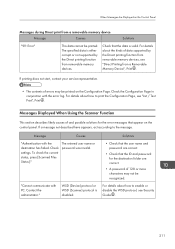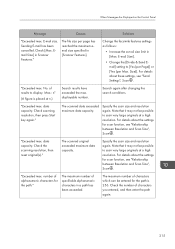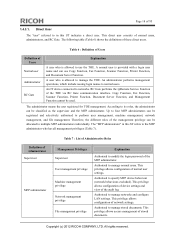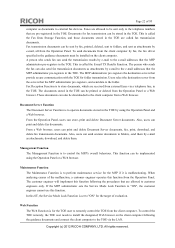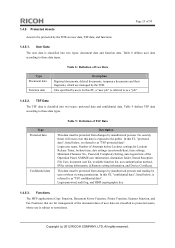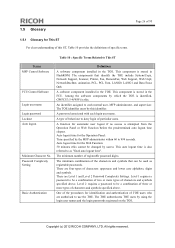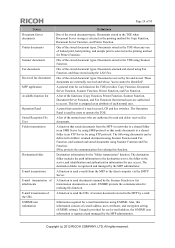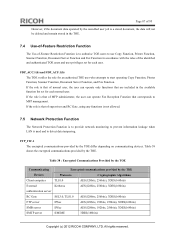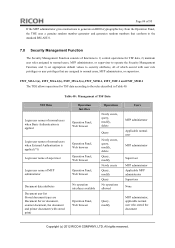Ricoh Aficio MP C3002 Support Question
Find answers below for this question about Ricoh Aficio MP C3002.Need a Ricoh Aficio MP C3002 manual? We have 2 online manuals for this item!
Question posted by raadi on March 30th, 2014
How To Set Up Ricoh Aficio Mpc3002 Scanner To Email
Current Answers
Answer #1: Posted by freginold on April 29th, 2014 7:15 AM
- How to set up scan to email on a Ricoh Aficio MP series copier
And this article will help you add email addresses to your address book once you have scanning set up:
- How to add an email address to a Ricoh Aficio MP series copier
Here are instructions for how to scan to email once you have it all set up:
- Press the Scanner button
- Place your document(s) in the document feeder or on the glass
- Select the Email tab, if it isn't already selected
- Select a destination from the list of programmed destinations, or enter a new one using the Manual Entry button
- Press the Start button
Related Ricoh Aficio MP C3002 Manual Pages
Similar Questions
instructions
How to set up scan to email on this printer?