Ricoh Aficio MP C3002 Support Question
Find answers below for this question about Ricoh Aficio MP C3002.Need a Ricoh Aficio MP C3002 manual? We have 2 online manuals for this item!
Question posted by jevanveepe on August 15th, 2014
Ricoh Mp C3002 How To Turn Off Double Sided Printing
The person who posted this question about this Ricoh product did not include a detailed explanation. Please use the "Request More Information" button to the right if more details would help you to answer this question.
Current Answers
There are currently no answers that have been posted for this question.
Be the first to post an answer! Remember that you can earn up to 1,100 points for every answer you submit. The better the quality of your answer, the better chance it has to be accepted.
Be the first to post an answer! Remember that you can earn up to 1,100 points for every answer you submit. The better the quality of your answer, the better chance it has to be accepted.
Related Ricoh Aficio MP C3002 Manual Pages
Manuals - Page 3


...Screen...49 Registering Functions in the Manuals...6
Model-Specific Information...7 Names of Programs...55 Turning On/Off the Power...59 Turning On the Main Power...59
1 TABLE OF CONTENTS
How to Read the Manuals...6 ... Screen as You Like 13 You Can Make Copies Using Various Functions 14 You Can Print Data Using Various Functions 15 You Can Utilize Stored Documents...16 You Can Send and ...
Manuals - Page 4


...Transmission After the Original Is Scanned 95 Sending at a Specific Time (Send Later)...96
2 Turning Off the Main Power...59 When the Authentication Screen is Displayed 61
User Code Authentication Using ...Procedure...67 Auto Reduce / Enlarge...69 Duplex Copying...71 Combined Copying...73 One-Sided Combine...74 Two-Sided Combine...75 Copying onto Custom Size Paper from the Bypass Tray 78 Copying ...
Manuals - Page 11
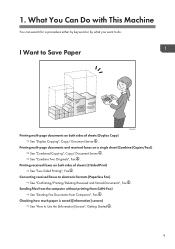
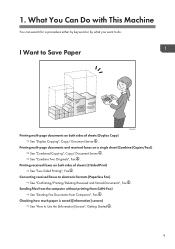
...) See "Sending Fax Documents from Computers", Fax .
Converting received faxes to do.
Printing received faxes on a single sheet (Combine (Copier/Fax)) See "Combined Copying", Copy/ Document Server . 1. Printing multi-page documents and received faxes on both sides of sheets (2 Sided Print) See "Two-Sided Printing", Fax . What You Can Do with This Machine
You can search for...
Manuals - Page 23
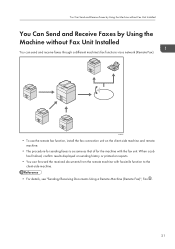
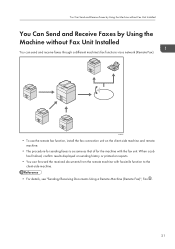
... forward the received documents from the remote machine with the fax unit.
When a job has finished, confirm results displayed on sending history or printed on the client-side machine and remote machine.
• The procedure for sending faxes is as same as that of for the machine with facsimile function to the...
Manuals - Page 30
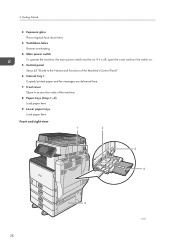
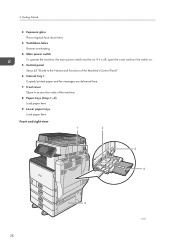
....
9. Getting Started
2. Lower paper trays Load paper here. Control panel See p.45 "Guide to access the inside of the Machine's Control Panel".
6. Internal tray 1 Copied/printed paper and fax messages are delivered here.
7.
Exposure glass Place originals face down here.
3. Front cover Open to the Names and Functions of the machine...
Manuals - Page 33
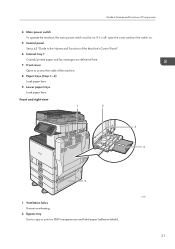
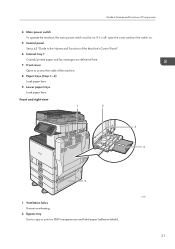
...5. Control panel See p.45 "Guide to access the inside of the Machine's Control Panel".
6. Internal tray 1 Copied/printed paper and fax messages are delivered here.
7. Front cover Open to the Names and Functions of the machine.
8. Paper ... to Names and Functions of Components
4. Guide to copy or print on OHP transparencies and label paper (adhesive labels). If it is off, open the cover and...
Manuals - Page 48
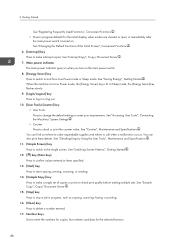
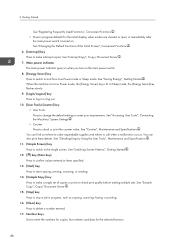
...defaults for the selected function.
46 Main power indicator The main power indicator goes on when you turn on . See "Saving Energy", Getting Started . See "Accessing User Tools", Connecting the Machine...) Press to confirm values entered or items specified. 13. [Start] key Press to start copying, printing, scanning, or sending. 14. [Sample Copy] key Press to make interrupt copies. See "Counter...
Manuals - Page 55
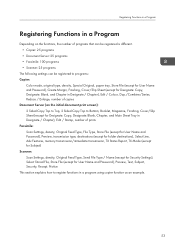
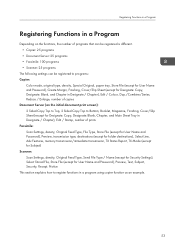
...), Edit / Colour, Dup./Combine/Series, Reduce / Enlarge, number of copies Document Server (on the initial document print screen): 2 Sided Copy Top to Top, 2 Sided Copy Top to register functions in Designate / Chapter), Edit / Stamp, number of prints Facsimile: Scan Settings, density, Original Feed Type, File Type, Store File (except for User Name and Password...
Manuals - Page 57
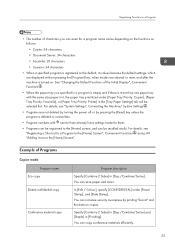
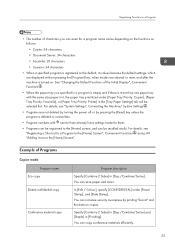
... displayed without pressing the [Program] key, when modes are not deleted by turning the power off or by printing "Secret" and the date on .
For details, see "System Settings", ...Copier mode Program name
Eco copy Dated confidential copy
Conference material copy
Program description
Specify [Combine 2 Sides] in [Finishing].
You can save paper and toner. In [Edit / Colour], specify [...
Manuals - Page 129
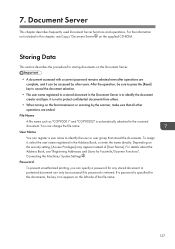
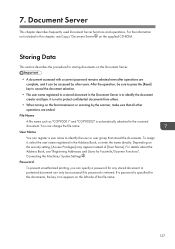
... the Machine/ System Settings .
Depending on the left side of [User Name]. It is to identify the document...or user group that all other users.
Password To prevent unauthorized printing, you can change the file name. File Name A file name...registered to protect confidential documents from others.
• When turning on the supplied CD-ROM.
For details about the Address...
Manuals - Page 140
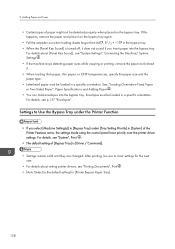
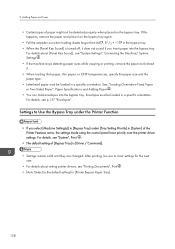
...• If the machine stops detecting paper sizes while copying or printing, remove the paper and reload it does not sound if you ...into the bypass tray. See, "Loading Orientation-Fixed Paper or Two-Sided Paper", Paper Specifications and Adding Paper . • You can load... in the bypass tray. • When the [Panel Key Sound] is turned off, it . • When loading thick paper, thin paper, or ...
Manuals - Page 237
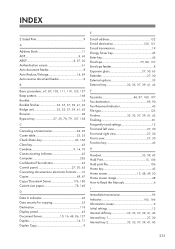
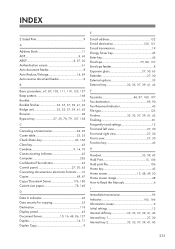
INDEX
2 Sided Print 9
A
Address Book 11 ADF 8, 63 ARDF 8, 27, 30 Authentication screen 61 Auto document feeder 8 Auto Reduce/Enlarge 14, 69 Auto reverse document ... 27, 30 Front and right view 27, 30 Front cover 27, 30 Function key 45
H
Handset 35, 39, 43 Hold Print 15, 106 Hold print file 106 Home key 45 Home screen 13, 48, 49, 50 Home screen image 48 How to Read the Manuals 6
I
...
Manuals - Page 239


... documents 98, 129 Stored file 124 Stored Print 15, 108 Stored print file 108, 109 Storing a document 97 Storing... data 86 Storing received documents 17 Symbols 6 T Thick paper 140, 156 Thin paper 140 Toner 161, 162 Trademark 233 Tray 1 27, 30 Tray 2 27, 30 Tray 3 33, 35, 37, 39, 41, 43, 144 Turning On/Off the Power 59 Two-Sided...
Security Target - Page 1


... security target written in Japanese.
All rights reserved. Copyright (c) 2012 RICOH COMPANY, LTD. This document is a translation of Aficio MP C3002/C3502 series Security Target are reprinted with written permission from IEEE, 445 Hoes Lane, Piscataway, New Jersey 08855, from IEEE 2600.1, Protection Profile for Hardcopy Devices, Operational Environment A, Copyright © 2009 IEEE.
Security Target - Page 8


...
Fax
02.00.00
RemoteFax
02.00.00
NetworkDocBox
1.04
Web Support
1.07
Web Uapl
1.03
Copyright (c) 2012 RICOH COMPANY, LTD. Title
: Aficio MP C3002/C3502 series Security Target
Version
: 1.00
Date
: 2012-05-28
Author
: RICOH COMPANY, LTD.
1.2 TOE Reference
This TOE is a digital multifunction product (hereafter "MFP") with "Fax Option Type C5502" option installed.
Security Target - Page 15


... encryption realisation. MP C3002/C3502/C4502/C4502A/C5502/C5502A Aficio MP C3002/C3502/C4502/C4502A/C5502/C5502A Read This First D143-7008
- Manuals
Copyright (c) 2012 RICOH COMPANY, LTD.... [English version-4]. MP C3002/C3502/C4502/C4502A/C5502/C5502A Aficio MP C3002/C3502/C4502/C4502A/C5502/C5502A User Guide D143-7004
- The SD Card is an external interface to print documents in advance...
Security Target - Page 16


...
- Printer/Scanner Drivers and Utilities RICOH Aficio MP C3002/MP C3002G/MP C3502/MP C3502G LANIER MP C3002/MP C3002G/MP C3502/MP C3502G SAVIN MP C3002/MP C3002G/MP C3502/MP C3502G D143-7429
Copyright (c) 2012 RICOH COMPANY, LTD. Page 15 of 93
MP C3002/MP C3502/MP C4502/MP C4502A/MP C5502/MP C5502A Aficio MP C3002/MP C3502/MP C4502/MP C4502A/MP C5502/MP C5502A D143-7444
- All rights reserved...
Security Target - Page 17


... D643)
INSTALLATION PROCEDURE
For Machine Code: D111/D142/D143/D144 Copiers D643-8610
[English version-4]
Copyright (c) 2012 RICOH COMPANY, LTD. Manuals MP C3002/MP C3502/MP C4502/MP C4502A/MP C5502/MP C5502A Aficio MP C3002/MP C3502/MP C4502/MP C4502A/MP C5502/MP C5502A A D143-7447
- All rights reserved. FAX OPTION TYPE C5502
(Machine Code: D643)
INSTALLATION PROCEDURE
For Machine...
Security Target - Page 18


... 93
TOE Components MFP
FCU
Guidance Documents for Product
- All rights reserved. Printer/Scanner Drivers and Utilities RICOH Aficio MP C3002/MP C3502 Gestetner MP C3002/MP C3502 LANIER MP C3002/MP C3502 D143-7441
- MP C3002/C3502/C4502/C4502A/C5502/C5502A Aficio MP C3002/C3502/C4502/C4502A/C5502/C5502A Read This First D143-7009
- Notes for Security Guide D143-7348
- Notes...
Security Target - Page 84
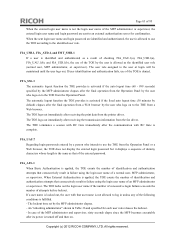
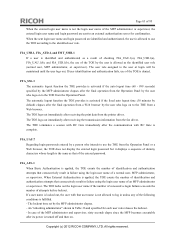
...out. The TOE logs out immediately after receiving the print data from the fax driver.
When External Authentication is ... login password are identified and authenticated, the user is turned off and then on to the identified user role. ...the lockout. - In case of the entered password.
Copyright (c) 2012 RICOH COMPANY, LTD. FIA_USB.1, FIA_ATD.1, and FMT_SMR.1 If a user is identified...
Similar Questions
Aficio Mp C3002 How To Turn Off Printing Double Sided
(Posted by kloBigchi 9 years ago)
Ricoh Aficio Mp C3002 How To Scan Double Sided
(Posted by samdchia 10 years ago)
How To Turn Off Double Sided Printing On Ricoh Aficio Mp C3502
(Posted by cask 10 years ago)
How To Print Double Sided Print On Ricoh Aficio Mp C5000 Pcl 6 Printer
(Posted by dbnan 10 years ago)

